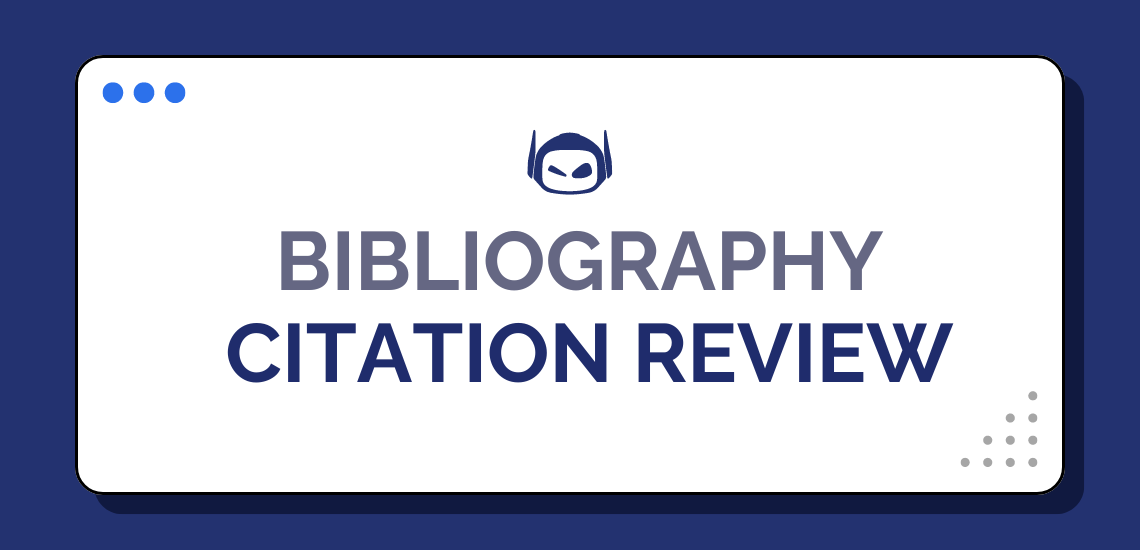
General Guide About Content and Writing
Bibliography citation review programs are also known as reference or...

General Guide About Content and Writing
Professors and students alike use reference management software. When they’re...
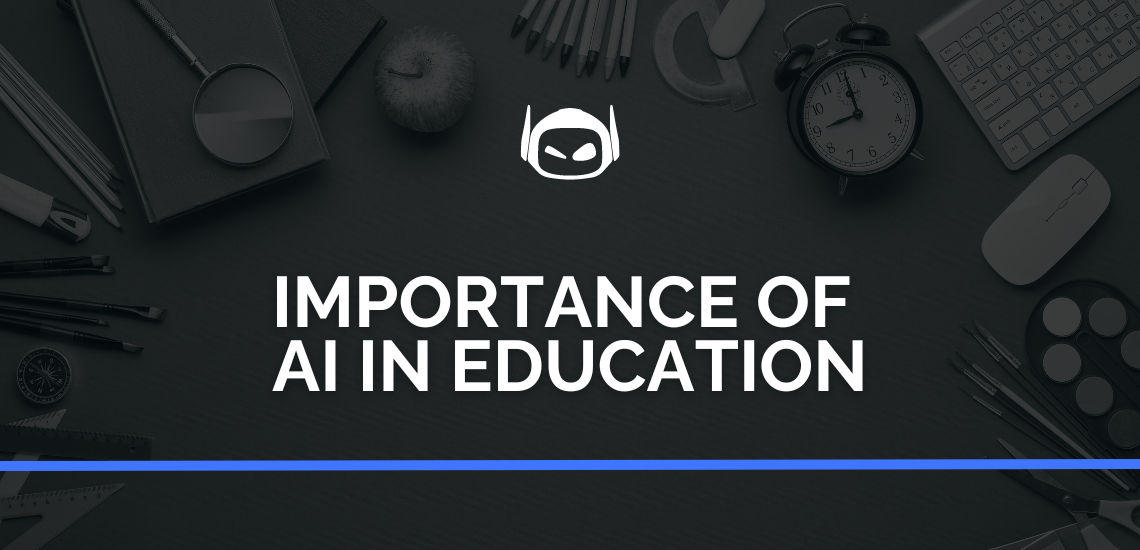
General Guide About Content and Writing
The importance of AI in education is growing as the...

Content creation is easier than ever when using an AI...

Do you need to write a speech to effectively convey...
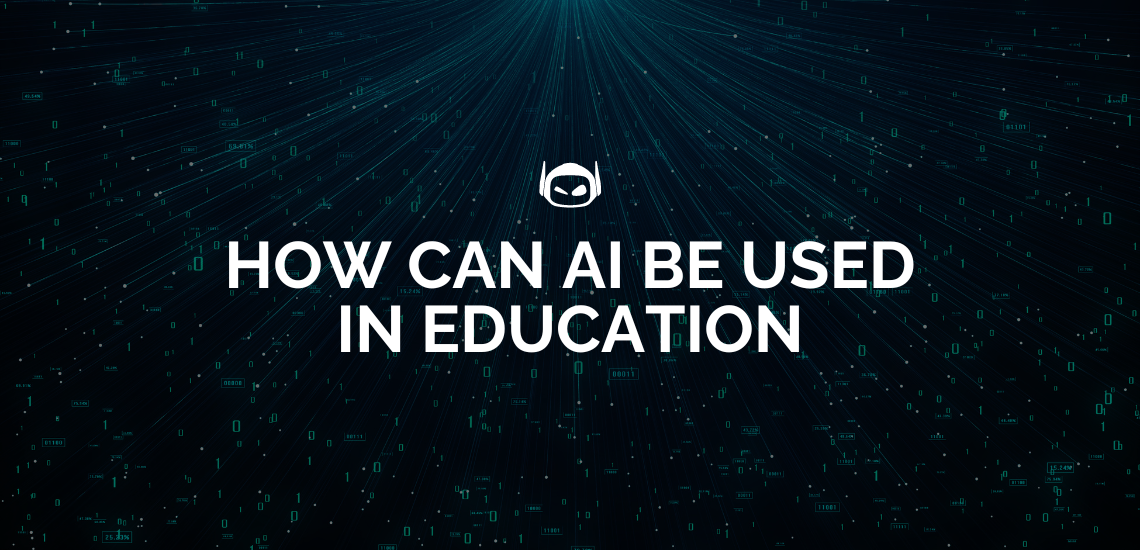
The versatility of AI systems means they can help students...
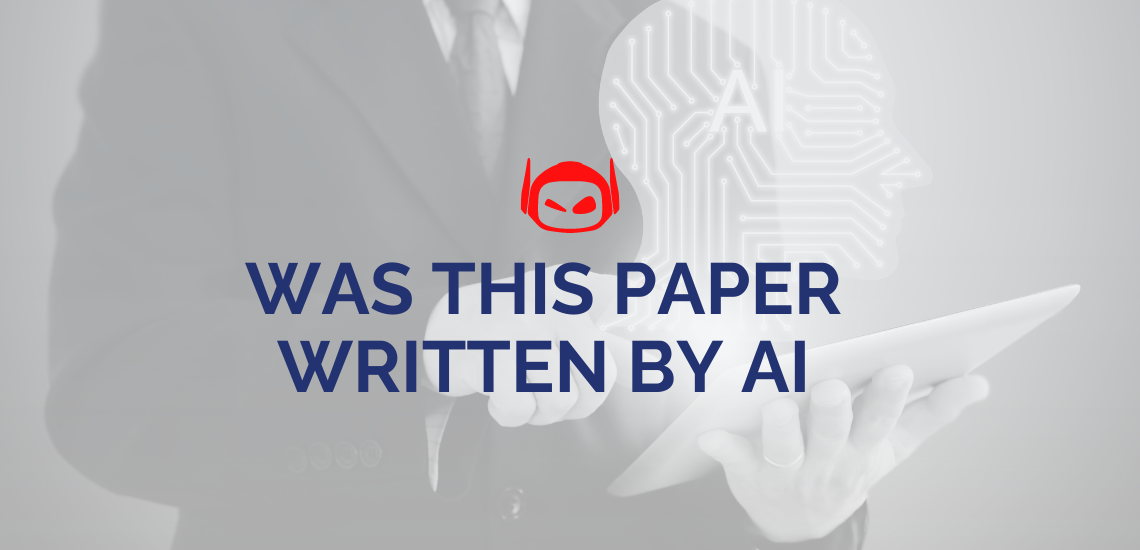
In today’s digital world, using AI tools in essay writing...
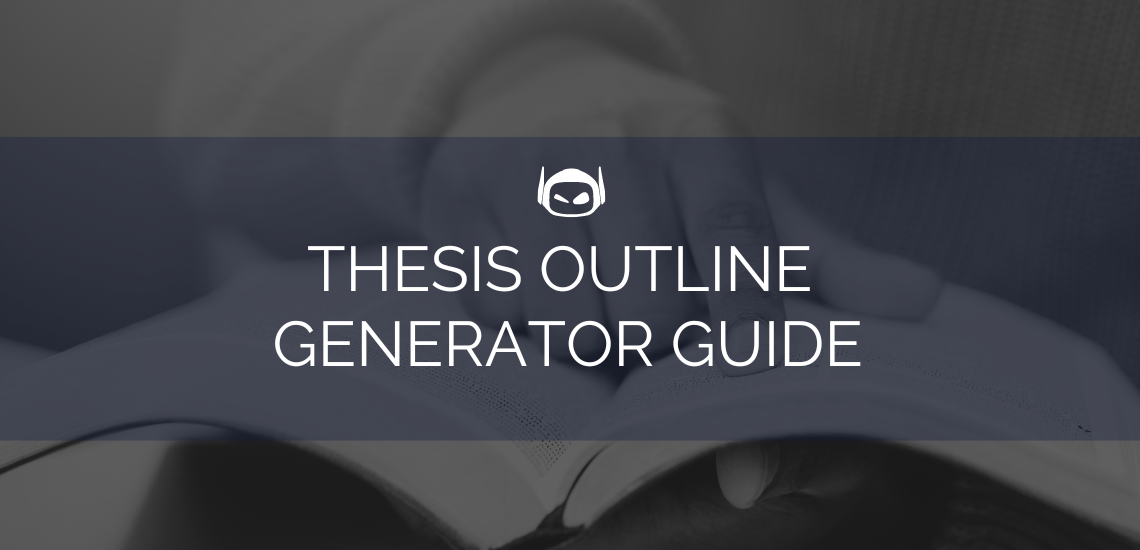
General Guide About Content and Writing
Writing a thesis can often feel like the pinnacle of...