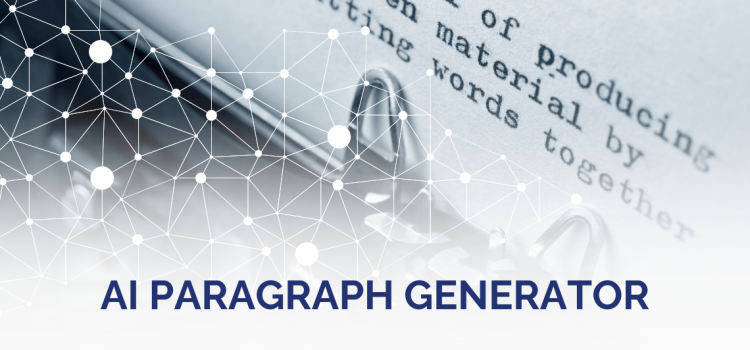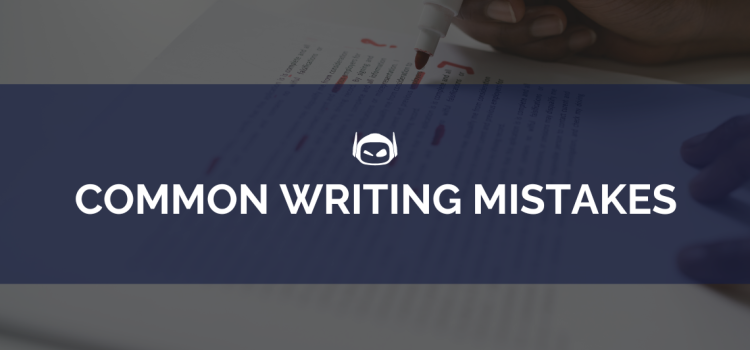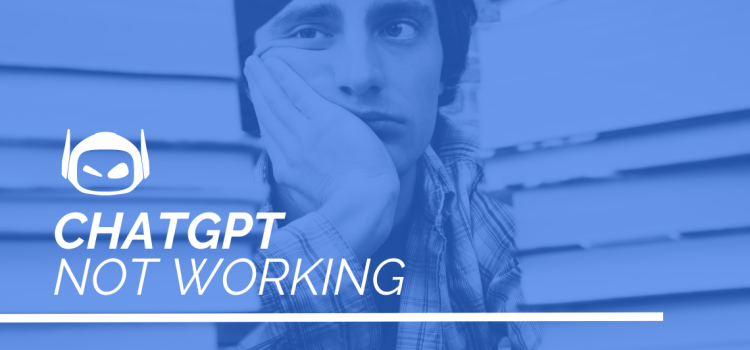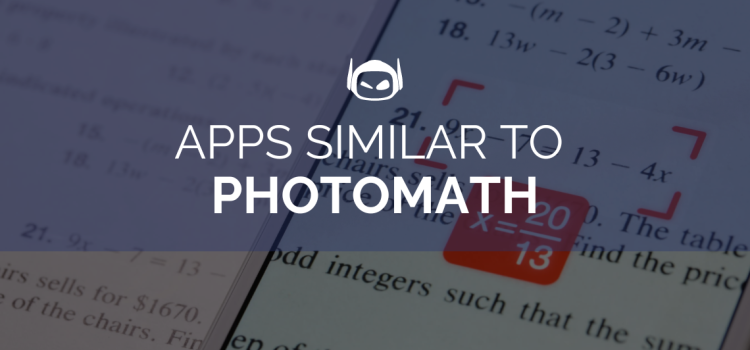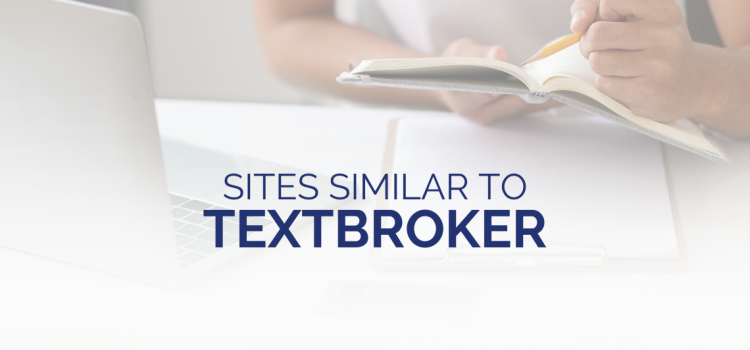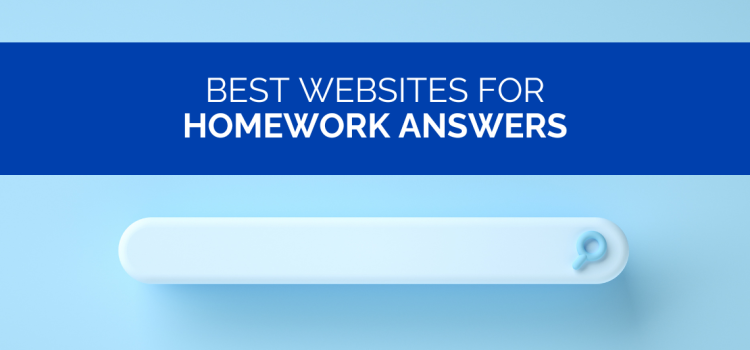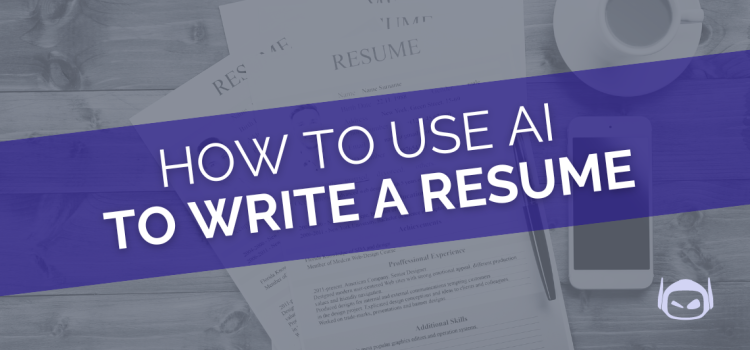Copy.ai is an excellent copywriting tool with AI generation, but it’s not for everyone. If you’re looking for Copy.ai alternatives, then we’ve got you covered! We’ll share the best practices when choosing sites like Copy.ai to help you decide which one suits your needs. The top tools in our list will ensure you create long-form […]
Writing well-structured, engaging, and informative paragraphs can be challenging, especially when you need to produce a lot of content quickly. The good news is that in the digital age we live in, tools like AI paragraph generators make life significantly easier! These advanced machine learning tools use artificial intelligence to help you generate paragraphs effortlessly. […]
Mastering the art of writing can be an arduous task, particularly when you keep making the same mistakes. Whether you are writing an essay for school or a report for work, avoiding common writing mistakes is crucial. Spelling errors or incorrect punctuation might seem minor, but they can significantly impact how your writing is perceived. […]
Have you ever suddenly run into a problem with ChatGPT while writing or brainstorming? This can be frustrating, especially under deadlines. If you’ve ever faced issues with OpenAI Playground or ChatGPT not working, you’re not alone. Whether you’re wondering why ChatGPT is not working today, experiencing server problems, or having login issues, there are solutions. […]
Mathematics can be a challenging subject for many students, often posing difficulties that range from basic arithmetic to complex calculus. These challenges can lead to frustration and a lack of confidence in tackling mathematical problems. Don’t worry, you’re not alone if you’re struggling with algebraic equations, geometric theorems, or the intricacies of calculus. The good […]
Tired of the daily commute to work? Sick of having another two hours added onto your work day just for travel? You’re not alone. Today, people all over the world are looking for ways to escape the drudgery of a daily commute. The good news is that in today’s digital world, there are endless opportunities […]
Everyone needs a little help sometimes. The years spent in education consistently present challenges, especially as you progress in your academic career. The fact is, at some point or another, we’ve all needed some help with our homework, and there’s no shame in that! The good news is that students today have some fantastic AI […]
Do you want to have a chance to secure the job of your dreams and stand out against other candidates? Of course you do! But before submitting any applications, you’ll need a resume. Pre-AI, you would have had to spend hours on resume writing. But those times are gone. Now you can use an AI […]