
General Guide About Content and Writing
Do you want to know if it’s worth your time...

AI tools are everywhere. Whether you want to research a...
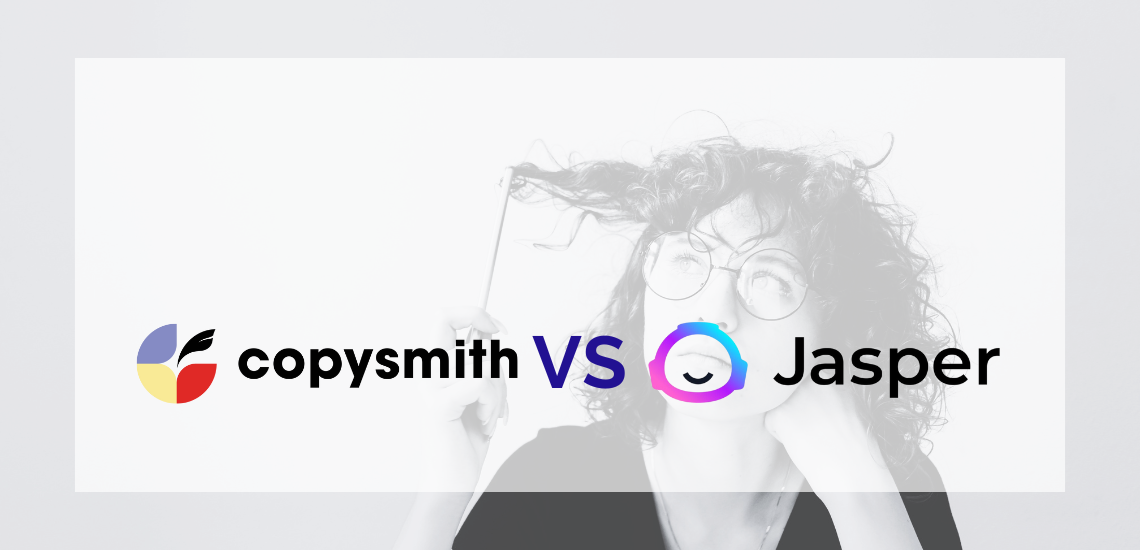
General Guide About Content and Writing
Want to compare Copysmith vs Jasper, but are unsure of...
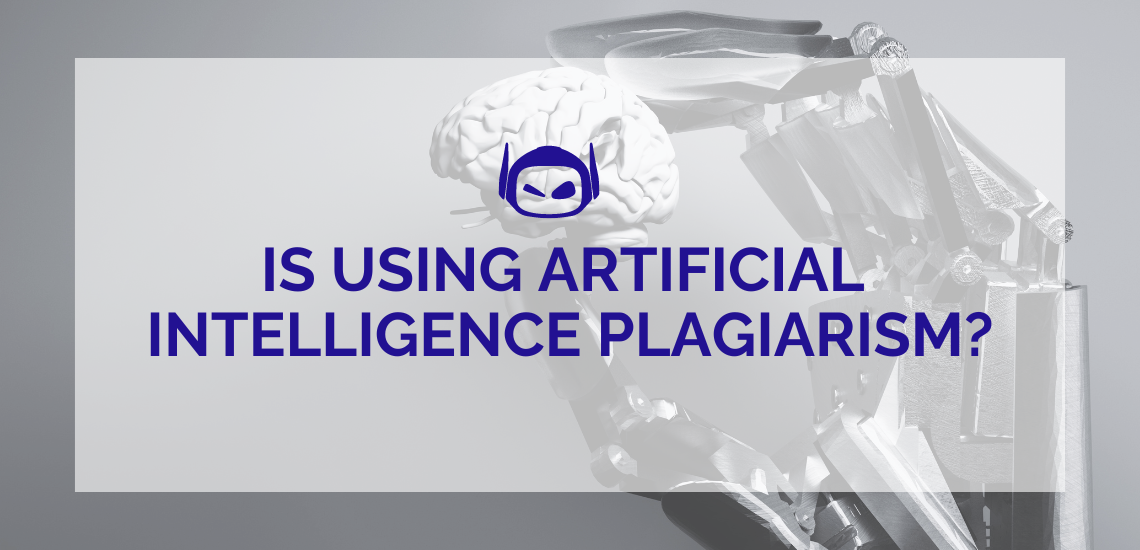
General Guide About Content and Writing
Artificial intelligence has revolutionized content creation. So many generative AI...

Content creation is easier than ever when using an AI...

General Guide About Content and Writing
Do you want to know how does something get flagged...
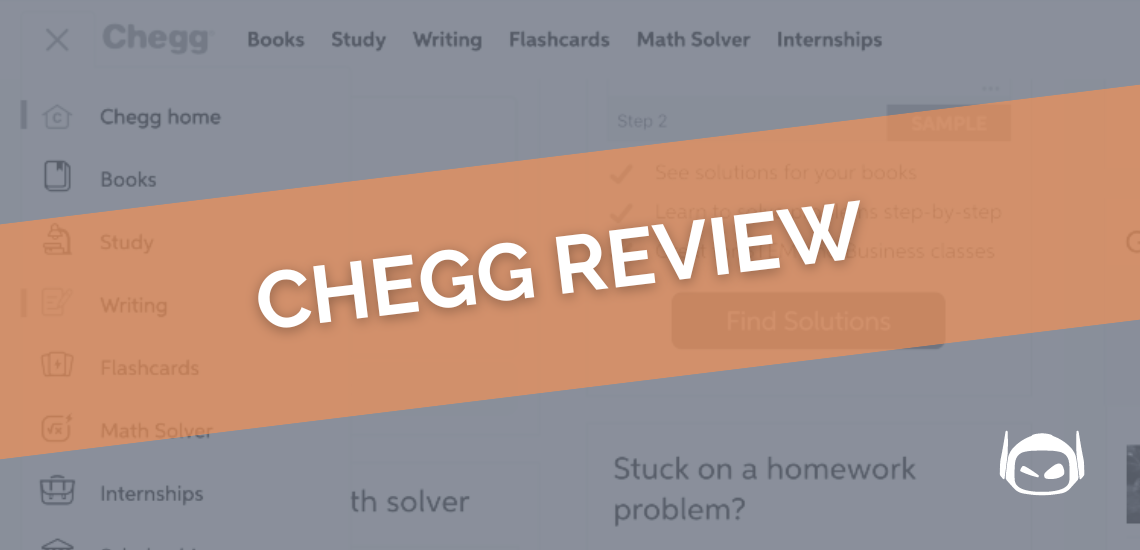
Are you thinking about using Chegg, but are unsure if...

AI has made it easier than ever to plagiarize. But...
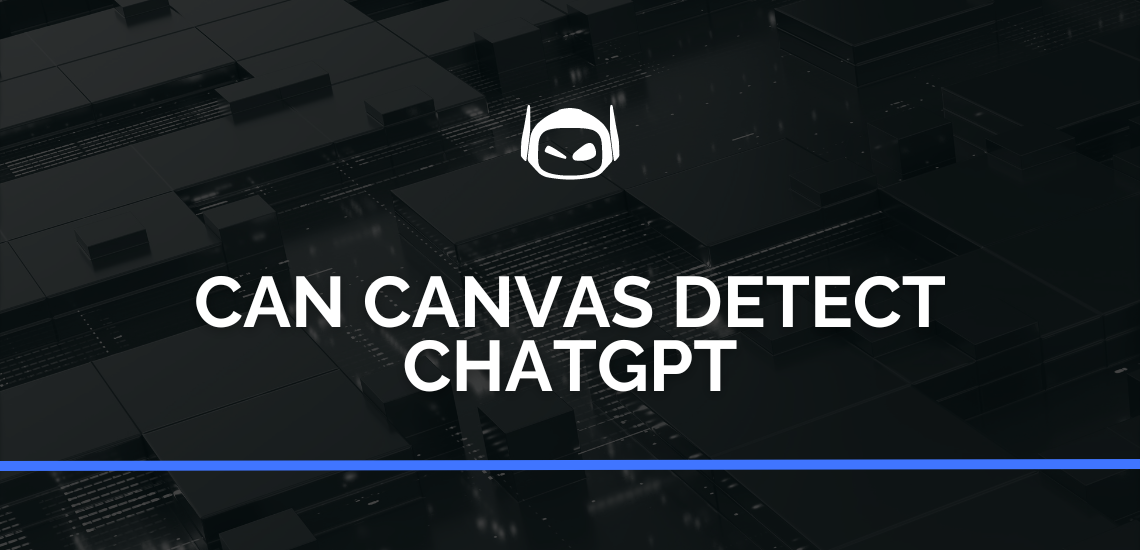
This is the age of the AI generation. Artificial intelligence...
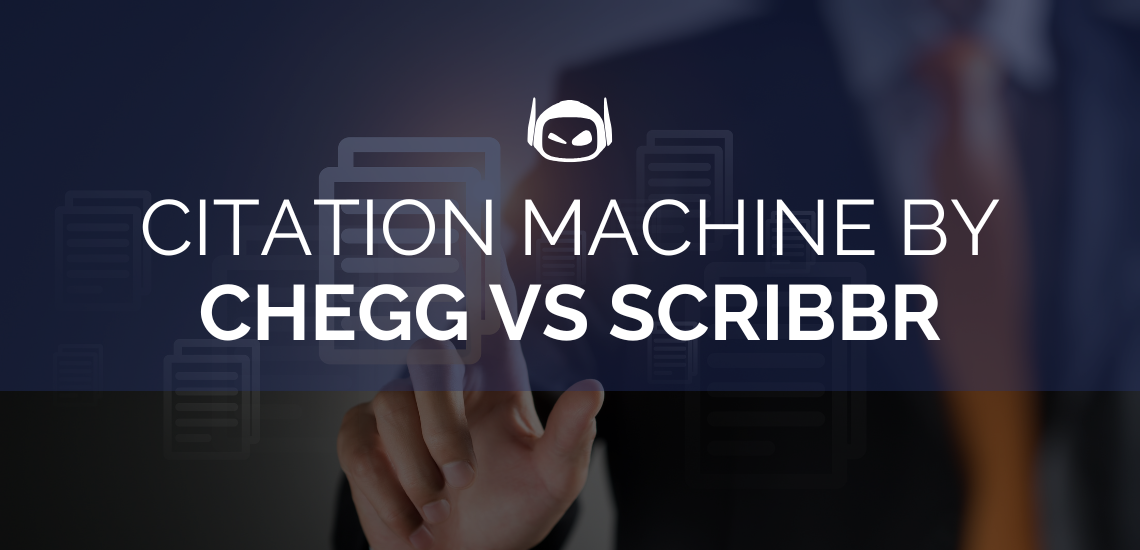
General Guide About Content and Writing
Citation machines are gold dust for any academic or student...