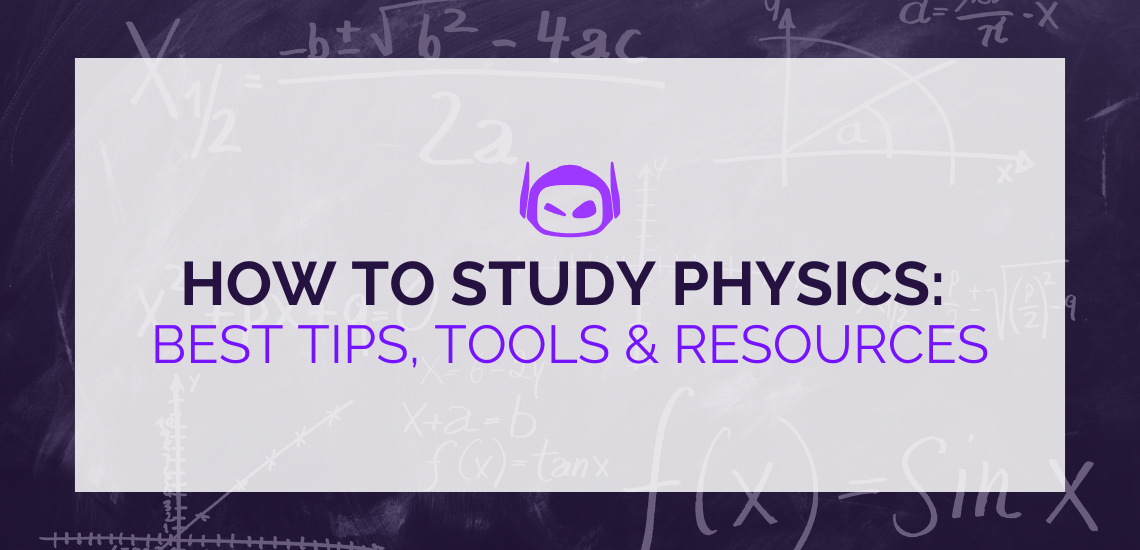
General Guide About Content and Writing
Learning physics helps you understand how the world works and...
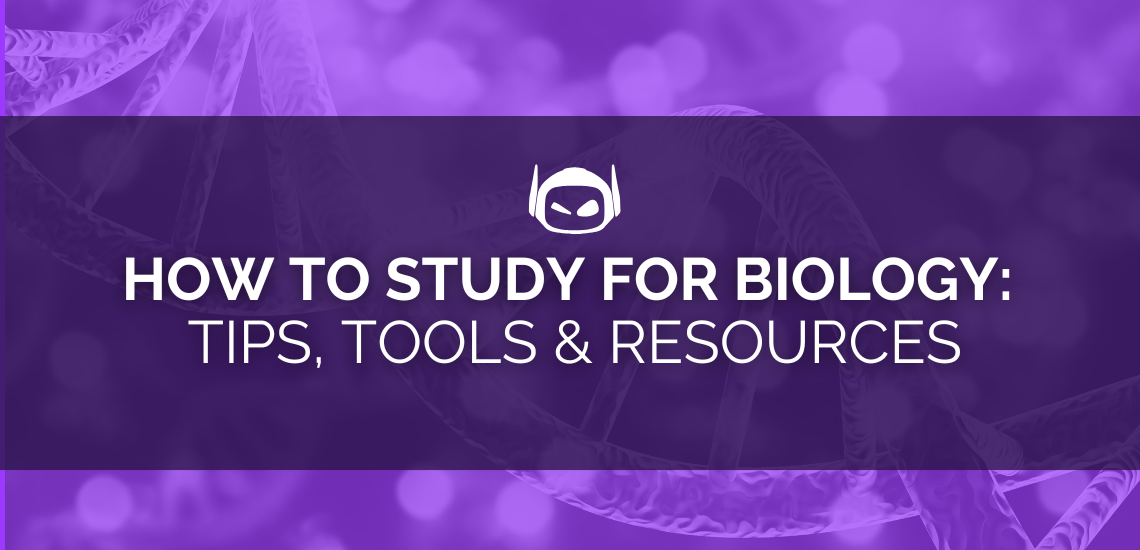
General Guide About Content and Writing
Figuring out how to study for biology can make learning...
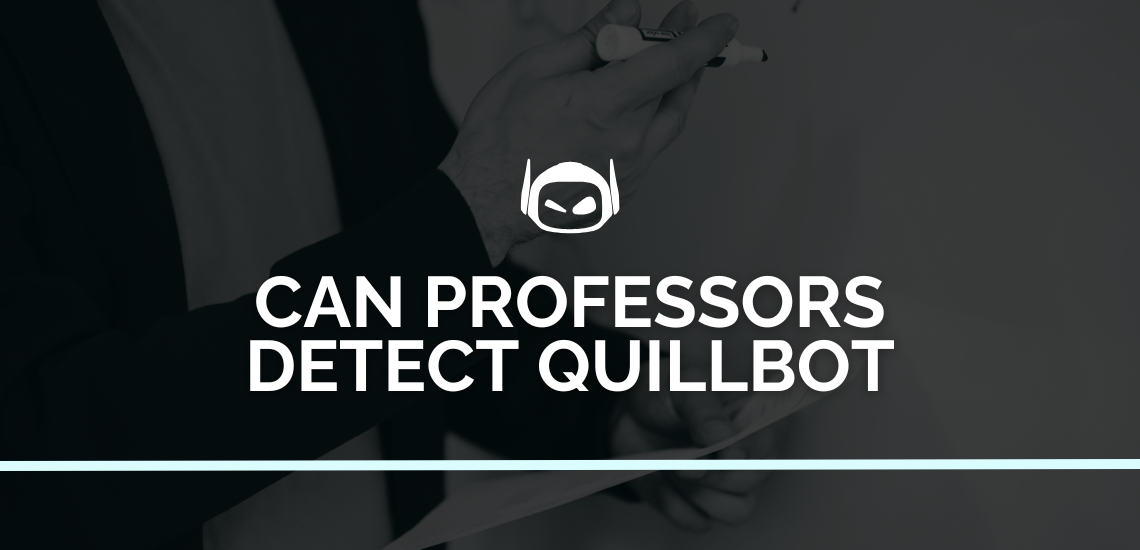
Using AI tools such as QuillBot can be beneficial for...

Looking for ways to simplify your research process? You’re in...

General Guide About Content and Writing
Rushed off your feet with tight deadlines? Looking for ways...

Starting a business takes time. There’s so much to consider....

General Guide About Content and Writing
If you’re running a business or are working in academia,...
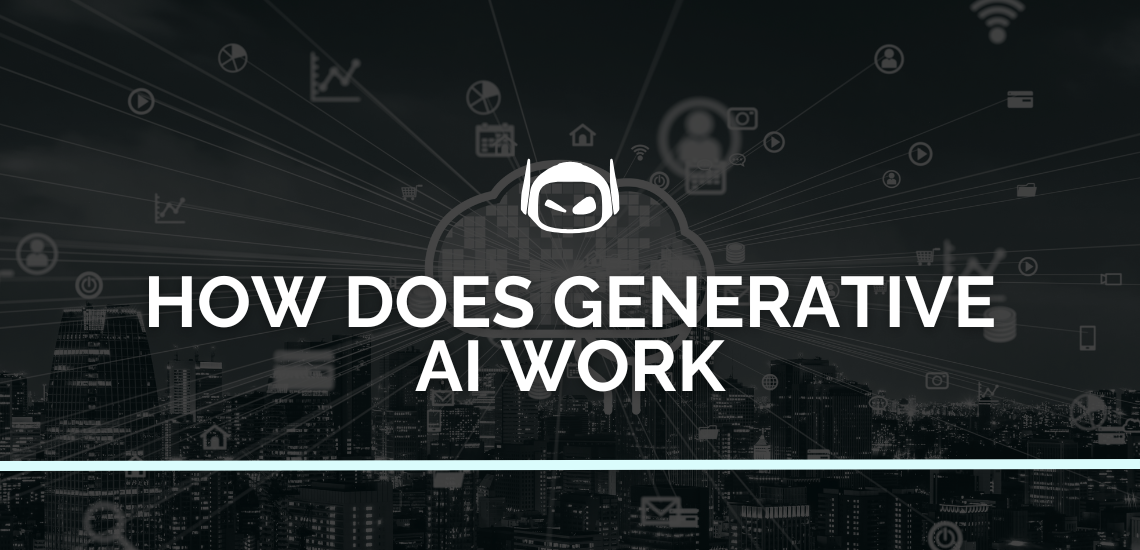
General Guide About Content and Writing
Generative AI models have evolved rapidly in the past few...
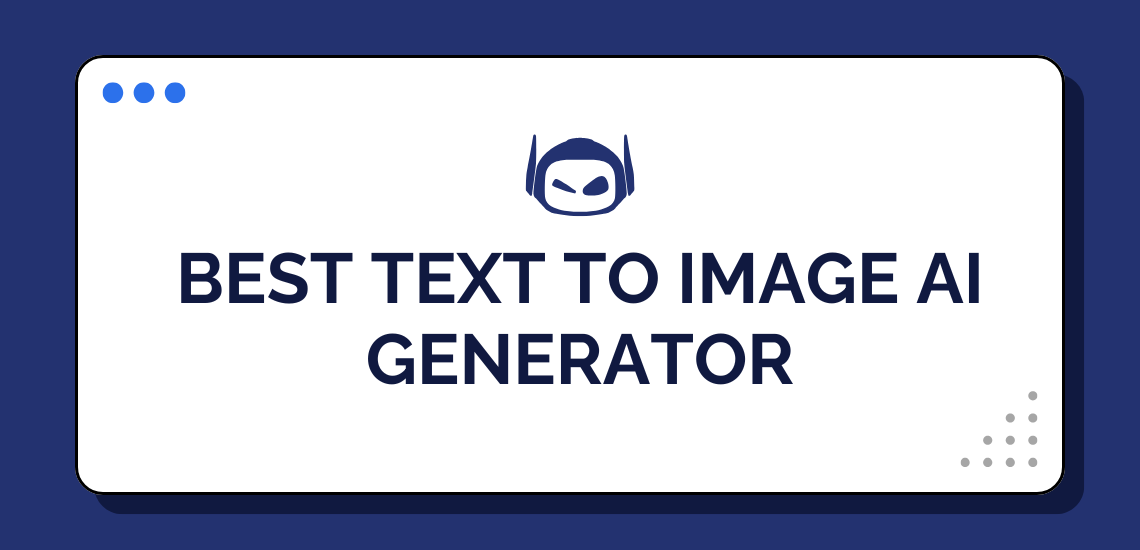
Are you looking for the best text-to-image AI generator to...

General Guide About Content and Writing
You can use a variety of methods to achieve marketing...