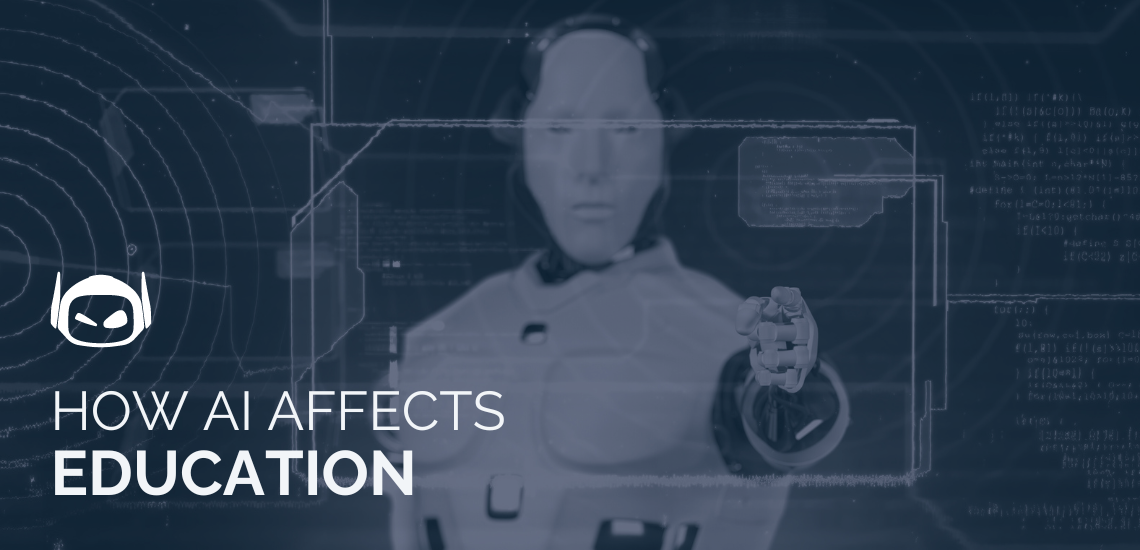
General Guide About Content and Writing
Do you want to know how AI affects education to...

General Guide About Content and Writing
An AI storymaker is a useful tool that can assist...

AI copywriting tools are used by millions worldwide. Some copywriters...

General Guide About Content and Writing
Are you wondering, “Will I get caught using ChatGPT?” In...

General Guide About Content and Writing
Do you want to learn the top data science applications...
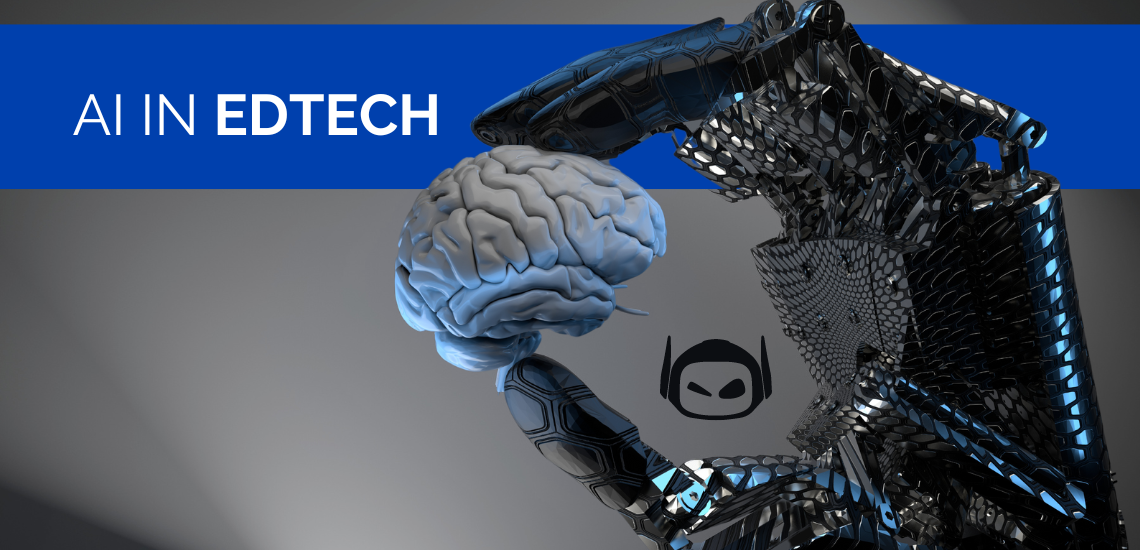
General Guide About Content and Writing
AI in EdTech is advancing at a rapid pace, and...
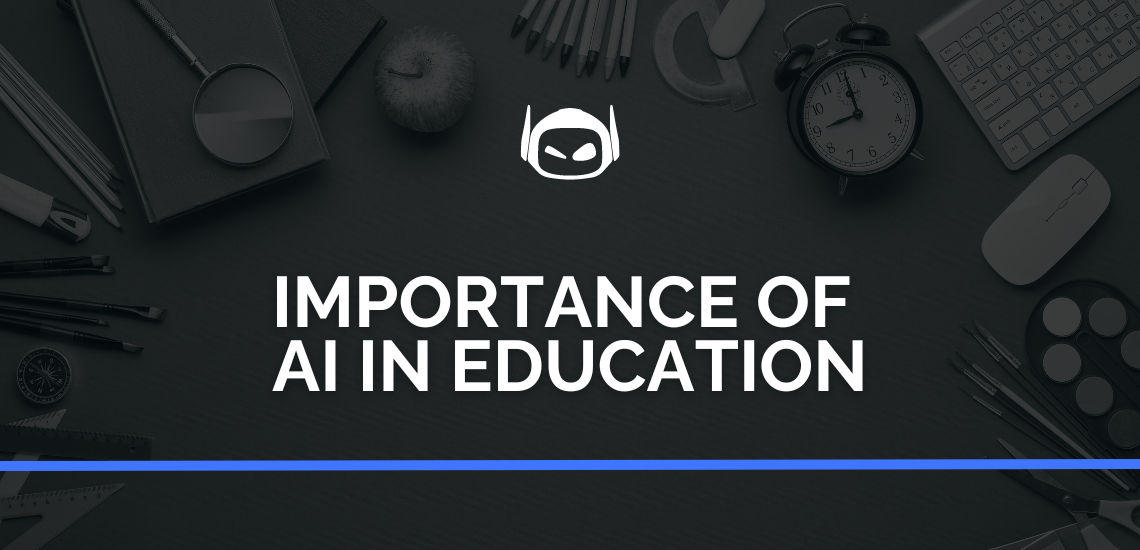
General Guide About Content and Writing
The importance of AI in education is growing as the...

General Guide About Content and Writing
Are you having a hard time figuring out whether it...
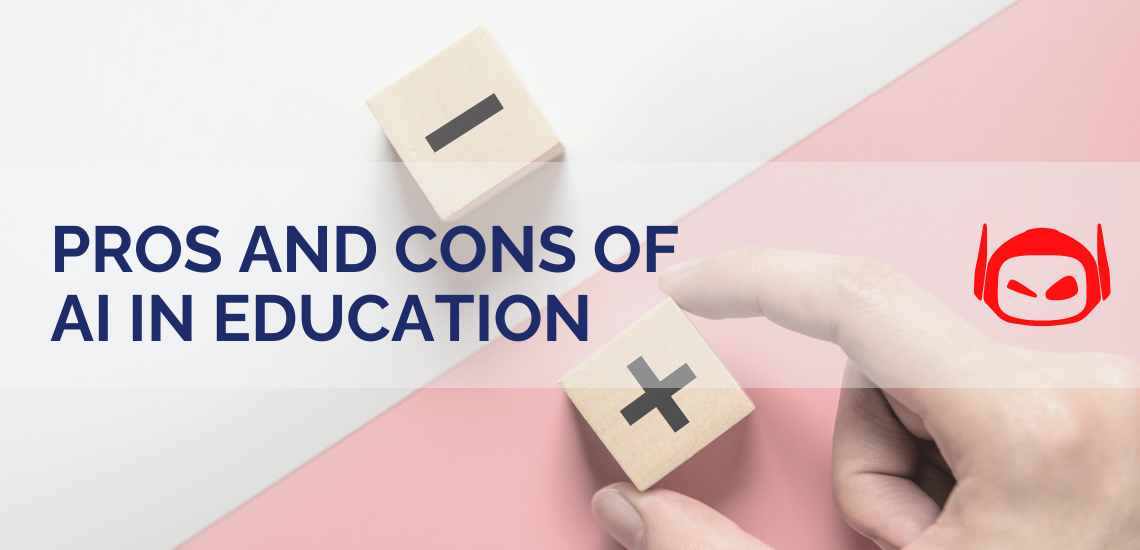
Are you wondering if you should add AI to improve...

Do you want to know what is grounding in AI...