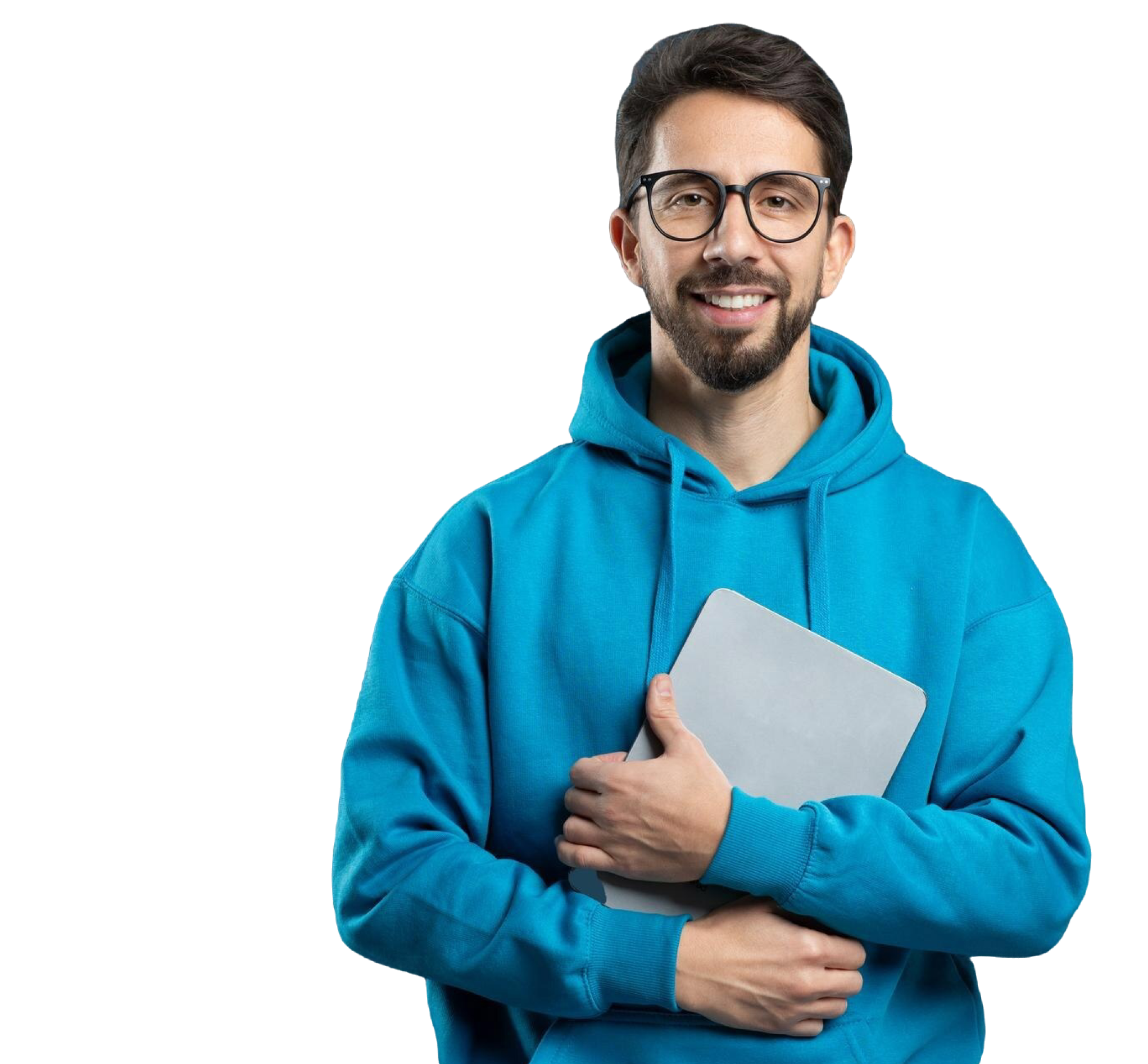AI technology is becoming increasingly popular when it comes to creating written content. It’s a powerful tool that makes everything from crafting essays to adverts easy.
However, AI can also be used to manage images and image contents. Software like AI picture scanners makes uploading photos, detecting objects, and putting colors on photos simple. Keeping key information safe is a lot more straightforward with this kind of technology.
In this great guide, we’ll look at the key features of an AI picture scanner. We’ll also examine everything it offers to different users. Read on to find out all the details about this cool new AI tool.
Nov 25, 2024 • 5 min read

What Is an AI Picture Scanner?
AI photo scanners are designed to make it easy to digitize photos and other visual content. This content can then be saved on a hard drive. They’re a super easy way to upload images and then edit them once they’re saved.
There are programs you can use on a computer, and app-based tech available for mobile users. This means you can use a scanner like this to work on the go.
Tools like this are a convenient way to back up old photos, in case the originals are lost or damaged. Not only that, they can be used to create backups for other important documents that contain various information and details.
This could be family history-related papers with old handwriting on them or typed documents with key information that needs to be stored safely.
Are AI Picture Scanners Easy To Use?
They’re super easy to use. Businesses and individuals can streamline all the tasks they have to manage.
Many tools have fantastic key features such as custom scanning instructions that automatically extract text. They can also be used to describe image contents and details, too.
They also utilize optical character recognition technology. This is a way of automatically extracting text from images. You can effectively create images of notes, whiteboard content, or other text-based documents into scanned images. This saves a lot of time and effort, even more so if you use a phone app to scan the content you want.
When it comes to sourcing photos and images to use, this can be time-consuming. With AI image scanning it’s easy to simply upload and process your own image and photo contents. These can then be used in a specific document or text summary.
Moreover, these tools are also becoming readily available with commonly used apps. Meta AI will be launching a new feature soon where you will be able to scan and edit images using WhatsApp.
AI-Generated Images vs AI Photo Scanning: What’s the Difference?
How can you tell if an image is AI-generated – or if it has been uploaded using an AI photo scan? There are a few simple pointers that can help you decide.
Often AI images are labeled as such by the author or artist. They’ll let you know if the image you’re looking at has been created by artificial intelligence. Sometimes, they’re watermarked with common details, like colored blocks in one corner of the image.
Occasionally, badly rendered AI technology-developed images will be distorted – you might notice limbs that are out of place. Images might also feature colors that are too saturated, or highly pigmented.
An AI photo scan, by contrast, is where you simply upload an old photo or text summary. The custom scanning instructions on the software used will make the process easy. There will also be editing features so you have the ability to tailor an image to your specific needs.
What Can You Use AI Photo Scanners For?
You can use an AI photo scanner to create a whole host of different projects. From home-based photography projects to data management tools in the workplace.
If you have large collections of photos you want to keep safe, AI scanners are an ideal tool for this. Family history might be a hobby you’re interested in. Tools like this can allow you to scan, store, and save pictures for posterity.
In the workplace, they’re an effective data storage tool that helps increase productivity. They can assist with project management procedures, compliance, quality content moderation, and even research. You can analyze huge chunks of data and text to streamline processes and enhance project development.

Use Smodin’s Cost-Effective and High-Quality AI Tools
There are many benefits to an AI picture scanner and a wide range of tools to use. But how can you select the right one for your needs when you are creating content?
Our superior range of AI tools makes creating and uploading quality content easier than ever. What would you like to discover within the world of artificial intelligence? Smodin can help make your written words, and your visual content sing.
One standout feature is our image to text converter, which allows you to quickly extract text from images with just a few clicks. This tool is especially useful when dealing with lengthy documents or notes that would take too long to transcribe manually. The best part? You can try it for free, experience the accuracy and efficiency firsthand before signing up.
Innovative AI technology from our team can help anyone from students to businesses succeed. Find out more information about Smodin’s pricing plans today. You won’t be disappointed by the range of features we can offer you!

FAQs
How are AI picture scanners used?
They’re used as a method of uploading photos, text summary documents, or even classroom content to a scanner.
The images are processed using optical character recognition. It’s a way of saving a lot of time and effort in the workplace, the classroom, and at home. Extract text, image contents, or other data quickly. Details on documents and pics become clearer and easier to read.
Are AI picture scanners legit?
Yes, they are legit. They’re a great way to be able to keep information and data secure. They are perfect for users on shared platforms or on home computers.
The process of uploading an image is also simple. Multiple copies of documents can be created and you can use app technology to edit, amend, and enhance images, too. They’re safe, reliable tools to use and they’re constantly being updated and enhanced. From bug fixes to improvements in scanning technology, they’re paving the way for AI models in the area of productivity.
Is there an app for picture scanning?
There are a few different programs for AI-based picture scanning. AdobeScan and iScanner are relatively well-known. Google has its own app too.
Separate app technology can be used to edit and enhance pictures and documents once they’re uploaded and saved as well. Moreover, Smodin has a superb Image to Text and PDF parser with a very efficient optical character recognition app. It’s a quick and easy alternative to a scanner or a digital camera, too.
Do AI picture scanners save time?
Most definitely! Whether using them at home, for school, or for work, they’re a fantastic tool for saving time and energy.
Optical character recognition can automatically extract text. This makes it easier to decipher documents, especially if they’re handwritten rather than typed. There are also handy features that describe image contents.




 AI
Plagiarism Checker
AI
Plagiarism Checker
 AI
Content Detection Remover
AI
Content Detection Remover