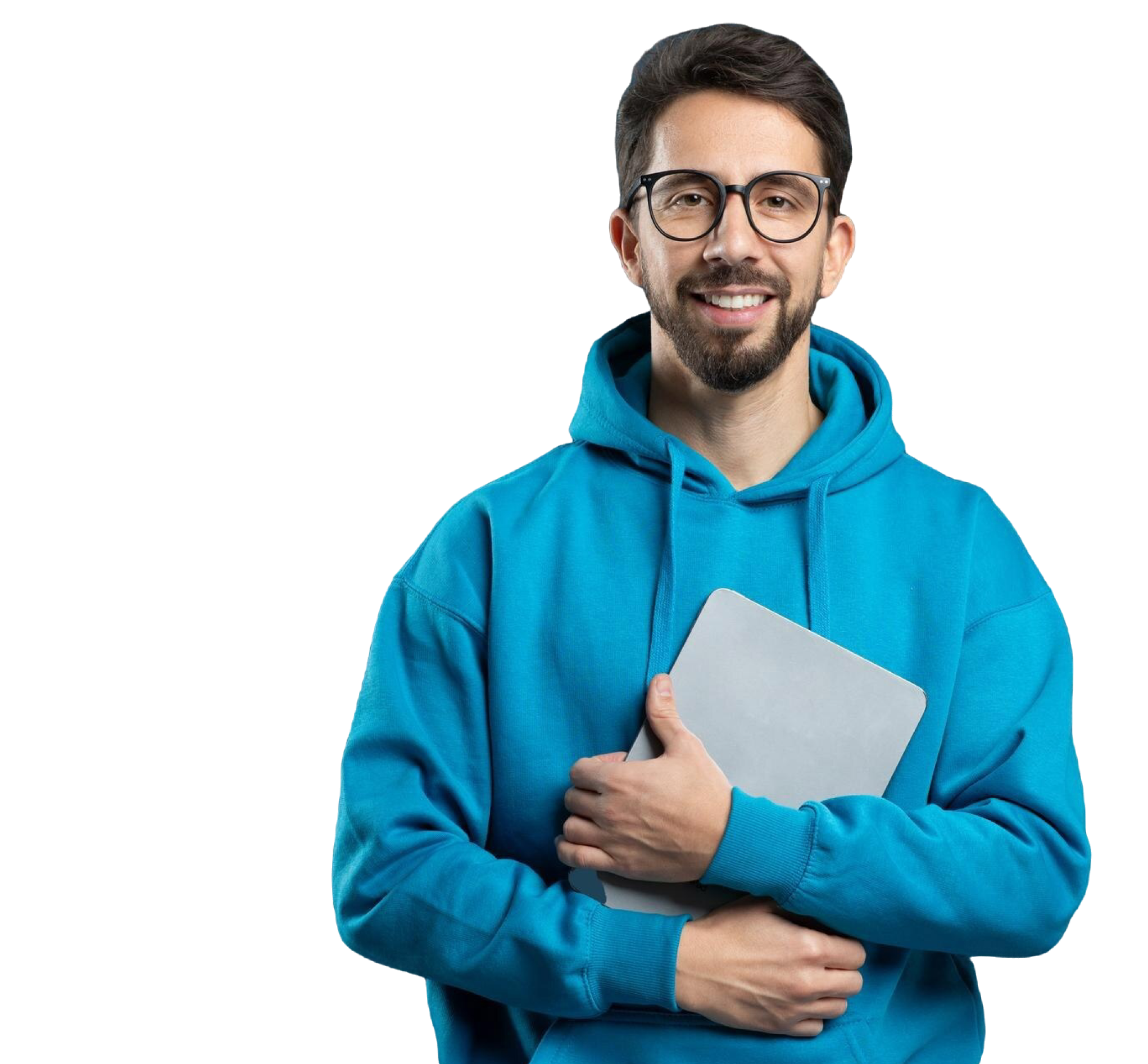AI has made it easier than ever to plagiarize. But it’s also made it simpler than ever to detect and identify plagiarism! Of course, plagiarism can sometimes occur accidentally. So, it’s essential to use a plagiarism checker to make sure your essay writing is plagiarism-free.
Find out how you can do this as we explain how to check for plagiarism in Google Docs.
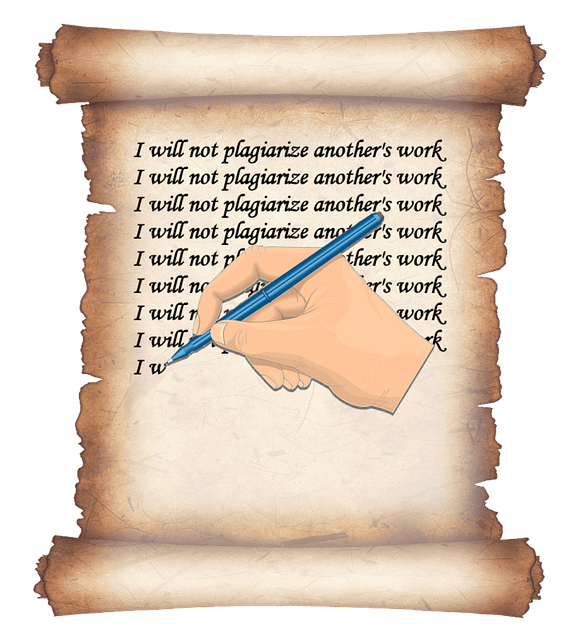
Oct 8, 2024 • 6 min read
What Is Plagiarism?
You commit plagiarism when you use someone else’s work without giving them credit. So, in a college setting, you will plagiarize if you submit another individual’s work with your name on it. In an academic environment, plagiarism is a serious matter and a significant ethical problem.
Moreover, if you use tools like ChatGPT to write your content, this is considered AI plagiarism. This form of plagiarism is quite common in college essays. To detect such instances, educators often employ an AI detector to identify AI-generated content. These AI tools are a great help in brainstorming, but heavily relying on them can compromise authenticity. Many schools and universities employ strict policies about this, and violations may result in disciplinary action.
If you have used AI to write your content, it is best to remove AI plagiarism by rewriting sentences that do not sound human. Additionally, revising or paraphrasing AI-generated text and incorporating personal insights can enhance authenticity.
The 5 Different Types of Plagiarism
There are several variations of plagiarism. Here are the different types of plagiarism that you should be aware of:
1. Direct Plagiarism
If you intentionally copy someone else’s work, you commit direct plagiarism. This includes copying and pasting chunks of text from a book or an online article without including sources.
Providing accurate sources inside your essays will prevent accusations of plagiarism.
2. Self-Plagiarism
It’s possible to self-plagiarize your own work. So, a clear example of self-plagiarism is submitting the same work or thesis statement to two different courses. You will commit plagiarism by reusing your own work without acknowledging this.
3. Paraphrasing Plagiarism
Even if you paraphrase someone else’s work, you need to cite your sources. Failing to do so means you’re committing paraphrasing plagiarism. This includes altering the sentences from someone else’s work and claiming them to be your own.
4. Mosaic Plagiarism
Merging several pieces of work into one without citing your sources is called mosaic plagiarism. This could include pasting paragraphs from different sources into your own work.
5. Accidental Plagiarism
Not all examples of plagiarism are intentional. It’s possible to accidentally plagiarize work by incorrectly citing sources or simply forgetting to do so.

What Are the Consequences of Plagiarism?
Plagiarism can have several consequences. However, one size doesn’t fit all. The consequences of plagiarism will depend on individual circumstances.
Ethical Consequences
Plagiarism is stealing and cheating, so it’s ethically wrong. You’ll damage your own integrity if you plagiarize and another author won’t receive credit for their work.
Academic Consequences
If your professor finds out you’ve plagiarized your work by using a tool like ChatGPT, for example, you’ll face academic consequences. You might be capped at a low grade when submitting your work again. Or, you might fail the course. This will damage your chances of gaining high grades and a good career.
Professional Consequences
Plagiarizing can have professional consequences. Plagiarizing will be recorded on your student record and you might limit any chances you have in the future. If you are in employment and plagiarize, you might lose your job and damage your career prospects.
There are several examples of well-known individuals that have plagiarized their work. Recently, author Robyn DiAngelo was accused of plagiarizing her doctoral thesis, as it was claimed that she used similar wordings of other writers.
Legal Consequences
There can be legal consequences of plagiarism. This won’t necessarily be the case if you are a student who copies paragraphs of text. However legal consequences can occur if you plagiarize on a large scale and profit from it.
So, let’s say you publish a book written by someone else but claim that you’ve written it. You generate a large amount of money as a result.
US copyright laws prohibit acts such as this and you could face legal prosecution. In some instances, this will mean a substantial fine or imprisonment.

Does Google Docs Have a Plagiarism Checker? 3 Top Tools To Use
Wondering if Google Docs has a plagiarism checker? Unfortunately, this service is not offered. However, there are several other tools you can use in combination with Google Docs to ensure your text is not plagiarized. We have included some of them below.
1. Plagiarism Checker From Smodin
To ensure your essays are plagiarism-free, use a Plagiarism Checker, like the one offered by Smodin AI. This is one of the best tools to use if you want to ensure that your work is plagiarism-free.
Simply copy and paste your text from a Google Doc into the plagiarism scan. The built-in plagiarism checker will highlight areas of concern in the text. You can then delete, edit, or cite the troublesome text. Furthermore, this plagiarism checker is completely free!
2. Search Bar Extensions Like Grammarly
Grammarly is much more than a grammar checker. When installing the Grammarly extension and opening a Google Doc, Grammarly will scan plagiarism as you work. It’ll highlight plagiarism present and scan against billions of databases.
However, you will need to pay for Grammarly’s premium plan to access this extension. You’ll also need a superb internet connection to ensure the search bar extension is running constantly as you work.
3. Google Workspace in Education Accounts
Google Workspace provides Google Docs with a built-in plagiarism checker. It’s called an Originality Report and can be found in the “Tools” add-ons menu on a Google Doc page. However, originality reports are only available for Education Accounts.
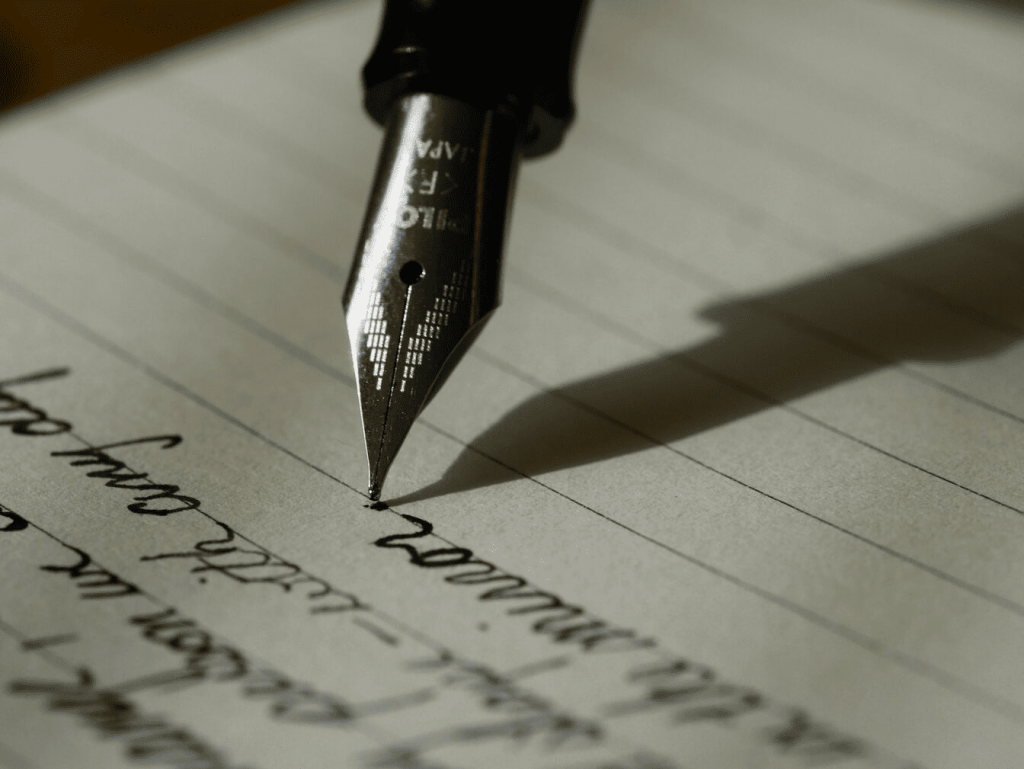
Use Smodin’s Plagiarism Checker for Increased Accuracy and More
Now you know how to check for plagiarism in Google Docs, there’s nothing stopping you from securing top grades! Check out blogs and AI tools on the Smodin website to develop your writing skills and increase your word count!
Join the Smodin community today! Get in touch now!
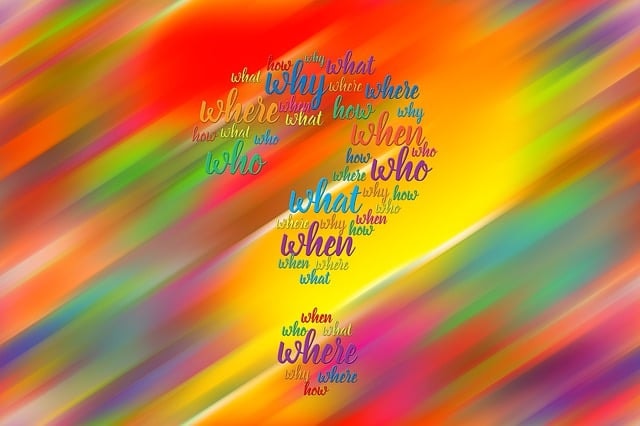
FAQs
What is the definition of plagiarism?
Plagiarized content is copying someone else’s work without giving them proper credit, either intentionally or accidentally.
How can I avoid plagiarism?
Avoid plagiarism by writing your own work and citing sources correctly. Your professor will find out if you’ve plagiarized so it really isn’t worth it! AI makes plagiarism detection simple!
Can AI detect plagiarism?
Yes, use AI tools such as Smodin’s Plagiarism Checker to scan your essays and check for plagiarism. If you do find text that is plagiarized, you can then rewrite the content.
There are also signs that a text was written by AI, like repetitive sentences or overly colorful language, so you can sometimes do a plagiarism check yourself and not use a plagiarism tool.


 AI
Plagiarism Checker
AI
Plagiarism Checker
 AI
Content Detection Remover
AI
Content Detection Remover