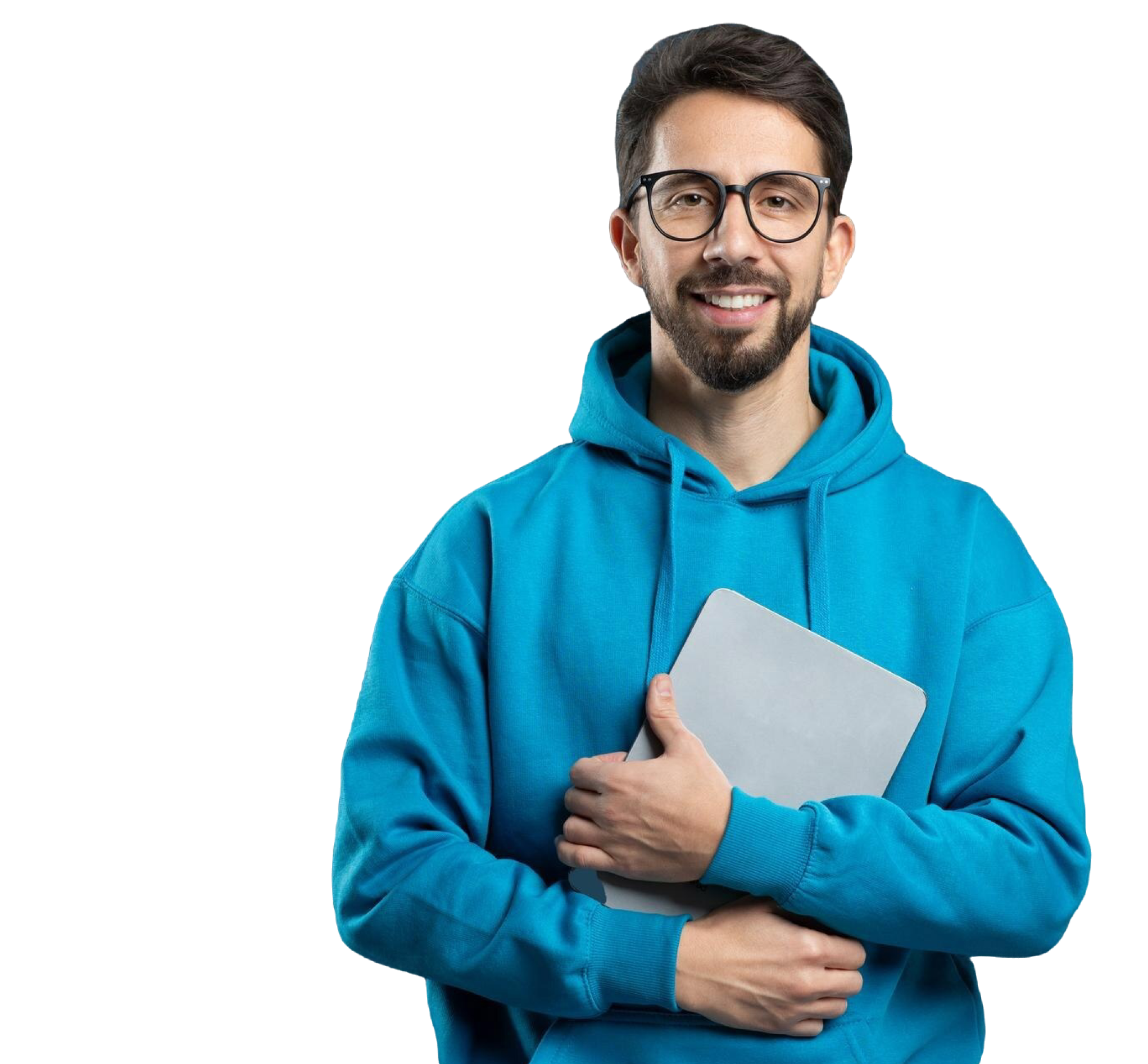This post covers six websites like Quillbot, including AI-powered tools for teachers, students, marketers, bloggers, copywriters, academics, and more.
Quillbot is a popular writing and paraphrasing tool that provides synonyms and restructures sentences while preserving their meaning. You can paste your content into Quillbot and witness how it uses machine learning. When this works well, you get unique, engaging content.
Students often use Quillbot to prevent the submission of plagiarized work, and bloggers and writers use it to keep their content fresh and unique.
But Quillbot isn’t suitable for everyone. You may want more features (such as a text generator or AI writer, not just a paraphraser). In this post, we look at 6 Quillbot Alternatives, including our tool, Smodin.
Unlike Quillbot, Smodin is an AI-powered tool that lets you easily write essays, blog articles, research papers, stories, letters, and more. To see how Smodin works, write five or more words about your topic. Smodin’s algorithm will provide structured, professional content. Try it now for free.
Smodin also offers:

Sep 25, 2023 • 15 min read
How To Choose the Best Apps Like QuillBot for You
QuillBot is a paraphraser, meaning it takes whatever content you give it and produces new content. It restructures sentences while preserving the meaning. However, the results can sometimes sound unnatural. You may need to rephrase again or make line edits to improve the content.
Usually, when someone wants a QuillBot alternative, it’s because they are either:
- Not happy with QuillBot’s paraphrasing. If that’s the case, try Smodin’s free AI-powered re-writer.
- They need more advanced features, such as text generation and a research assistant, to help write more precise and engaging content.
Do You Need a Free Quillbot Alternative?
Quillbot has a free tool, though its features are limited. It does offer a premium plan ($8.33/month, billed yearly at the time of this writing). With this plan, you can paraphrase unlimited words, see your history, and check for plagiarism.
If you’re looking for a free Quillbot alternative, check out Smodin’s free rewriter.
If you’re looking for more features, you should avoid free tools with limited functionality. We cover such writing tools in the post below.
Websites Similar to QuillBot
If you’re looking for effective QuillBot competitors to enhance your writing, look no further. We’ll explore the best alternatives here and offer a range of tools to refine and perfect your content.
Smodin is the best Quillbot alternative because it offers more advanced features for writers. It can replace Quillbot’s paraphrasing and re-writing text capabilities.
Smodin—Best Quillbot Alternative Overall
One of the best websites similar to Quillbot is Smodin. Students, teachers, and professional writers use this AI-powered content generator.
Smodin is the best Quillbot alternative because it offers more advanced features for writers. It can replace Quillbot’s paraphrasing and re-writing text capabilities. Additionally, Smodin includes text and title generators, article writers, and essay writers.
Writers, teachers, students, and researchers have used Smodin for:
- Writing essays
- Writing books
- Writing blog content
- Writing research papers
- Writing professional letters
- Writing legal documents
- And more
Get started with Smodin for free.
Or keep reading to learn about Smodin’s key features, including:
- AI Essay Grader
- AI Article Generator
- AI Essay Writer
- Rewriter/Paraphraser
- Plagiarism Checker
- AI Content Detector
AI Grader
Smodin is an easy-to-use and incredibly helpful AI grader. This tool will take your writing (or your student’s essay) and grade it for you.
To start, choose whether to grade the essay with Standard AI or Advanced AI. Stick with advanced AI for the most qualified feedback. You can also grade in multiple languages, not just English.
Then, you assign a rubric. You pick default criteria from Smodin, like “analytical thinking” and “originality,” or upload your own.
Once you picked your rubric, simply upload the essay, and Smodin will grade it.
An AI tool assigns your content a letter grade to indicate how your essay would perform if you submitted it as is. More importantly, the system breaks down the rationale for the grade on the left side of the screen. This rationale explains how your essay performed in light of the criteria that you defined.
AI Article Generator
You can also use Smodin to write articles for you.
Choose the language for your article and provide the title or keywords. We recommend using SEO-specific keywords for web content. Specify the number of sections for your article, and indicate if it needs an image or a conclusion.
Then, Smodin proposes an outline, which you can edit if necessary. When the outline looks good to you, click Generate Article, and Smodin will produce an article for you.
Depending on your project, you can either edit the article, request revisions or simply use the article Smodin has written. Some writers use Smodin to write their content. Others use it to generate new ideas or create a foundation to expand on.
AI Essay Writer
Smodin generates 20,000 quality essays daily. You can try it out for free by entering five words describing your essay. Then, you can choose the length of the essay, confirm the number of paragraphs needed, and accept Smodin’s proposed outline.
For example, here’s the process for writing an essay on France’s role in the American Revolution.
The title we originally suggested was “France’s Role in the American Revolution.” Smodin suggested we change the title to the much more informative and engaging “France’s Crucial Role in the American Revolution.”
After we agreed on the title and picked the length, Smodin proposed an outline.
You can re-arrange, edit the outline, or accept the proposal if it looks good. Then, it’s time to generate the essay, which takes seconds.
Note: The examples above are part of our free plan. When you upgrade your Smodin account, you can get longer and more detailed essays with cited sources.
With Smodin’s AI essay writer, you get:
- AI-powered research assistant: Our advanced AI algorithm lets you find relevant sources for any sentence or text. This is perfect for research papers and academic writing.
- Structured text: Our AI tools work together to create a logical flow and coherent argument in your essay. This includes a progression of thought through the piece, as well as topically relevant and comprehensive intros and conclusions. The structured text from Smodin is a great way to improve your writing skills. Use our essays as an influence.
- Any essay type: including a descriptive essay, persuasive essay, expository essay, argumentative essay, compare-and-contrast essay, and narrative essay.
- Generate topic-specific references: Our AI-powered algorithm finds and sources accurate references from Google Scholar and other selected resource sites.
Smodin AI Rewriter
Smodin’s AI rewriter and spinner offers a great alternative to Quillbot. Simply paste the content you want to rewrite and let Smodin do the work.
Next, check your new content for plagiarism, edit it, and review Smodin’s changes. You can then copy and paste your new content or download it as a PDF or Word/.DOC file.
Plagiarism Checker
Teachers, students, academics, and other writers can use Smodin to check for plagiarism. Sometimes, people plagiarize intentionally, and other times, it happens accidentally. Either way, Smodin can check a text to see if it’s unique.
Simply paste or upload the text you want to check. From there, Smodin will scan thousands upon thousands of online files and databases.
If it finds plagiarized content, it’ll list the sources of where that content has appeared before.
This is perfect if you’re writing a paper and have forgotten where you sourced a specific quote or information form.
Students and editors can use Smodin to detect AI-written content, ensuring that they’re reading human-written content.
AI Content Detector
Students and editors can use Smodin to detect AI-written content, ensuring the content they’re reading is human-written.
For example, a student or editor can use ChatGPT to generate an introductory paragraph for an essay. They can then analyze it with the AI detection tool.
The above is a partial list of what Smodin offers. Here are some other key features:
- Story script generator
- Recommendation Letter Generator
- Reference letter generator
- Personal bio generator
- Thesis generator
- Research paper generator
- Story Generator
- Title Generator and Headline Generator
Start using Smodin to elevate your writing!
Narrato – Good for Any Type of Content Creation
Narrato is an all-in-one AI content creation and marketing platform that offers over 100 AI templates and microtools for various use cases. It includes AI blog writing templates, social media post templates, web copywriting templates, and more. As a popular Quillbot alternative, Narrato also offers tools for rewriting and repurposing content using AI.
The editor on Narrato has an in-line AI assistant that allows you to rewrite, simplify, expand, or shorten text on the fly, making content editing and revisions super fast and easy. Apart from the content writing and repurposing tools, Narrato also has SEO tools to help your content rank better in search engines.
Pros
- Diverse Suite of AI Tools: The AI toolkit on Narrato is extremely diverse and not just limited to paraphrasing. Content creators and marketers can use the platform for end-to-end content creation, optimization, and repurposing for any platform.
- Automated Content Creation: Narrato offers a tool called AI Content Genie, that can automatically generate content for social media and blogs every week. All it needs is your website URL and some themes set as one-time input.
- AI Bulk Content Generation: The platform allows bulk content generation on almost all of its templates. You can create hundreds of pieces of content using AI in one go.
- Grammar, Readability & Plagiarism Checker: Narrato also offers tools like plagiarism checker and grammar and readability checker to ensure you only publish original, high-quality content.
- Content Publishing Integrations: Narrato integrates with all major CMSes and social media platforms for one-click publishing.
- Content Project Management: Narrato is a collaborative platform where you can bring your entire team under custom roles and seamlessly manage all your content projects from start to finish.
Cons
- Does not have an AI detector: Narrato does not offer an AI content detector.
- No free plan: Narrato does not have a free plan for users, although it does offer a 7-day free trial.
Grammarly—Good for Grammar Edits
Users mainly think of Grammarly as a tool for checking grammar and spelling. And it does do that very well. But it also helps you rewrite your content so its more clear and engaging.
Some of our writers use Grammarly for their articles. Grammarly can suggest a style edit to increase clarity for a specific sentence. This Google Doc integration makes it easy to use Grammarly when writing and editing work.
Here are some high-level pros and cons of using Grammarly as an alternative to Quillbot.
Pros
- Comprehensive: Grammarly does a lot. It evaluates your content for various writing issues, from grammar to style and tone
- User-friendly Interface: Grammarly is simple to use. Its browser extension, desktop app, and online editor are easy to figure out
- Real-time Feedback: You can get Grammarly insights as you type and edit content
- Plagiarism Checker: Grammarly Pro (paid version) lets you check your content for plagiarism
- Tone Detector: Grammarly’s paid plan also gives insights into the emotional tone of your writing, which QuillBot doesn’t offer
Cons
- Cost: Grammarly Premium, with its advanced features, can be costly, especially for long-term use. After it’s free plan, its most affordable plan is $12 a month
- Not Always Perfect: Grammarly works to suggest tone, style, and grammar. But language often has nuances. It’d be a mistake to just “accept” all of Grammarly’s suggestions
- Lacks Paraphrasing Focus: If your main reason for finding a Quillbot is to find a different re-writer, Grammarly may not be for you
Grammarly’s Free Features:
- Grammar and Spelling Check: Identifies basic grammar and spelling errors.
- Punctuation: Checks for punctuation mistakes, like missing or unnecessary commas.
- Conciseness: Points out wordy sentences and suggests more concise alternatives.
Grammarly’s Paid Plan
- Advanced Grammar Check: Catches complex grammatical issues that the free version might miss.
- Vocabulary Enhancement: Suggests synonyms to make your writing more dynamic.
- Sentence Structure: Helps with crafting more structured sentences.
- Style and Tone: Provides feedback on the tone, formality, and more nuanced aspects of your writing.
- Plagiarism Detector: Compares your writing against billions of web pages to ensure Originality.
- Clarity-focused Sentence Rewrites: Offers suggestions to make unclear sentences easier to read.
- Genre-specific Writing Style Checks: This feature adjusts suggestions based on the type of content you’re writing (e.g., academic, business, or casual).
Spinbot: Good for Rephrasing Articles
Spinbot is a free online article spinner. It can rephrase content to generate a new version, making it a direct competitor to Quillbot.
Pros
- Ease of Use: It’s simple to use. Users paste the text they want to rephrase and let Spinbot re-write it for them
- Free Access: Casual users or those needing occasional content spinning can use a limited version of Spinbot for free
- API Integrations: Businesses or developers can integrate Spinbot into their systems, which streamlines use
Cons
- Quality Concerns: Like many automated spinners, Spinbot might sometimes produce content that’s grammatically incorrect, awkward, or contextually off
- Limits to the Free Plan: The free version includes usage limits and ads. For example, if you need higher word limits, you will want to sign up for the paid version. Depending on your use case, it might make more sense to use a more full-fledged AI-writing assistant like Smodin
Hemingway Editor: Good for Improving Readability
The Hemingway Editor is a free tool that helps writers improve their content’s readability. You paste your content into Hemingway, and it highlights lengthy, complex sentences, suggests removing unnecessary adverbs, and identifies passive voice.
Your score gets a readability grade, which indicates whether it’s “hard to read” or not.
Pros
- Simplicity: The tool is easy to use—there’s no learning curve. Get started with it today
- Instant Feedback: You don’t need to wait for Hemingway to process your content. Make edits, and the readability score and highlighted sections update in real-time
- Easily Publish Your Revised Content: The Hemingway App allows you to easily publish to WordPress or Medium, which is useful for bloggers
Cons
- Over-Simplification: Hemingway simply tells you the objective facts about the content—how long it is, how many adverbs, whether it’s passive voice, etc. It doesn’t tell you if it’s good, clear, or engaging. Simply relying on Hemingway could potentially make your content worse
- May Not Help You Write: Hemingway is likely a useful tool for a skilled writer with a polished draft they want reviewed. But if you’re struggling to write an essay or article, it may not help in the way you need
Use Hemingway Editor with any of the AI text generators and rewriting tools mentioned in this post.
ProWritingAid: Good for Creative Writing
ProWritingAid is a comprehensive writing assistant tool. It offers grammar checking, style suggestions, and reports on content structure and readability.
It features useful tools like a grammar checker, a readability report, a thesaurus, plagiarism checkers, and more.
Pros
- Comprehensive Analysis: ProWritingAid is just what it sounds like—a pro-level writing tool for serious writers. Short story writers, genre writers, novelists, and others commonly use it
- Writing Style Profiles: You can use ProWritingAid for creative, academic, business, and general writing
Cons
- Overwhelming for New Users: This tool is powerful for checking plagiarism or rewriting an article or essay. It offers comprehensive assistance for both tasks
- Subscription Model: To make ProWritingAid work for you, you will want to subscribe at $10 a month
Turnitin: Good for Avoiding Plagiarism
Turnitin is a popular plagiarism detection software used by teachers, students, and academics.
When used correctly, it can help ensure your papers are 100% unique and cited correctly. It also provides grammar and spelling checks.
Pros
- Extensive Database: Thanks to its vast database, Turnitin is very effective at detecting potential plagiarism
- Integration with Learning Management Systems (LMS): Academic institutions benefit greatly by integrating it with popular systems like Moodle, Blackboard, and Canvas
- Interactive Reports: Color-coded originality reports make it easy for instructors to review and for students to understand where they might have writing opportunities
Cons
- Cost: Turnitin’s services can be expensive, especially for individual users or smaller institutions. You need to contact Turnitin for an exact quote, but some sources online list the price as $3 per student

Paraphrasing Tool vs. Content Generator: What’s the Difference?
A paraphrasing tool takes existing content and then re-words and restructures it. The goal is to produce new content that says the same thing as the original content. You want a unique style and wording, but you don’t want to change the meaning.
A content generator or text generator creates new content based on prompts, topics, and keywords that you input. For instance, Smodin’s essay writer generates content based on a specific prompt you provide.
The critical difference between a paraphraser and a text generator is important. A paraphraser rephrases existing content to produce a new version with the same meaning. A text generator creates entirely new content from scratch based on the input it receives.
Next Steps: Trying the Best Quillbot Alternative for Free
Above, we looked at six different Quillbot alternatives, including Smodin.
Smodin is the best overall alternative because it does what Quillbot does (rewriting content), plus more.
And you can also use these other useful tools from Smodin:


 AI
Plagiarism Checker
AI
Plagiarism Checker
 AI
Content Detection Remover
AI
Content Detection Remover