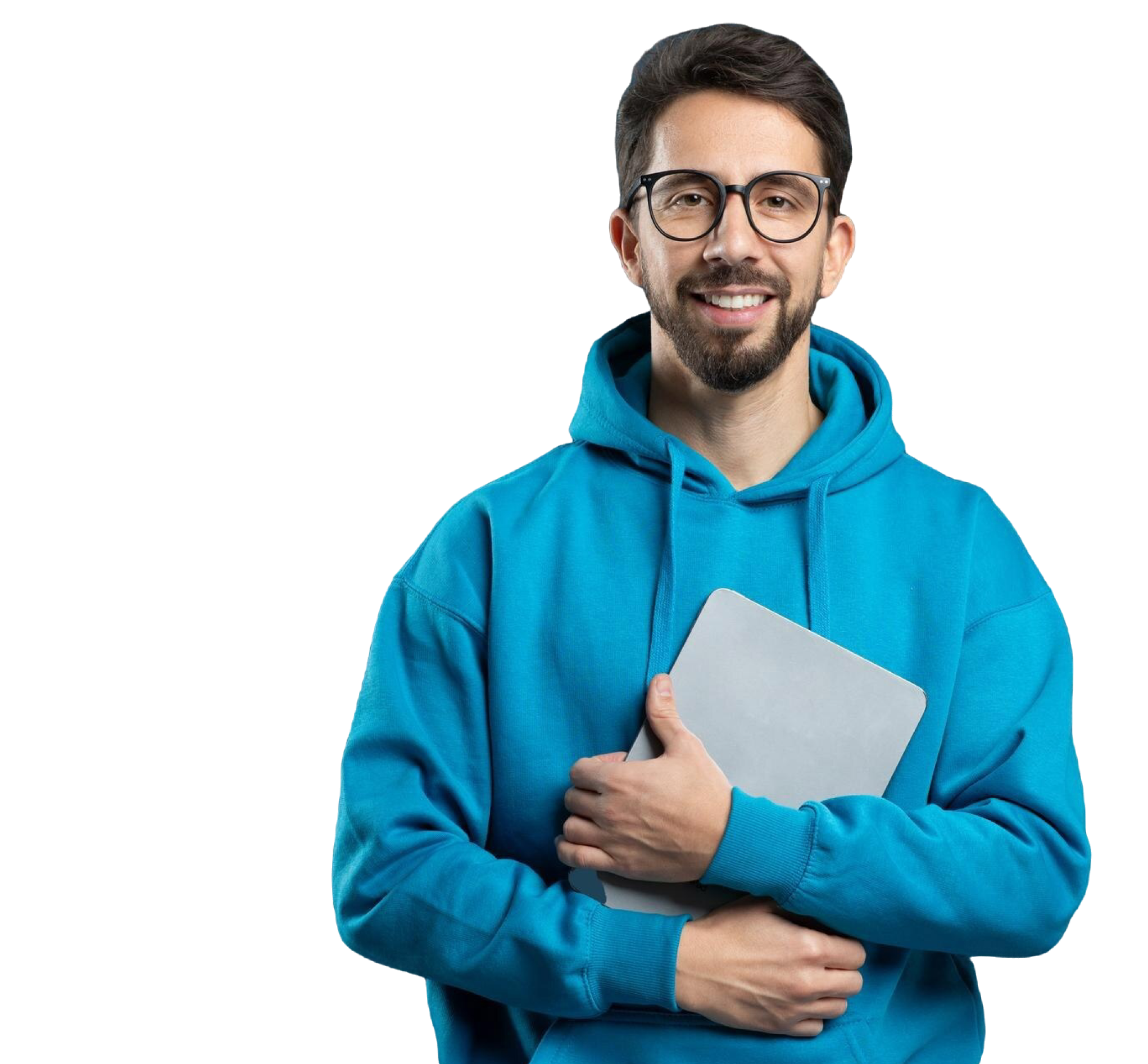AI tools have been gaining a lot of popularity in recent years. A lot of content these days is created with the help of AI. But how can you tell if this content is solely AI or also has been crafted by a human? This is where AI detectors come in.
AI detector tools have the capability to let you know if a text was written by AI, by a human, or both. This can be useful if you are an educator checking on submitted assignments, homework, and projects. Running it in an AI checker is a must to make sure it is completely AI-free.
If you’re a business owner, you should be able to to produce authentic, high-quality content. This is to steer away from damaging your brand’s reputation. Students can also benefit from using these tools to confirm that their hard-earned work is purely original.
Which AI detectors should you use? Check out our guide on the best AI detectors for academic use in colleges and find out if your students’ work is their own.

Oct 23, 2024 • 8 min read
What Is the Process Behind AI Detection?
According to the Academic Research Guide Association, 95% of students admitted to cheating or that teachers found plagiarism in their work at least once at university. No wonder that AI-generated content detection has become more important than ever throughout the last few years.
So, what AI detector do college admissions use? The answer boils down to the type of work being checked and the requirements of each teacher. It’s not always a one-size-fits-all method.
In the next sections, we’re going to take a look at the best AI detectors for academic use in colleges.

Do Colleges Use AI Detectors: Top AI Tools for You
Do universities use AI detectors? The short answer is yes. Colleges use an academic AI detector to ensure fairness and that students aren’t cheating the system in any way.
Professors will check an essay using this software to ensure it meets the right grades and is of a high standard.
If you want to know what AI checker do colleges use, keep reading. Below, we explore various AI detectors and their pros and cons.
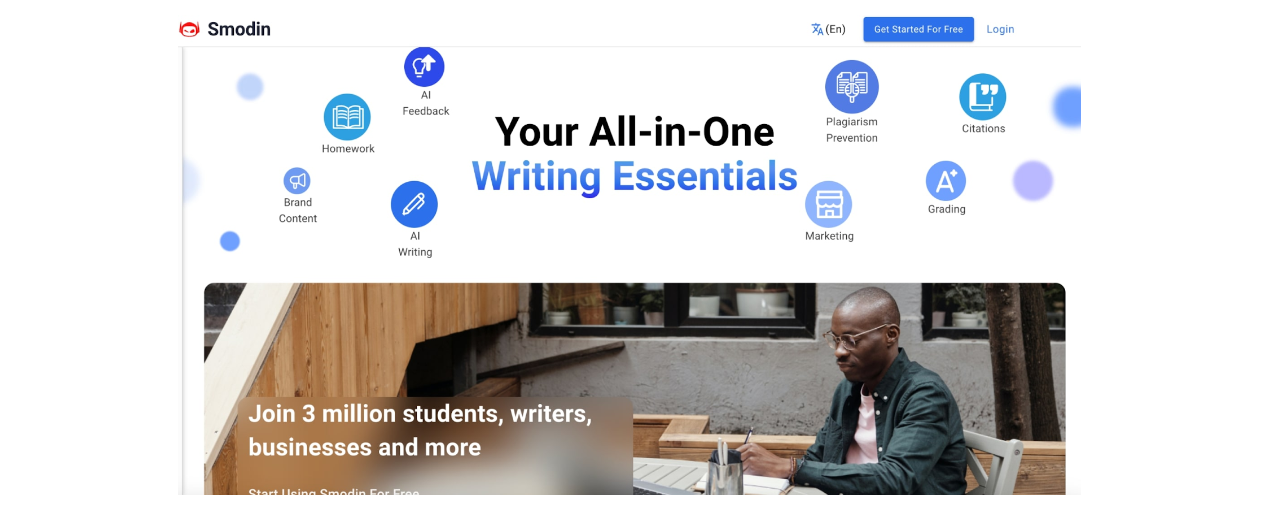
1. Smodin
One of the most popular AI detectors that colleges use is Smodin. It’s noted for its user-friendly interface and high accuracy rate of over 90% in detecting AI.
It’s one of the few tools on the market that work well for both college students and teachers. It allows them to spot AI-generated content and resolve any issues with plagiarism within seconds.
A versatile platform, Smodin offers users a wide range of paid account types. There is also an option to begin with a free account to try the system out.
Pros
- Will spot both human and AI text within seconds
- The interface is user-friendly and simple to navigate
- Has a range of free and paid plans to choose from
Cons
- It’s over 90% accurate but sometimes misses higher-quality AI writing

2. Turnitin
Turnitin is a well recognized AI detector used by colleges. A chief reason for this is that it works well alongside learning management systems that exist in colleges.
Educators like its versatility. They also like the fact it can be used to check for AI and plagiarism at the same time.
The main drawback is that users must have an account to use it. Plus, it’s a paid-only checker, so there is no free version to try beforehand.
Pros
- Checks AI and plagiarism at the same time
- Works in harmony with college LMSs
Cons
- Colleges will need to purchase a subscription
- No free trial
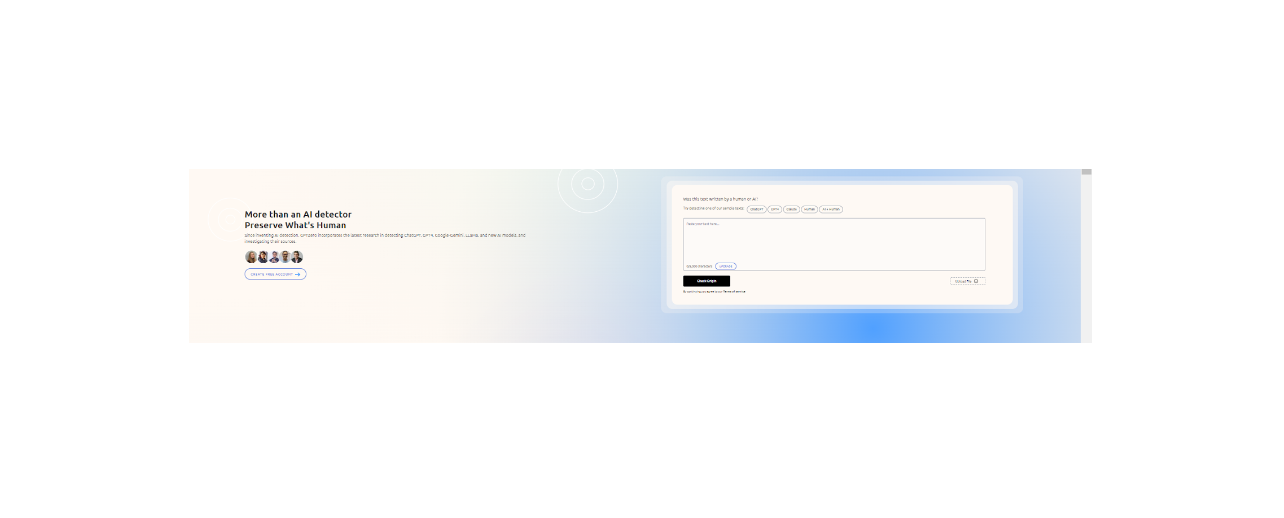
3. GPTZero
Possibly the most universally well-known AI tool for professors, as it comes from the same brand as Open AI. GPTZero is specifically for use in educational establishments like colleges.
It’s a great way for teachers to analyze student writing and make the best use of their time. The software has a bulk upload facility, so larger amounts of work can be submitted for review in one go.
However, there can be issues with false positives occurring from time to time. This proves that AI detectors can get it wrong, too!
Pros
- Easy to sign up for and use
- A familiar platform as it’s from the makers of ChatGPT
- Simple to navigate and easy to upload large volumes of work
Cons
- Users say that sometimes reports on AI-generated content can be vague
- A higher incidence of false positives on this software than on others
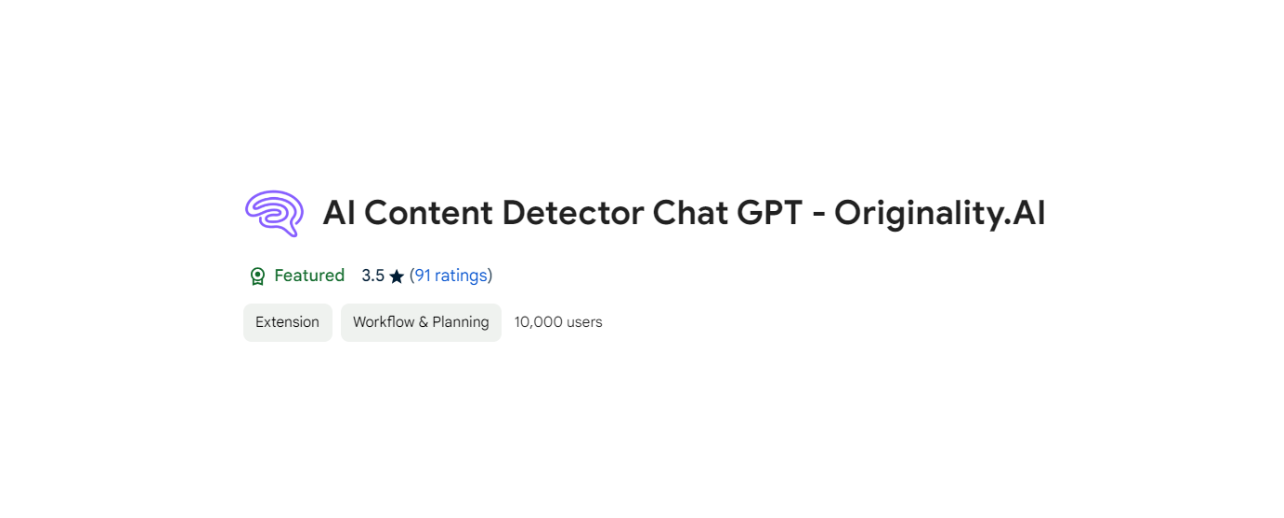
4. Originality.AI Chrome Extension
The Originality AI Chrome extension is perhaps not as well known as other detector tools covered here. However, this AI detector was built with college students and teachers in mind.
It means students can be confident they’re submitting accurate work. The results come with detailed reports to highlight the revision history of the document.
Pros
- Unique ‘Watch a Writer Write’ feature
- Users can see the revision history of a document
- Reports are shareable
Cons
- It’s designed to work on any website but naturally has more features if used in conjunction with Google Docs.
- As with ZeroGPT, many users report false positives on this platform.
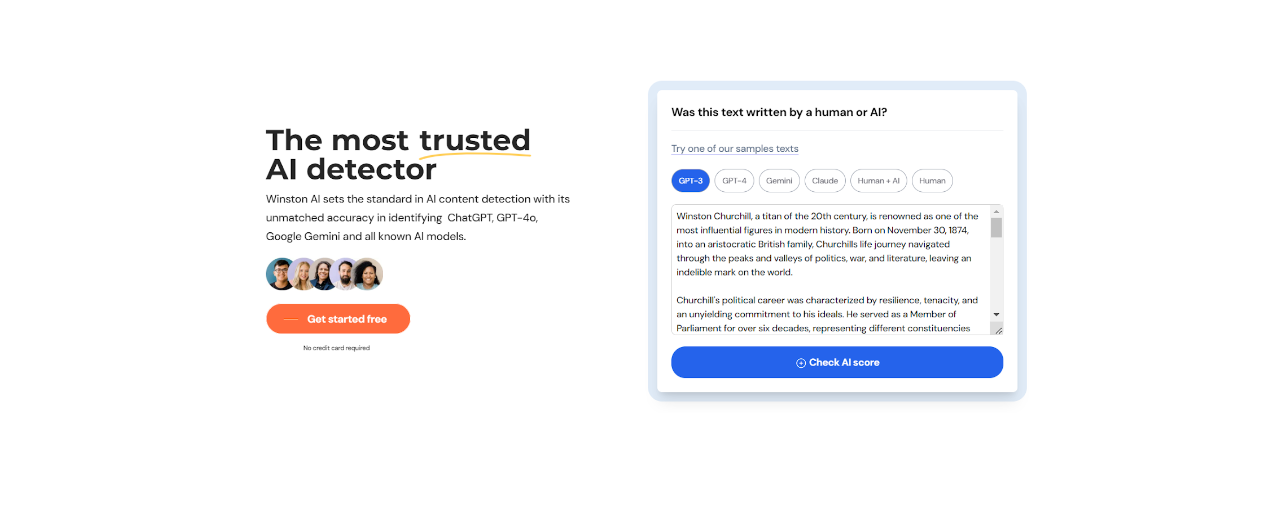
5. Winston AI
Winston AI claims that their checker is over 99% accurate. College students and lecturers will also get a detailed report if any AI content is flagged up.
One feature Winston AI offers is its OCR (Optical Character Recognition) technology, which is useful for scanning handwritten essays.
Paying for Winston AI opens up access to the plagiarism detector. College lecturers won’t need to use two separate tools.
Pros
- 99% accuracy rate
- Ability to scan handwritten documents
- User-friendly interface
Cons
- The free version doesn’t have plagiarism detection
- There is a maximum 2000 word limit using the free version
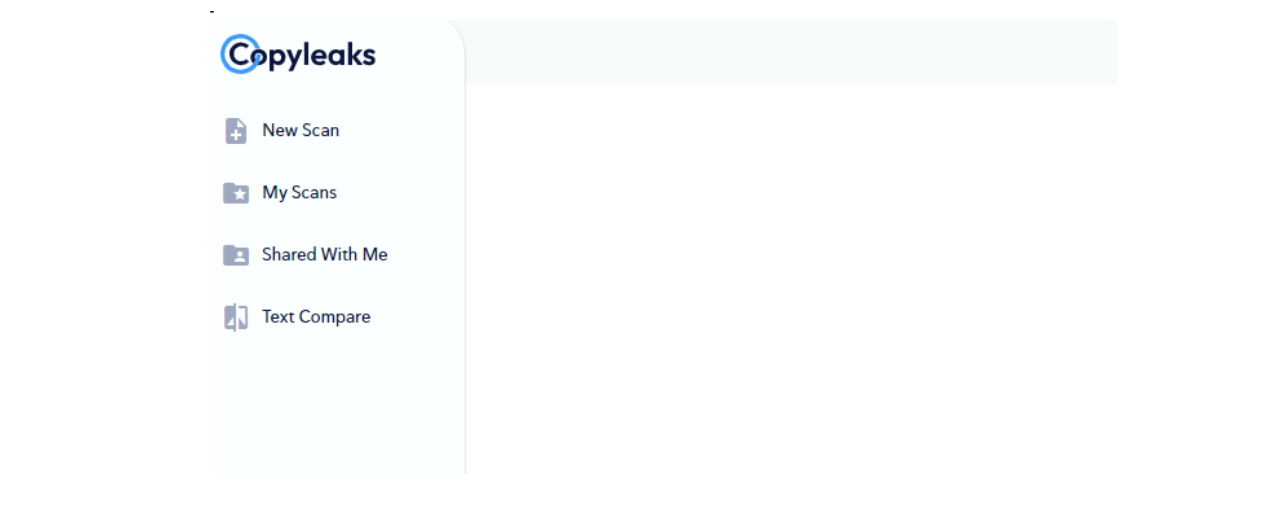
6. Copyleaks
Copyleaks is known for detecting AI writing in under 60 seconds. It can also be used in multiple languages.
Essays can be scanned using different formats, making it a versatile tool for college lecturers.
Copyleaks has a browser extension that is perfect to use with digital-only content. Educators can check online content quickly without switching between browser tabs.
Pros
- Over 99% accurate
- Under 60 seconds to detect AI writing
Cons
- There is no plagiarism checker
- There are daily limits on the free version
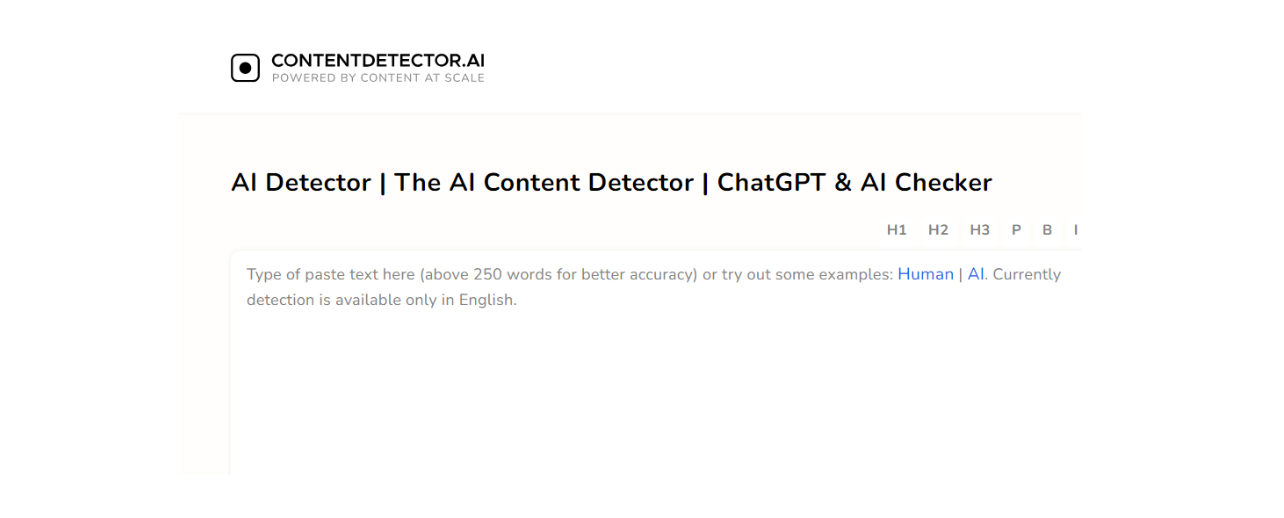
7. Content Detector AI
This AI detector is a good choice for educators who want to go beyond AI and plagiarism checks. It also has a word and character counter built in.
Simply copy and paste the content into the checker, and a detailed analysis is a click away.
Pros
- A free-to-use piece of software
- There’s a paid version that will integrate with other software via API
Cons
- Free version has character limits
- There are sometimes discrepancies between AI and human content.

How To Identify AI-Generated Text Without Using Tools?
When we’re looking at the issue of do college professors check for AI with tools like ChatGPT, this raises another question. That is how they go about identifying text that’s been generated by AI without the use of sophisticated software platforms.
There are subtle hints to check for in a student’s work. Educators and admissions officers are now more aware than ever of the kinds of phrases associated with AI content.
Once they get to know a student and understand their writing style, small variations in sentence structure will stand out. This might suggest the use of AI tools.
Smodin Can Help You Detect AI and So Much More
The best AI detector for academic use in colleges will often come down to the choice of the individual institution. But what works best for both tutors and their students will differ.
Smodin’s academic AI detector is a great choice for college students and educators. Want accurate content checking with a simple interface? Then Smodin is your tool!
But Smodin doesn’t stop at AI detection, it offers so much more to support the entire academic journey. A common challenge in education is overcoming language barriers, such as Arabic subjects. These barriers can prevent individuals from fully expressing their ideas. Fortunately, Smodin created the Arabic Homework Solver to support learners. It improves vocabulary building, pronunciation, grammar correction, and more. This empowers students to communicate more effectively in Arabic..
Additionally, it also includes powerful tools like a Plagiarism Checker, Essay Writer, Homework Helper, and even a Chemistry Problem Solver. Simply upload an image of a problem, and get step-by-step answers instantly. It’s ideal for handling challenging assignments and exam preparations.
So try Smodin today, and you won’t need another AI tool again!


 AI
Plagiarism Checker
AI
Plagiarism Checker
 AI
Content Detection Remover
AI
Content Detection Remover