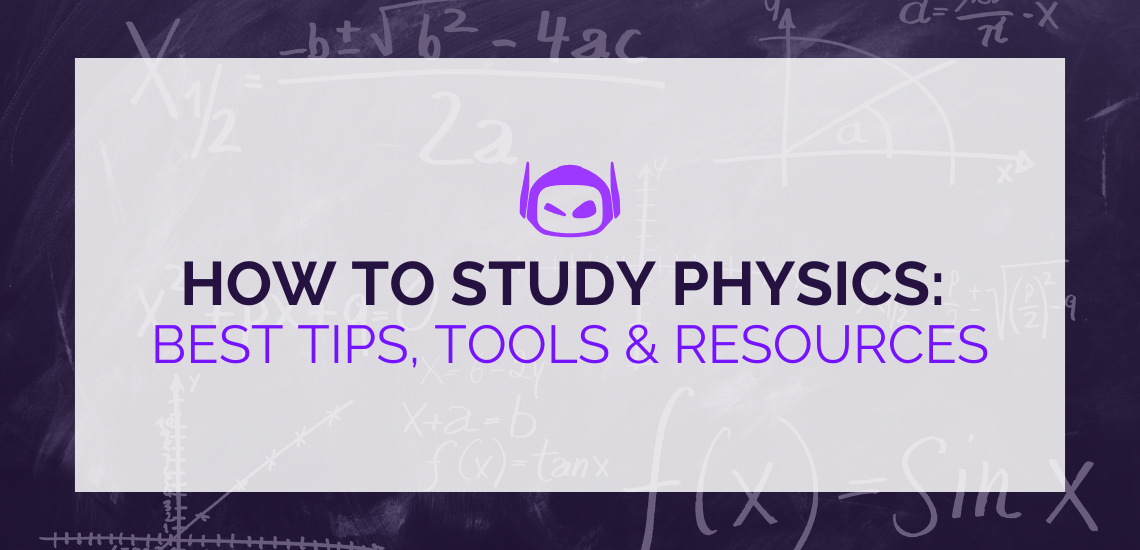
General Guide About Content and Writing
Learning physics helps you understand how the world works and...
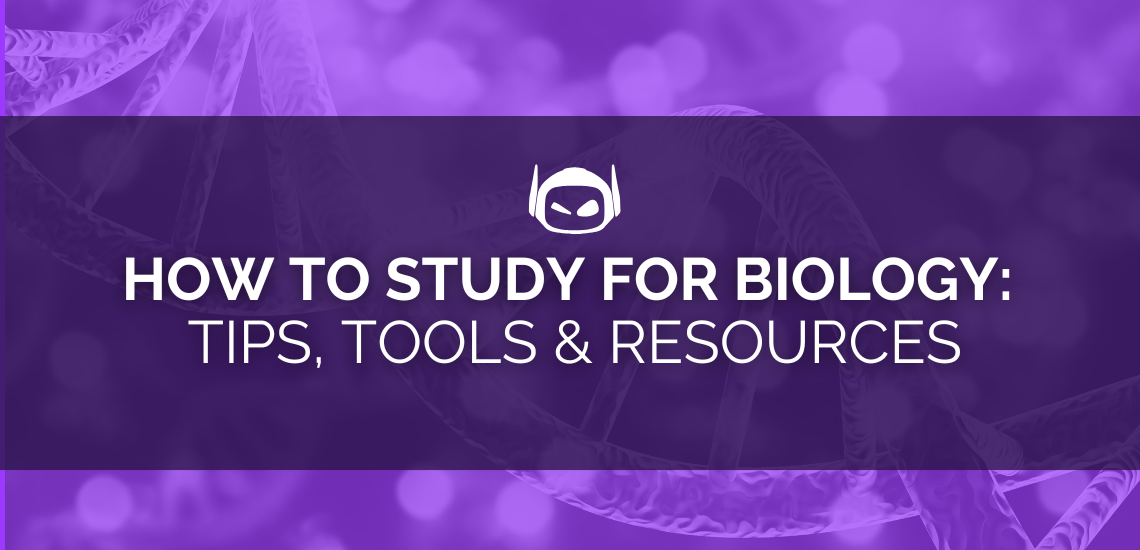
General Guide About Content and Writing
Figuring out how to study for biology can make learning...
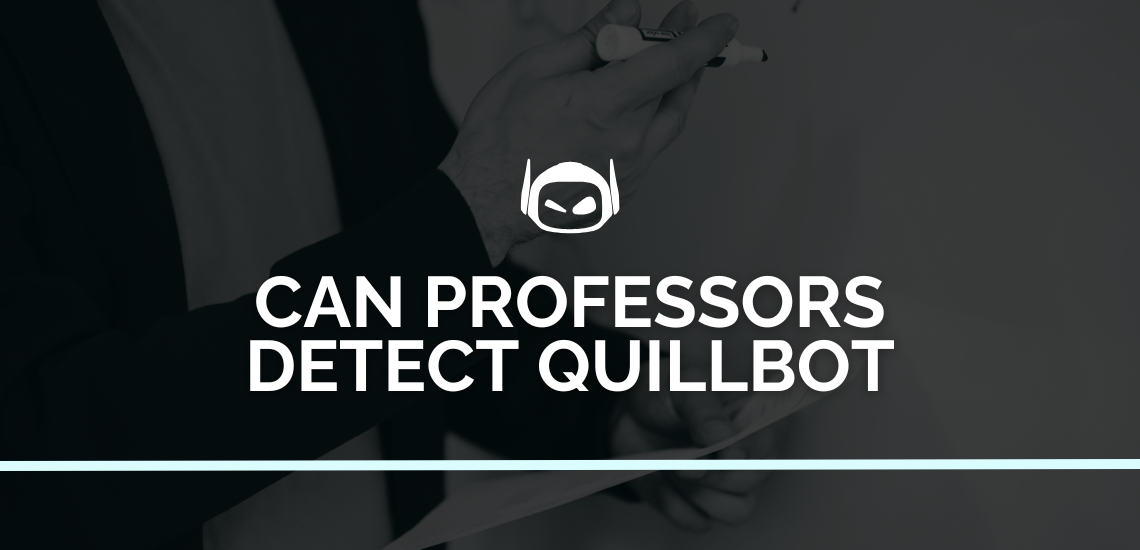
Using AI tools such as QuillBot can be beneficial for...
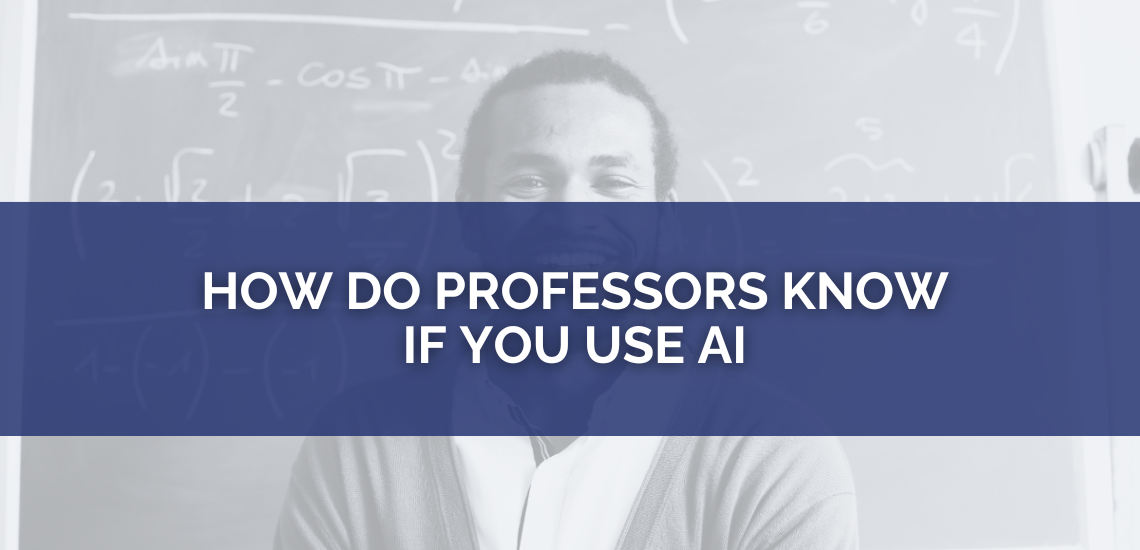
General Guide About Content and Writing
Want to learn how do professors know if you use...
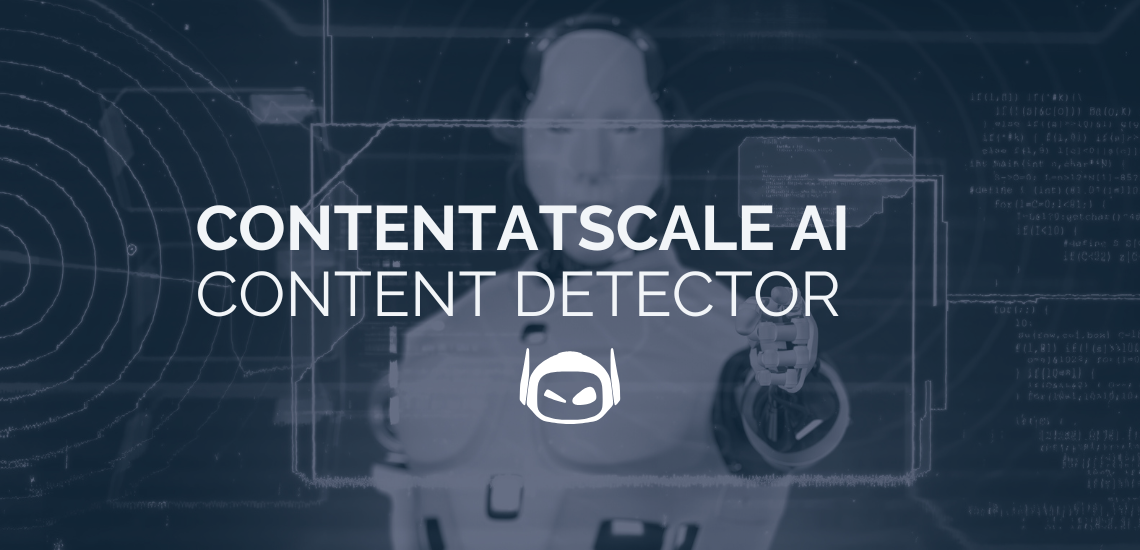
General Guide About Content and Writing
Do you want to know more about the ContentAtScale AI...

General Guide About Content and Writing
Are you wondering, “Will I get caught using ChatGPT?” In...
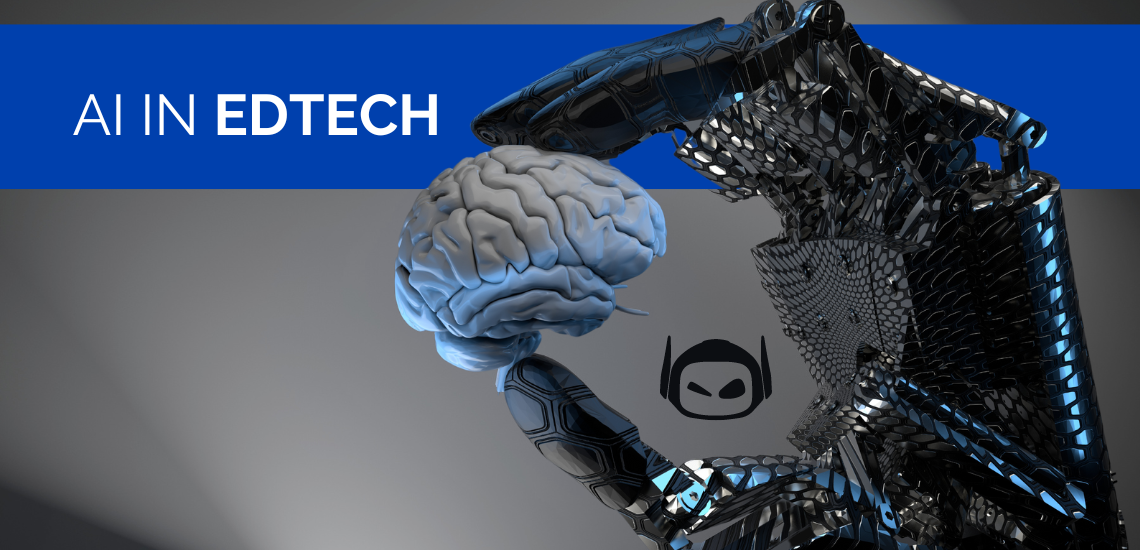
General Guide About Content and Writing
AI in EdTech is advancing at a rapid pace, and...

Do you want to know what is grounding in AI...

AI tools are everywhere. Whether you want to research a...
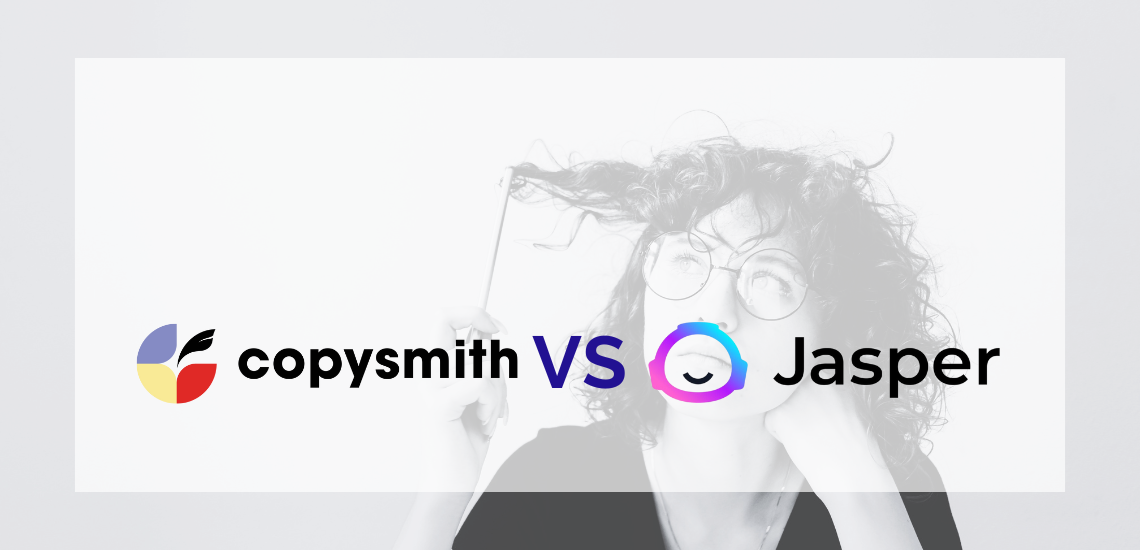
General Guide About Content and Writing
Want to compare Copysmith vs Jasper, but are unsure of...