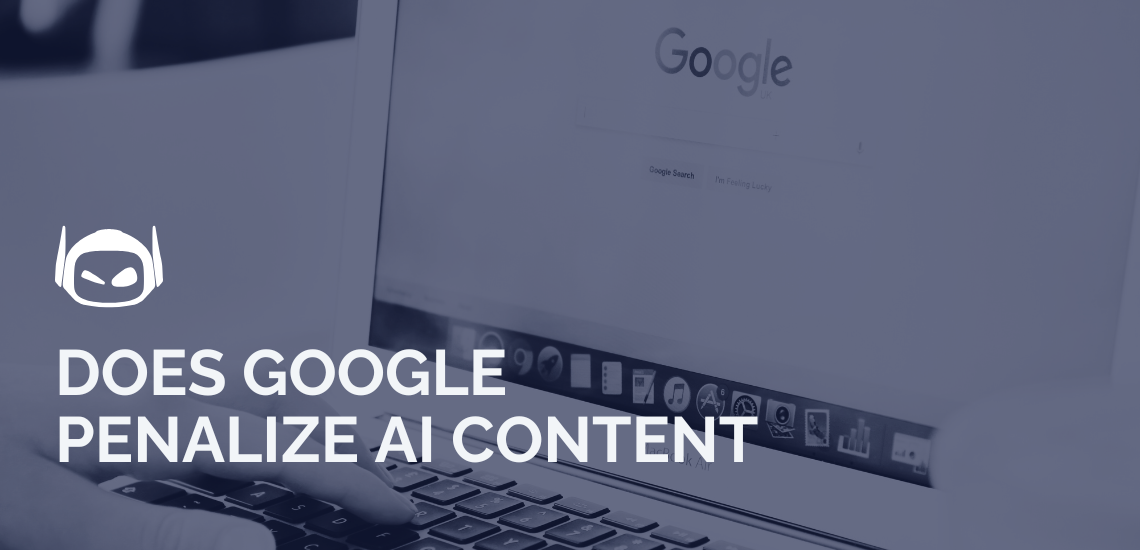
The topic of SEO content and AI has appeared in...
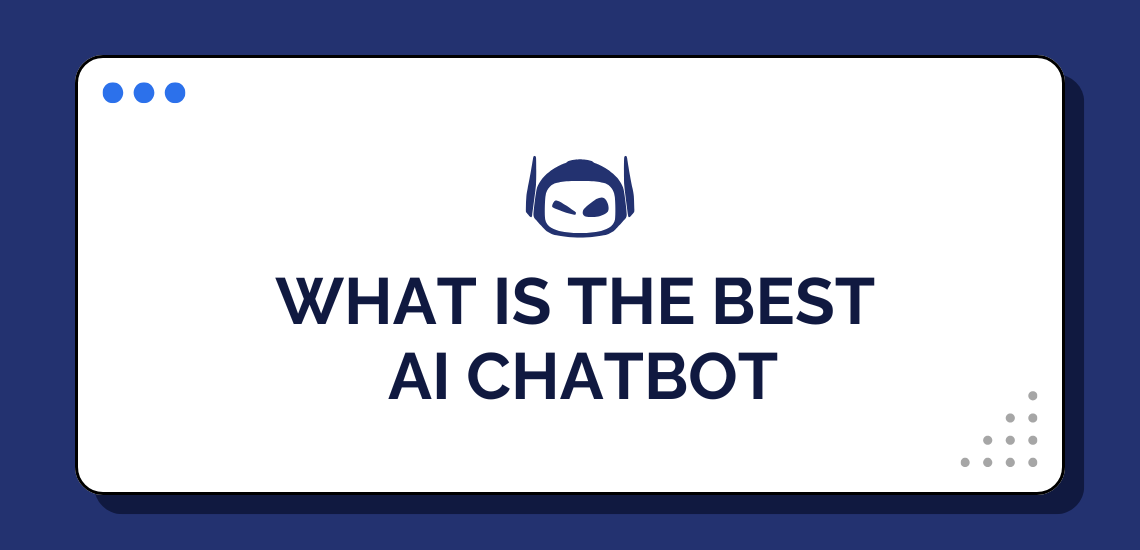
Chatbot technology has come a long way in just a...
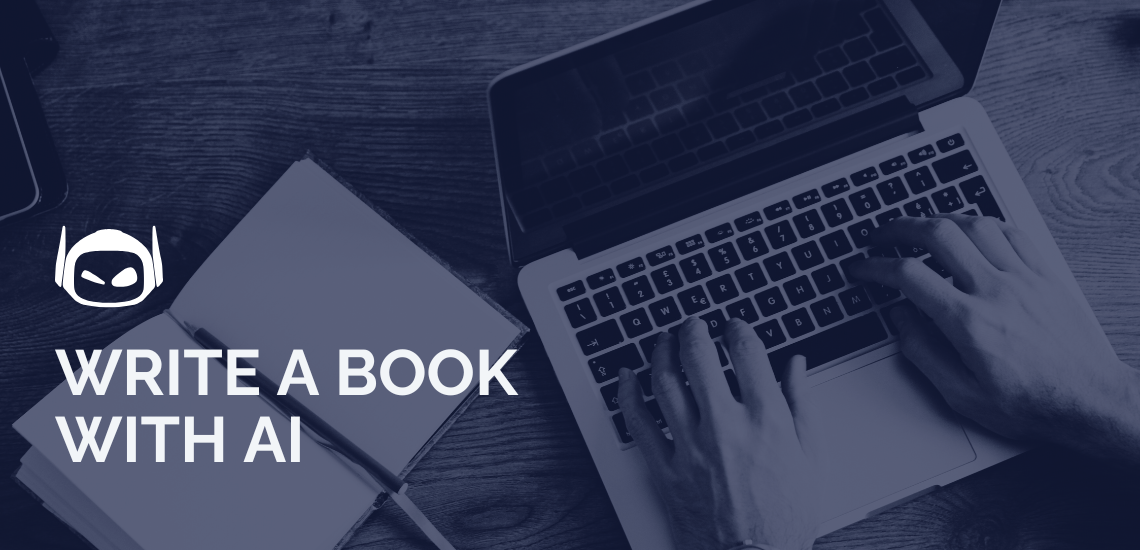
General Guide About Content and Writing
Are you facing writer’s block or need help coming up...

Do you need help coming up with the best articles...
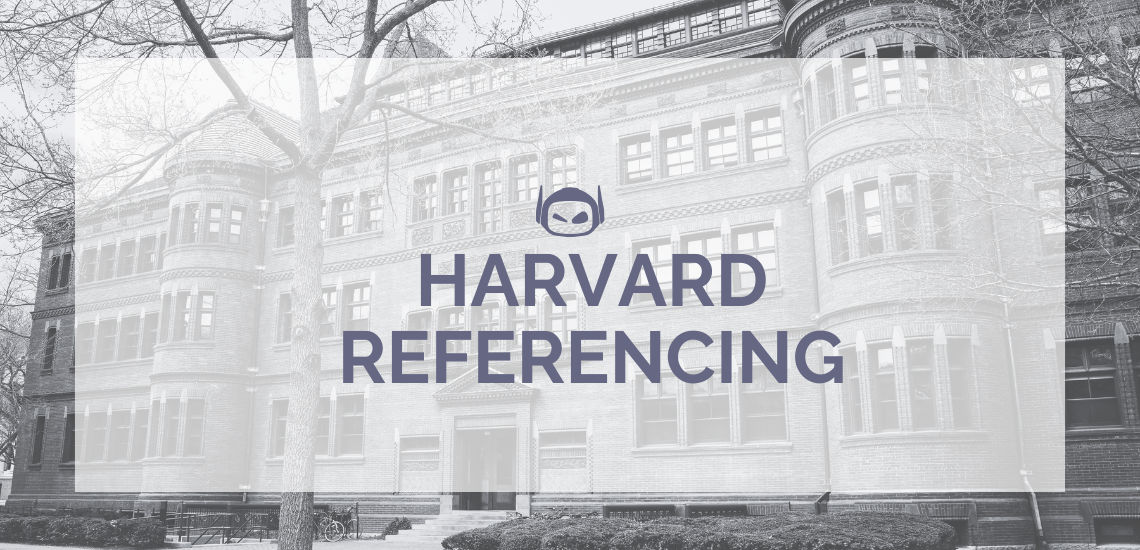
Did you receive an assignment that requires Harvard referencing, and...

AI technology is becoming increasingly popular when it comes to...

Are you wondering, “Can AI check for plagiarism” because you...
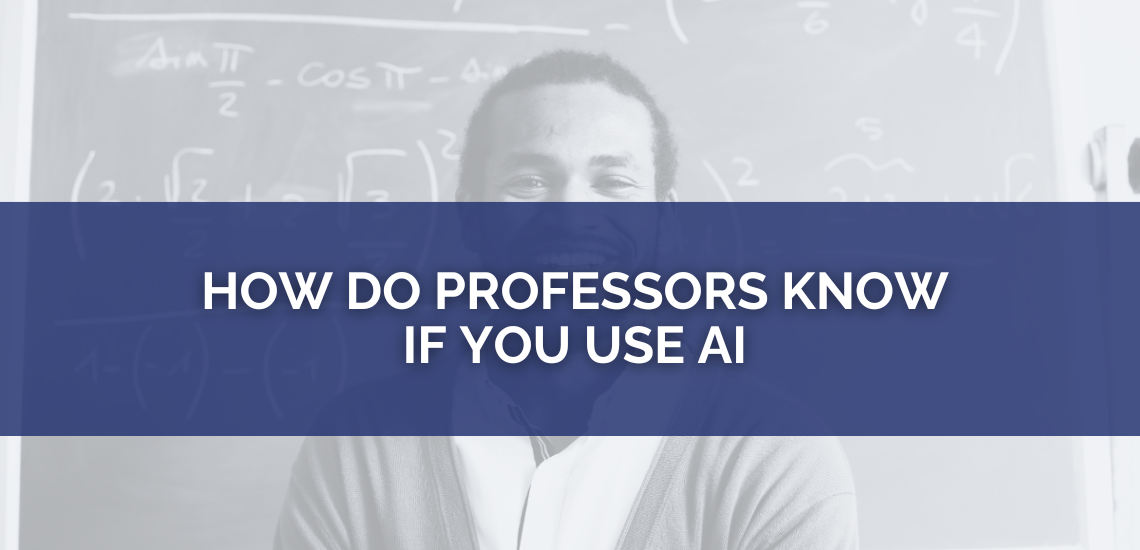
General Guide About Content and Writing
Want to learn how do professors know if you use...
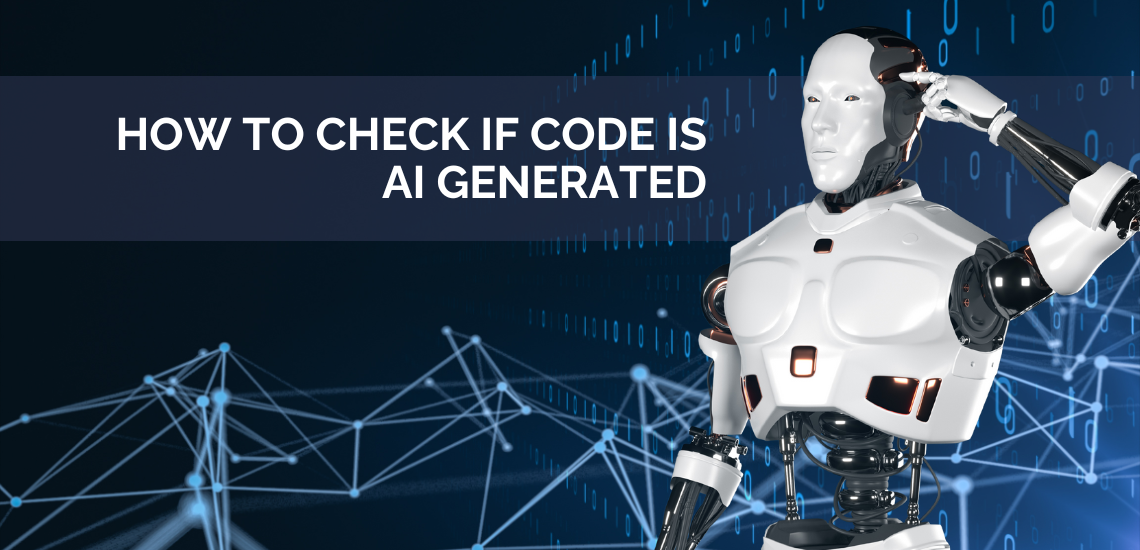
General Guide About Content and Writing
We always seek to gain a greater understanding of how...