
AI tools are everywhere. Whether you want to research a...
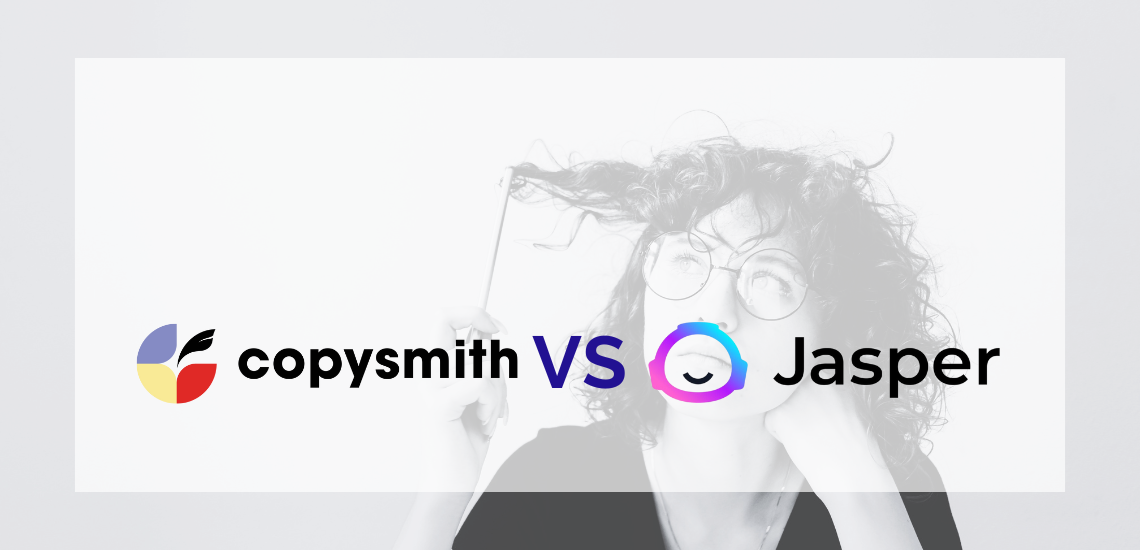
General Guide About Content and Writing
Want to compare Copysmith vs Jasper, but are unsure of...
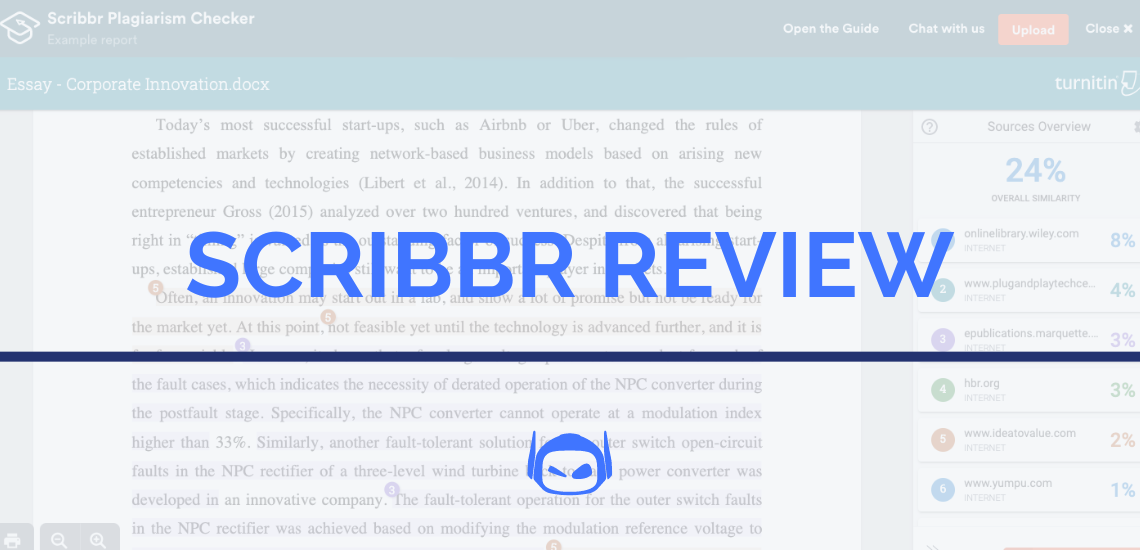
Are you looking for a Scribbr review that you can...

General Guide About Content and Writing
Do you want to know how does something get flagged...
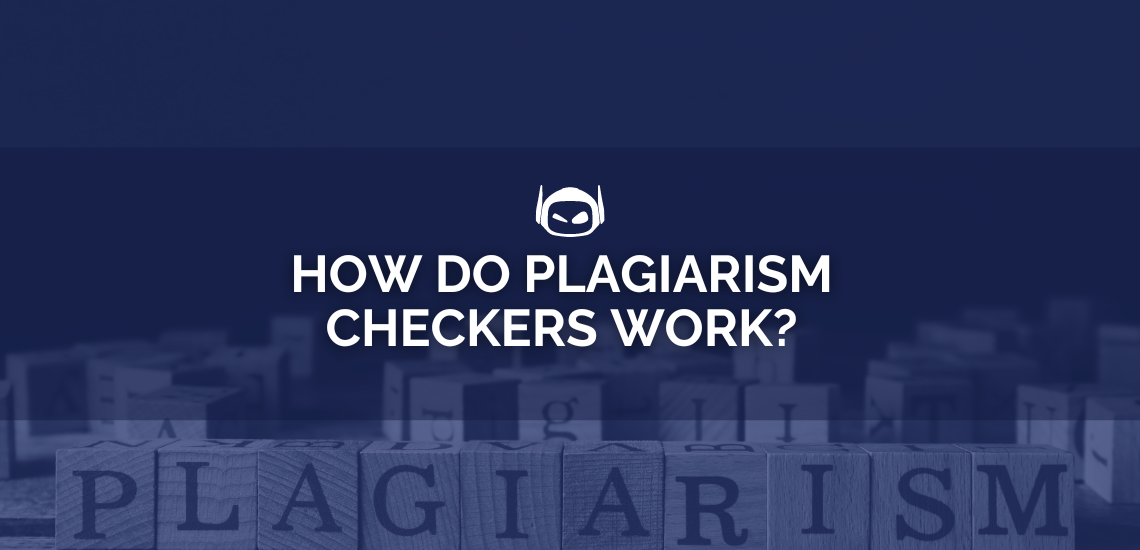
General Guide About Content and Writing
How sure are you that your writing is plagiarism-free? As...
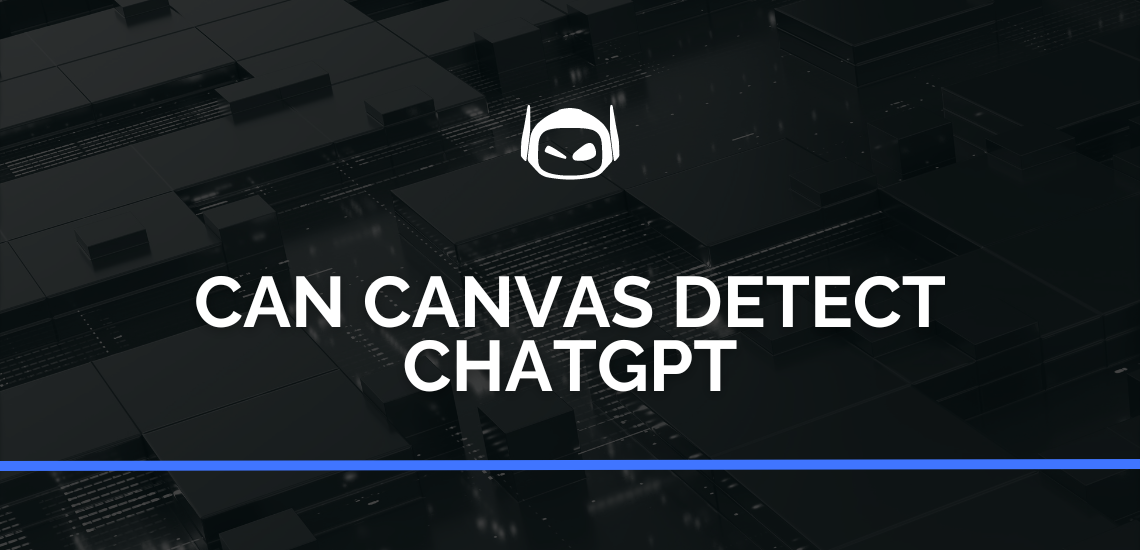
This is the age of the AI generation. Artificial intelligence...

General Guide About Content and Writing
We are now in the era of modernization, where Artificial...

The amount of time that teachers spend on grading papers...
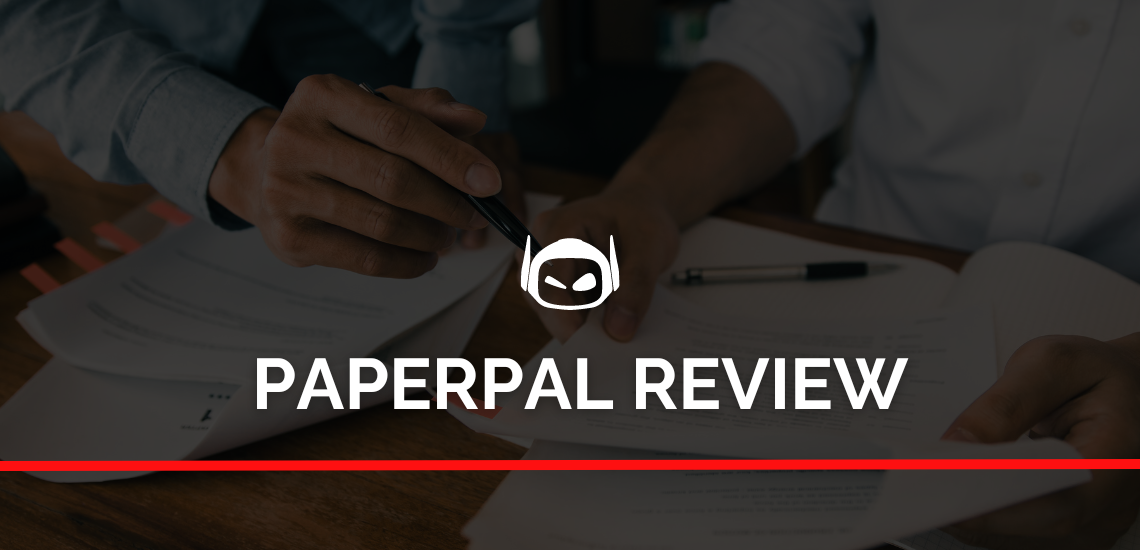
Do you want to know if Paperpal is the right...

Millions of students have the privilege of studying with the...