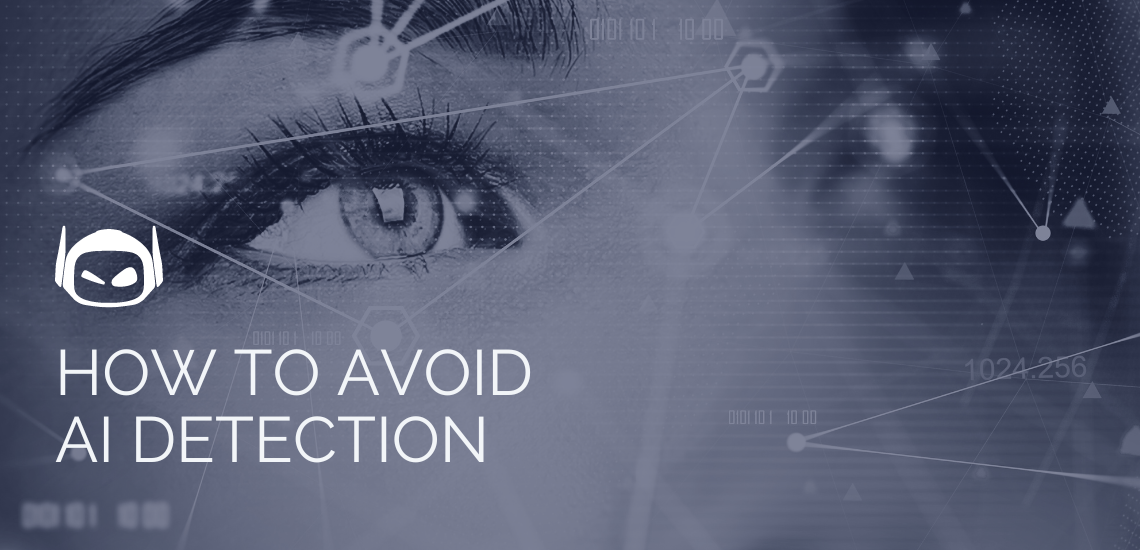
General Guide About Content and Writing
Do you want to use AI content but are worried...

Well-crafted descriptions are essential for any online content. You’ll engage...

General Guide About Content and Writing
Do you want to write a short thank you note...

Are you interested in using AI technology, and want to...
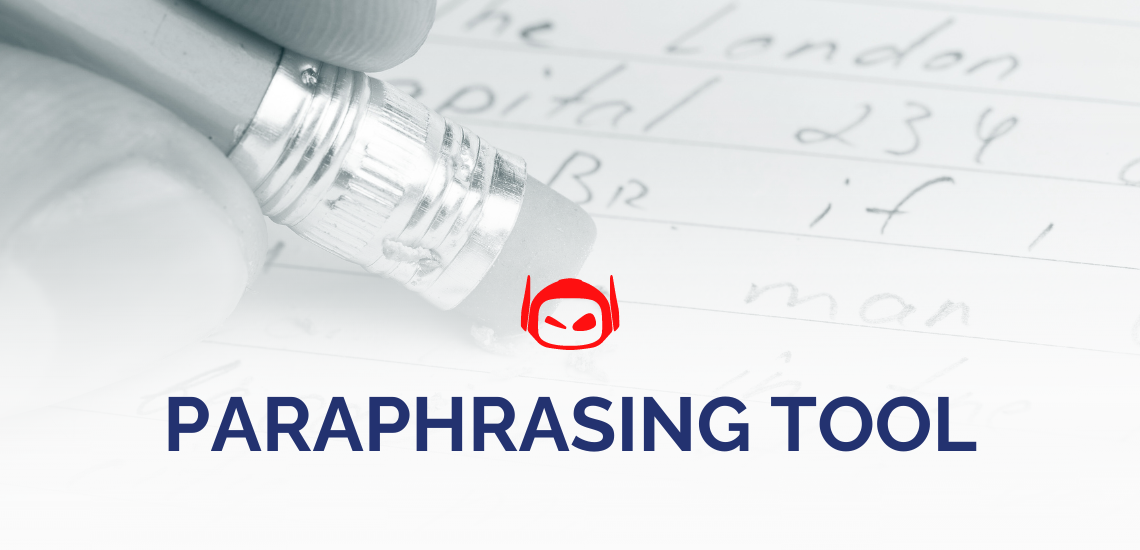
With a plethora of writing tools popping up left, right,...
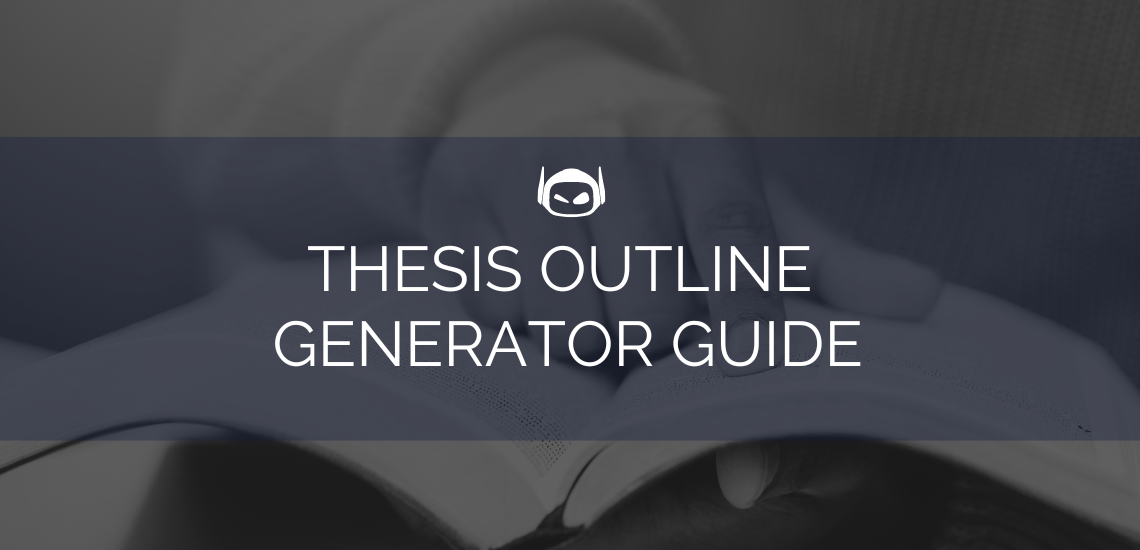
General Guide About Content and Writing
Writing a thesis can often feel like the pinnacle of...
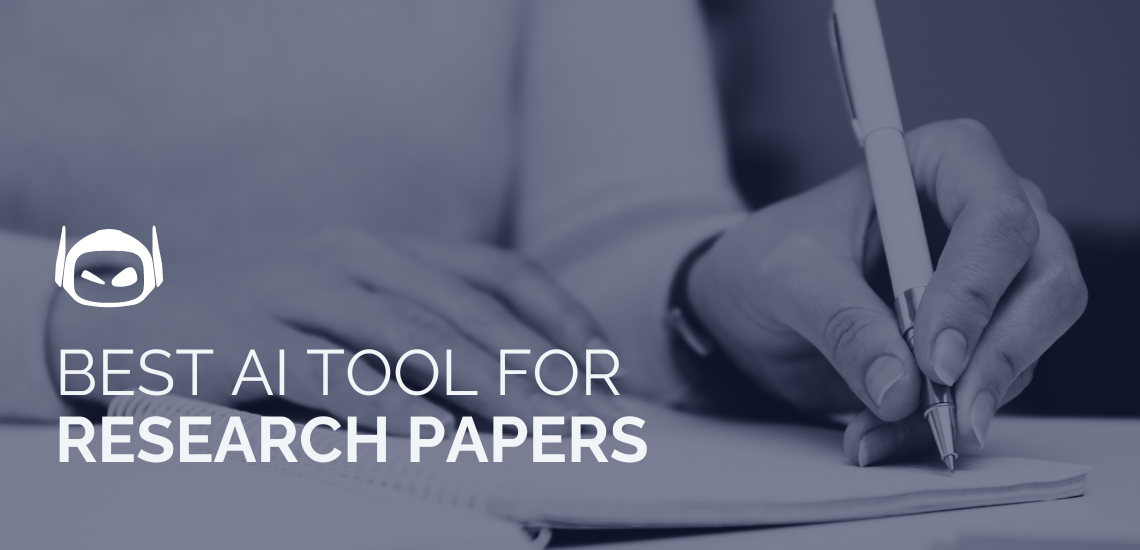
Are you looking for the best AI tool for research...

Are you trying to select the best AI writing tools,...
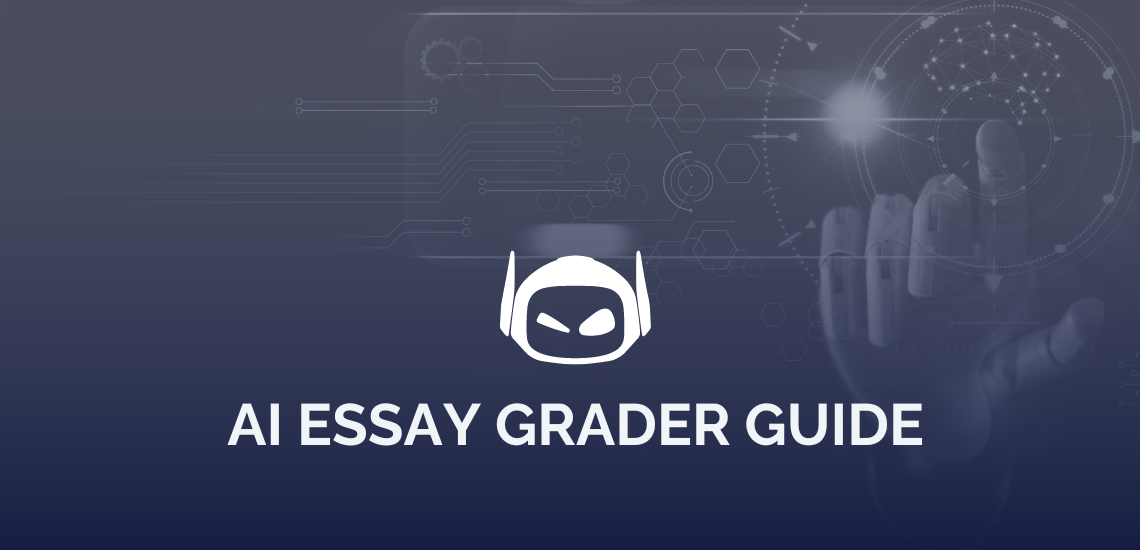
In today’s fast-paced world, technology touches every aspect of our...