
Copy.ai is an excellent copywriting tool with AI generation, but...
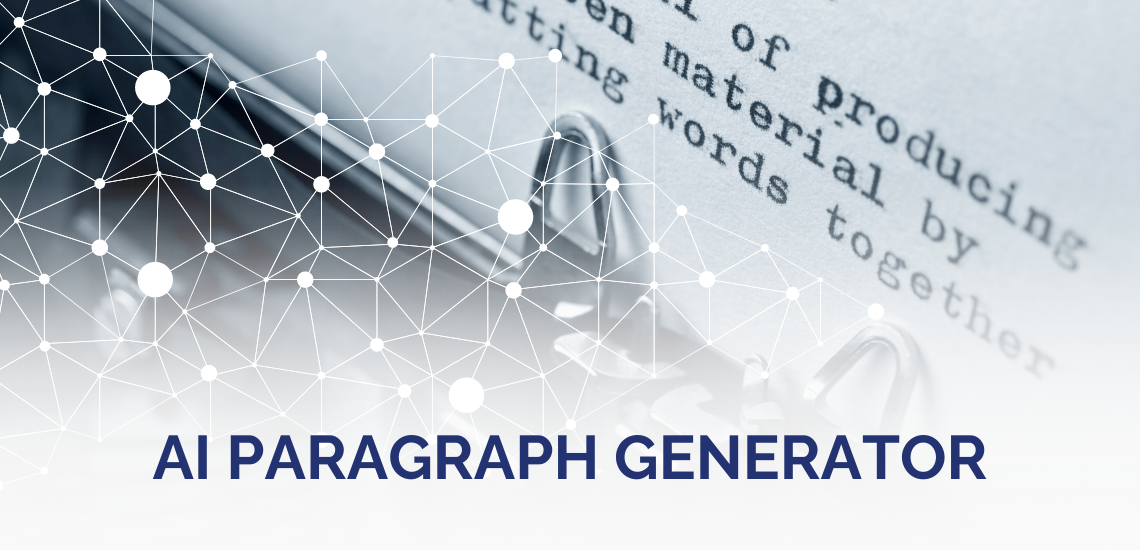
Writing well-structured, engaging, and informative paragraphs can be challenging, especially...
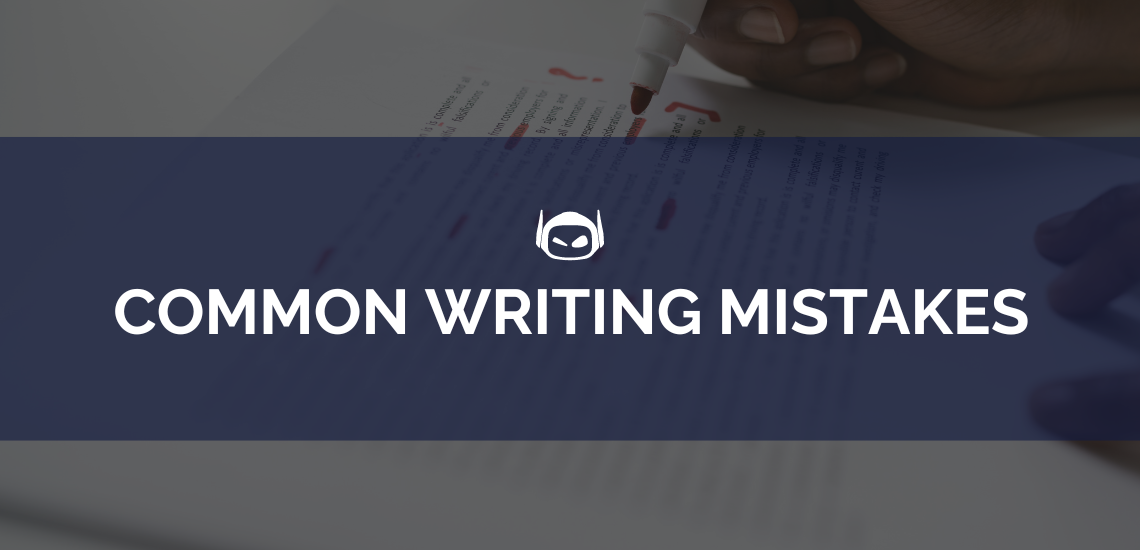
Mastering the art of writing can be an arduous task,...
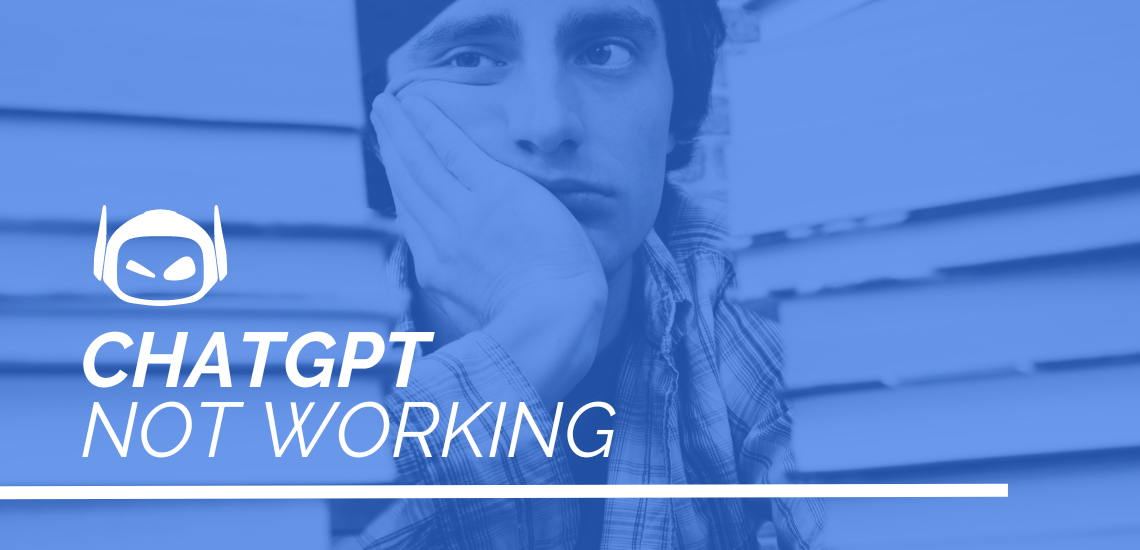
Have you ever suddenly run into a problem with ChatGPT...
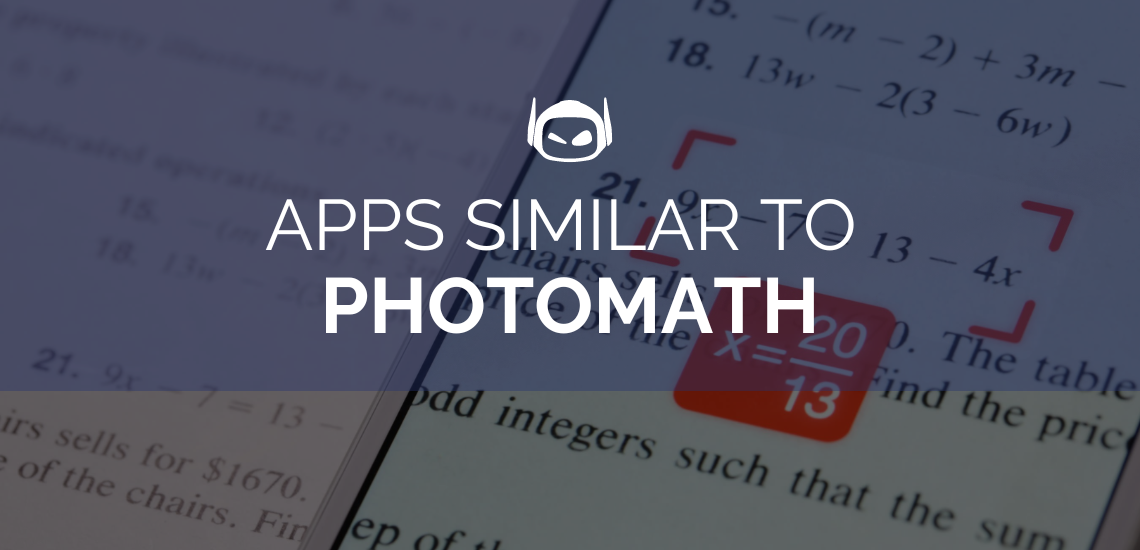
Mathematics can be a challenging subject for many students, often...
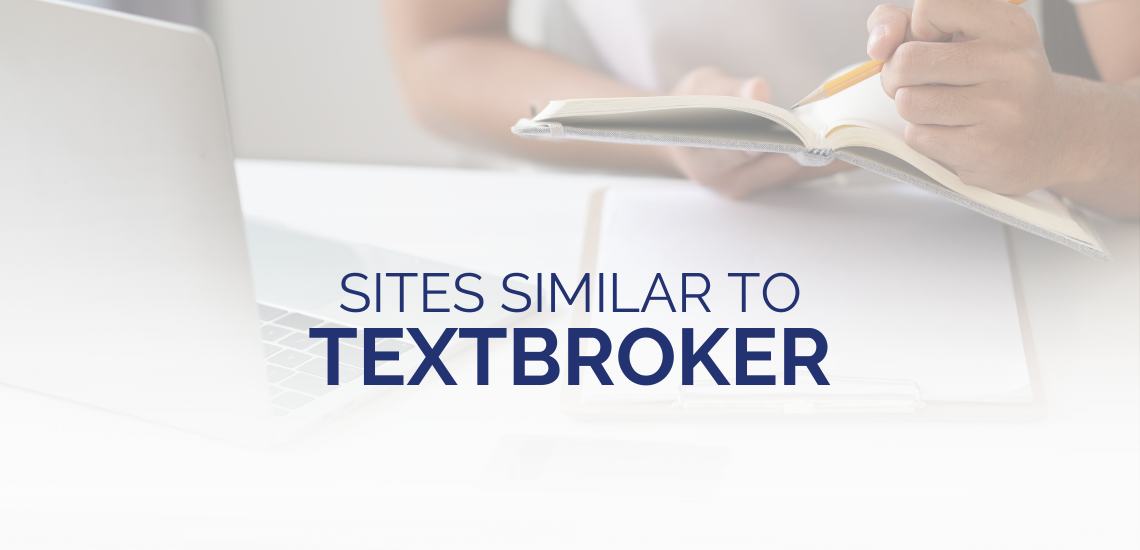
Tired of the daily commute to work? Sick of having...
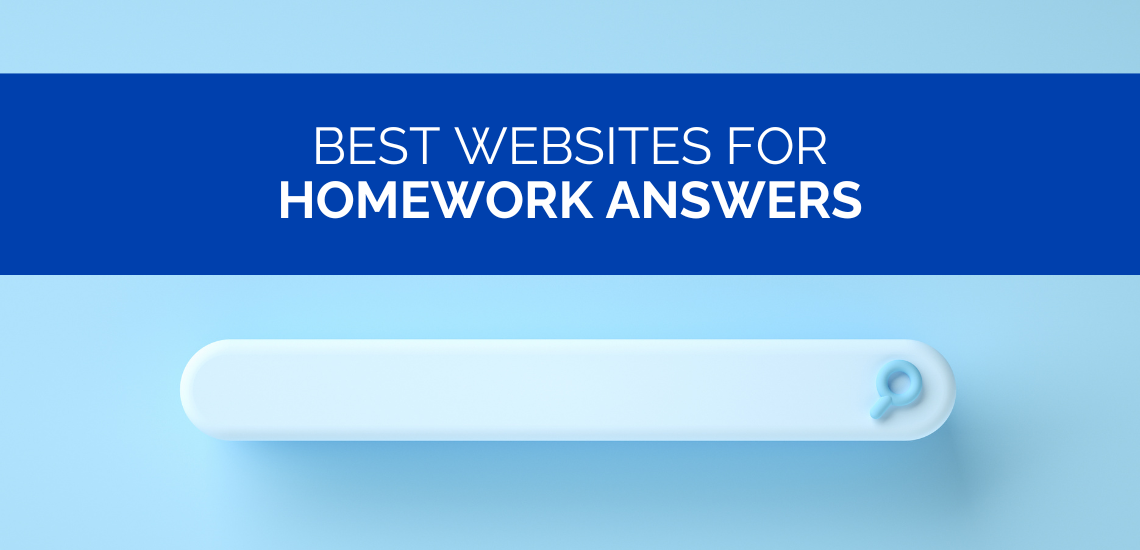
General Guide About Content and Writing
Everyone needs a little help sometimes. The years spent in...
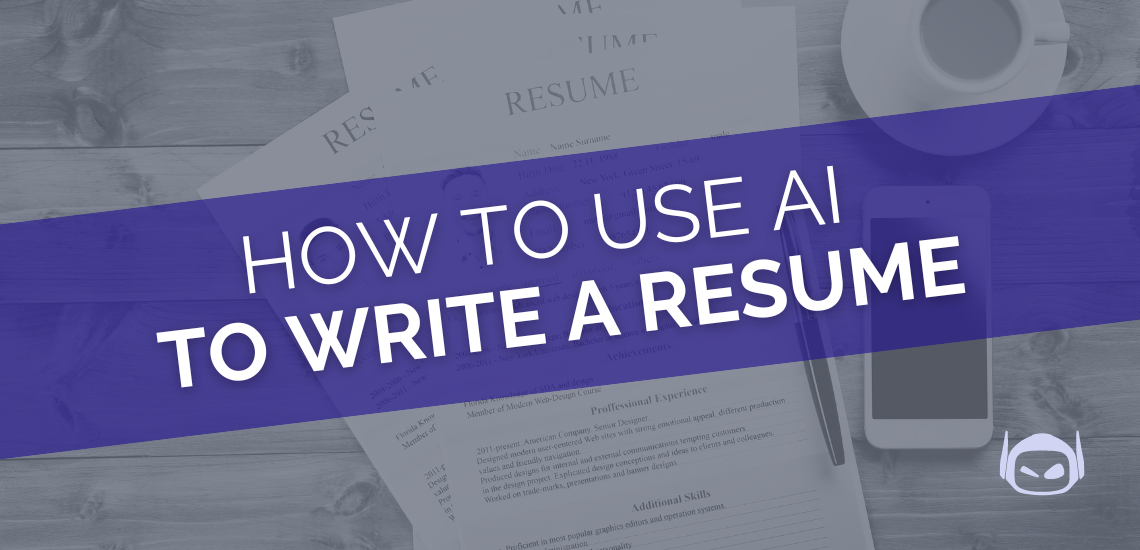
Step-by-Step Instructions for Writing
Do you want to have a chance to secure the...