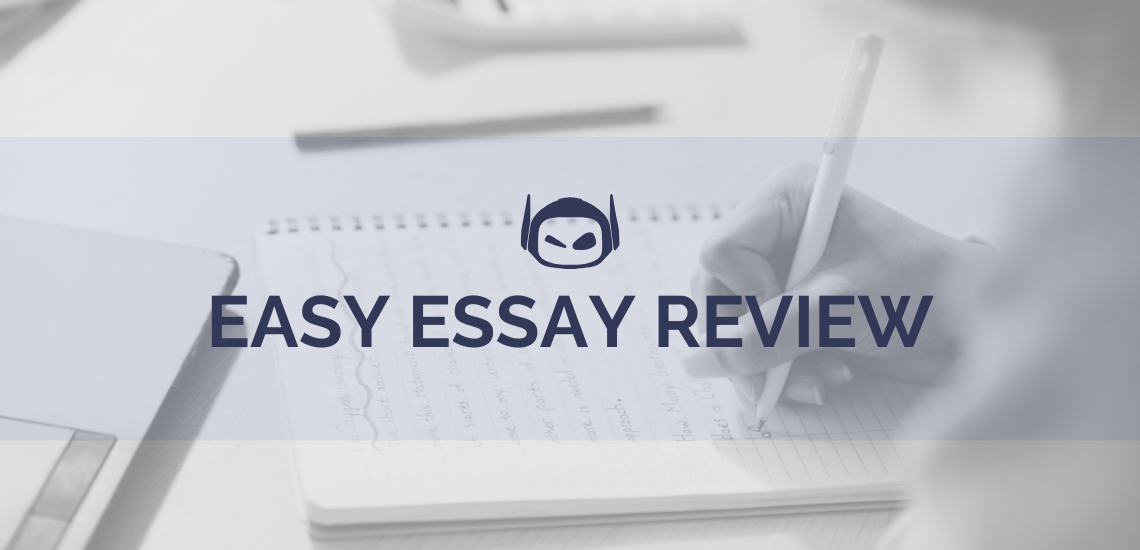
In this Easy Essay review, we take a deep dive...

In this HyperWrite AI review we’ll evaluate different aspects of...
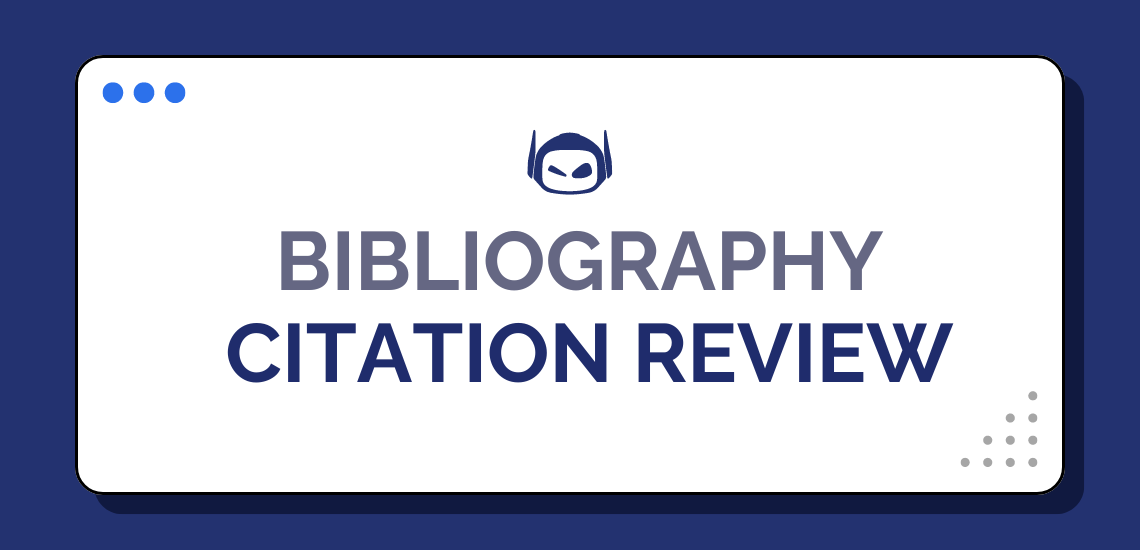
General Guide About Content and Writing
Bibliography citation review programs are also known as reference or...

General Guide About Content and Writing
Thinking about investing in a quality AI writing tool for...

General Guide About Content and Writing
Wondering who the winner is in the OpenAI Playground vs...
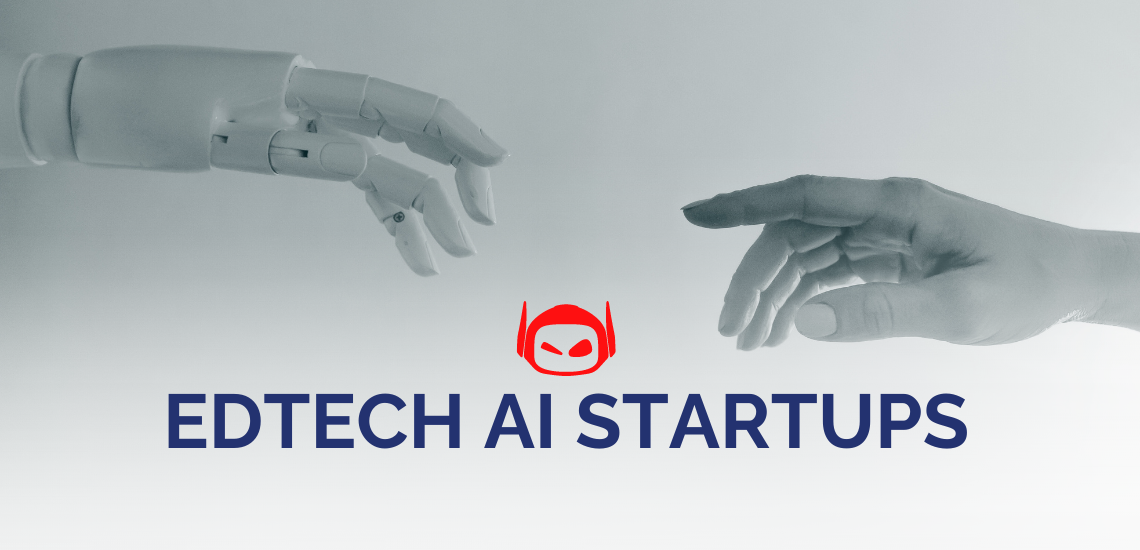
General Guide About Content and Writing
Technology and software have been a part of education for...
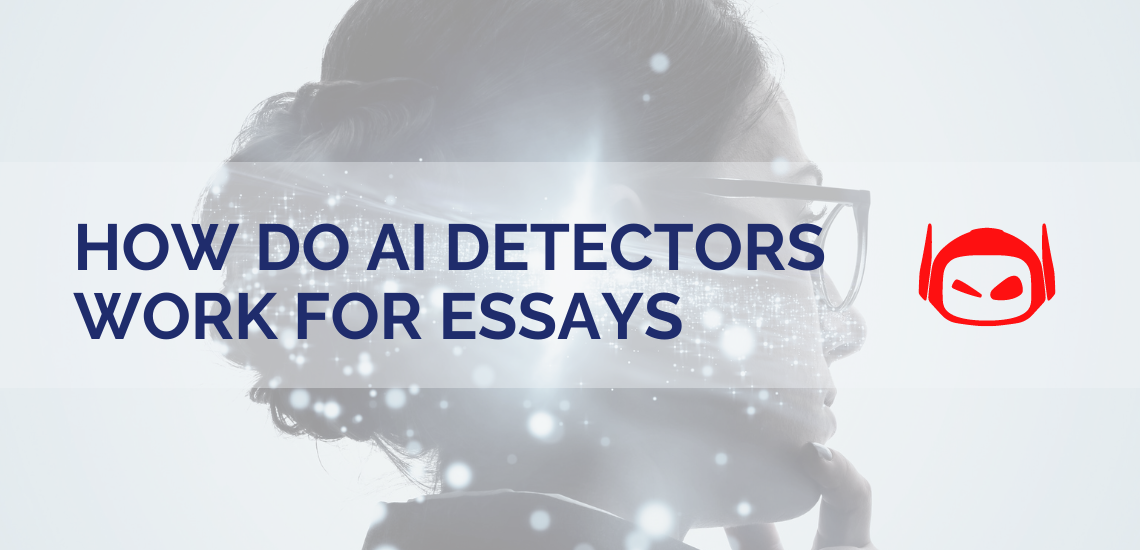
Do you want to know how do AI detectors work...
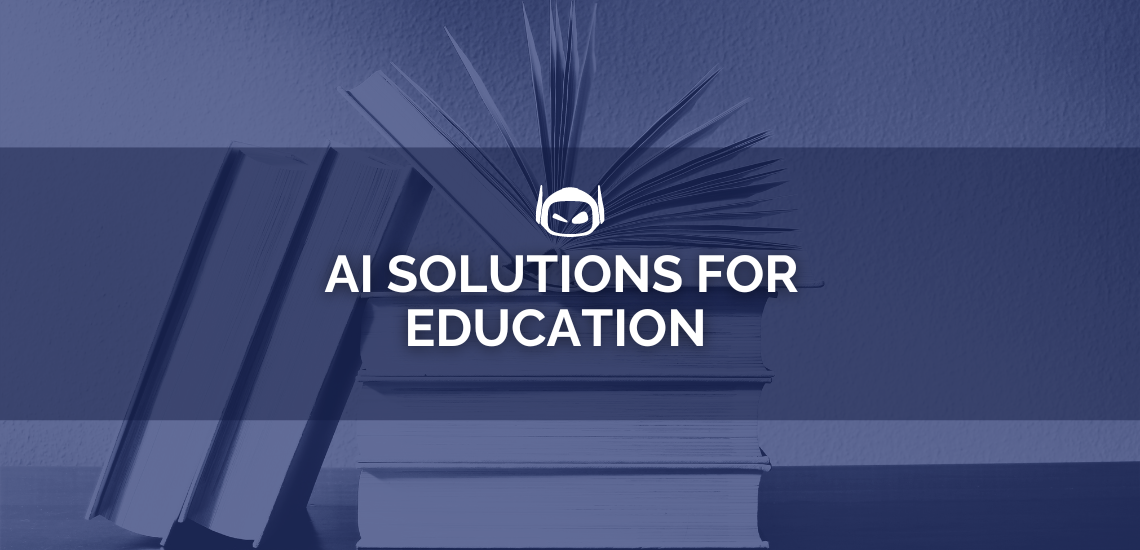
General Guide About Content and Writing
Do you feel like teachers are overwhelmed by the sheer...

AI text generation technology is developing at a rapid pace....
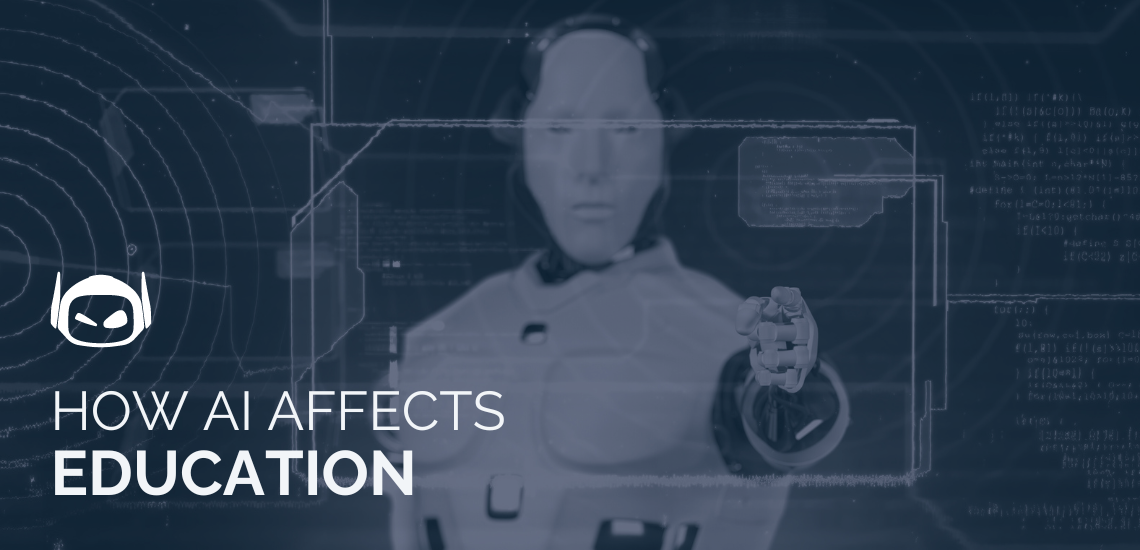
General Guide About Content and Writing
Do you want to know how AI affects education to...