
Are you interested in using AI technology, and want to...

Whether writing a book report or a college project, you...
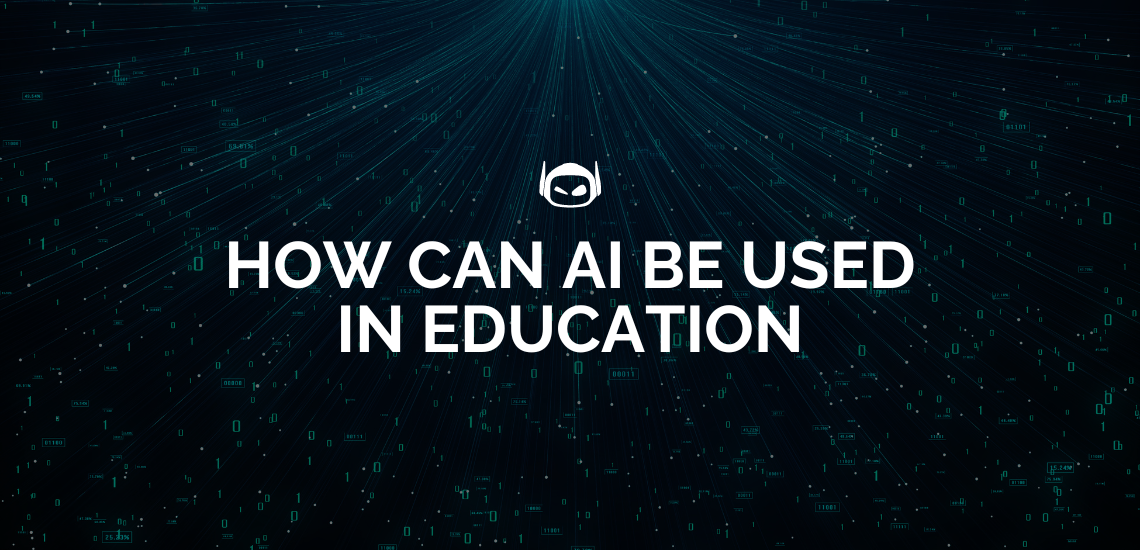
The versatility of AI systems means they can help students...
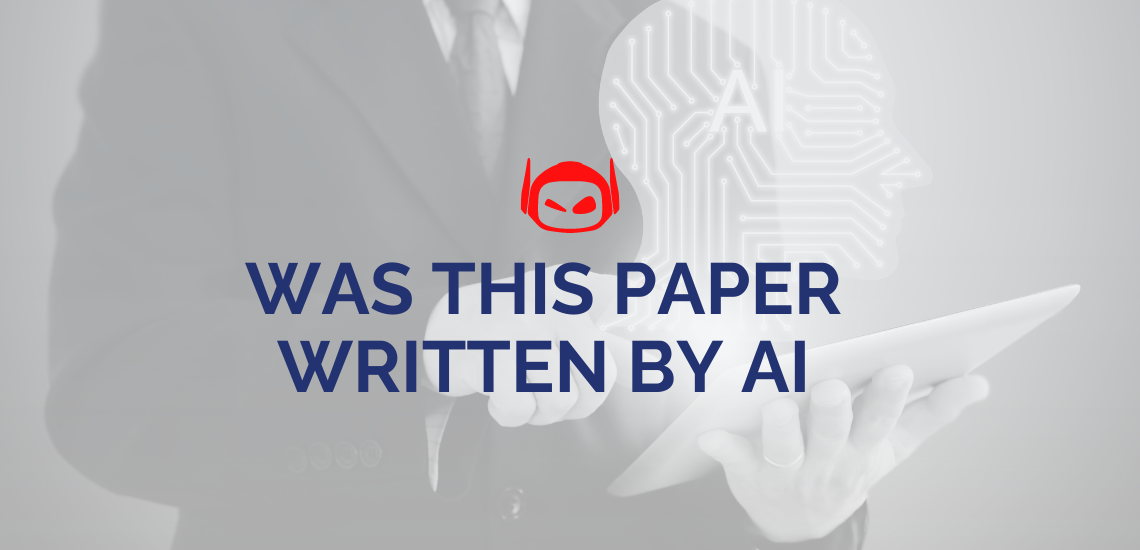
In today’s digital world, using AI tools in essay writing...
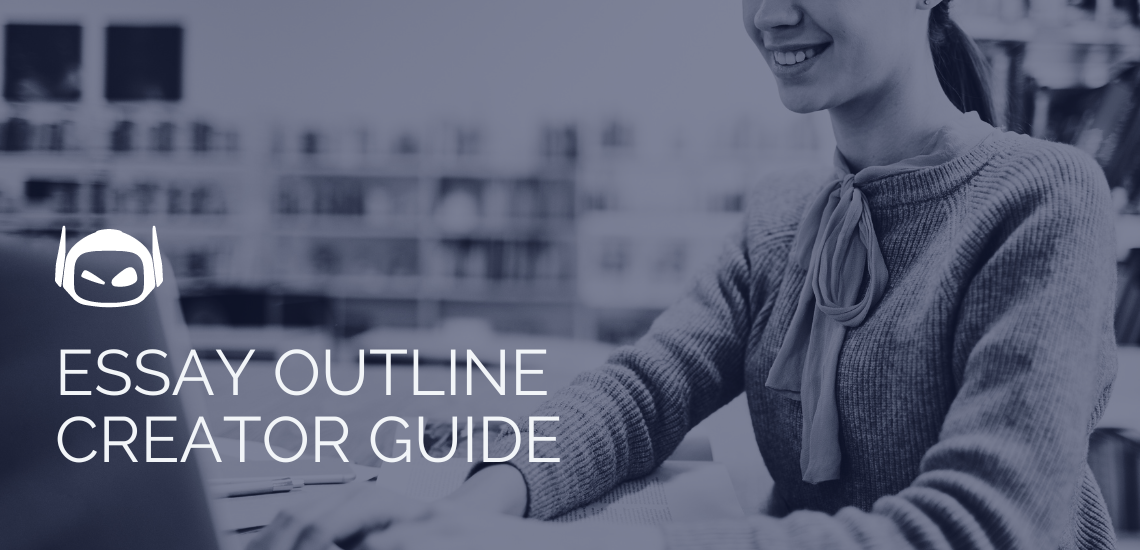
Writing an essay can be overwhelming, especially when you’re staring...

The amount of time that teachers spend on grading papers...
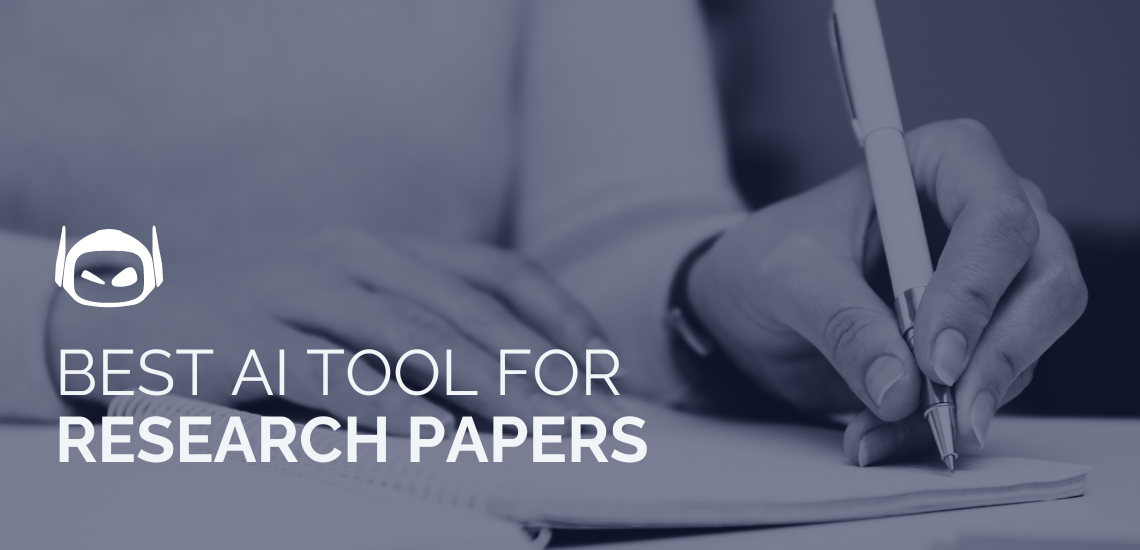
Are you looking for the best AI tool for research...

Are you trying to select the best AI writing tools,...

General Guide About Content and Writing
Are you looking for the best AI tool for teachers...