
Looking for ways to simplify your research process? You’re in...
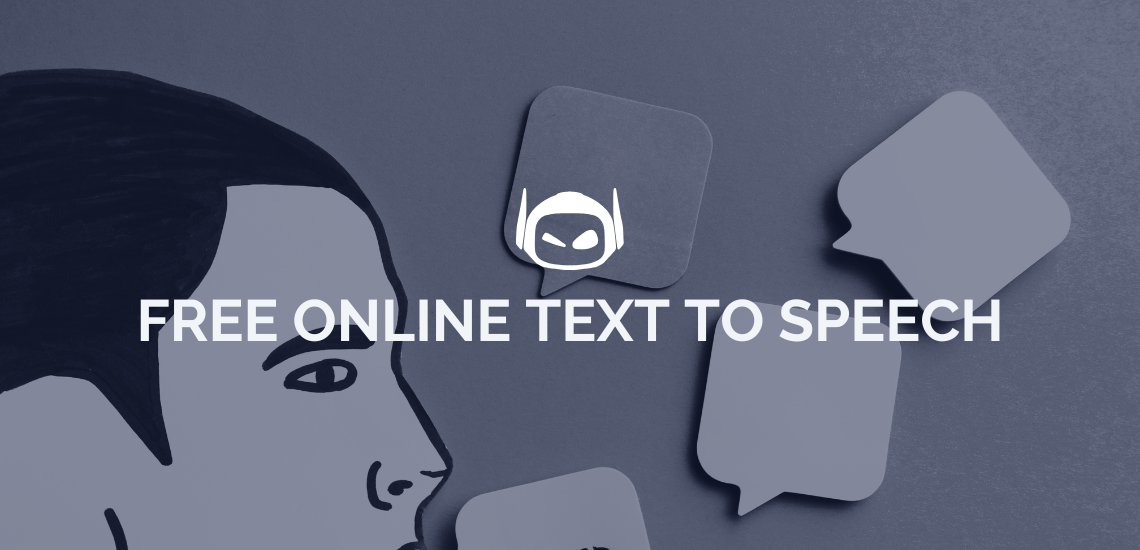
There are many reasons to use a text-to-speech tool in...
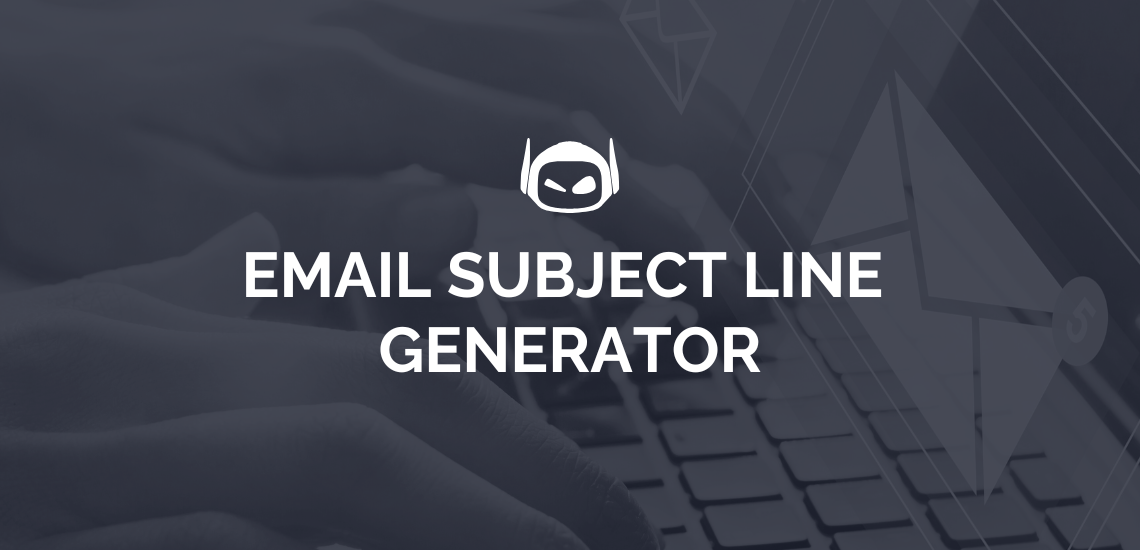
Email marketing is the key to making your business thrive,...

Starting a business takes time. There’s so much to consider....

General Guide About Content and Writing
If you’re running a business or are working in academia,...
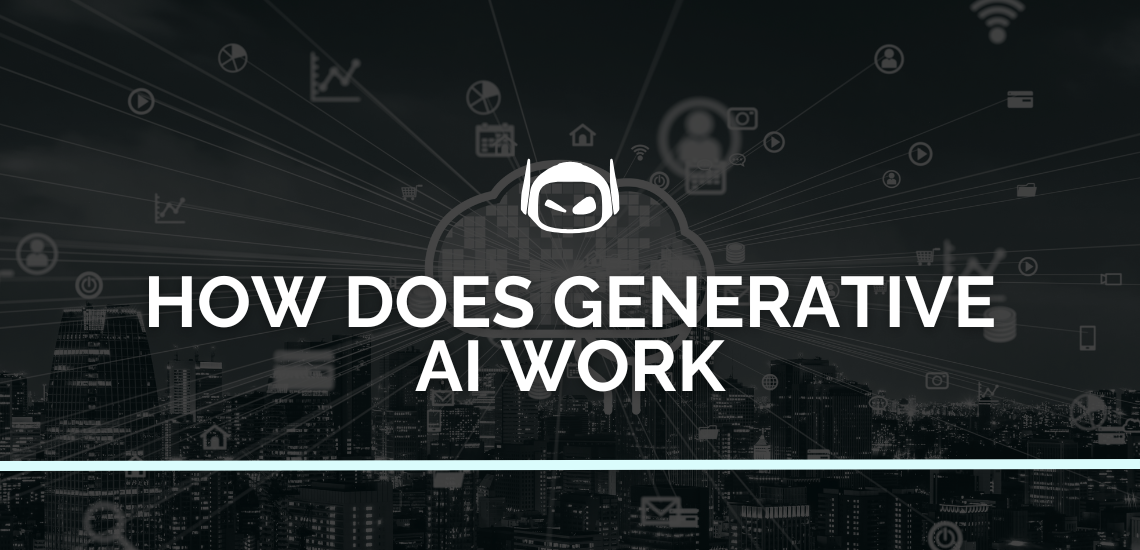
General Guide About Content and Writing
Generative AI models have evolved rapidly in the past few...

General Guide About Content and Writing
You can use a variety of methods to achieve marketing...
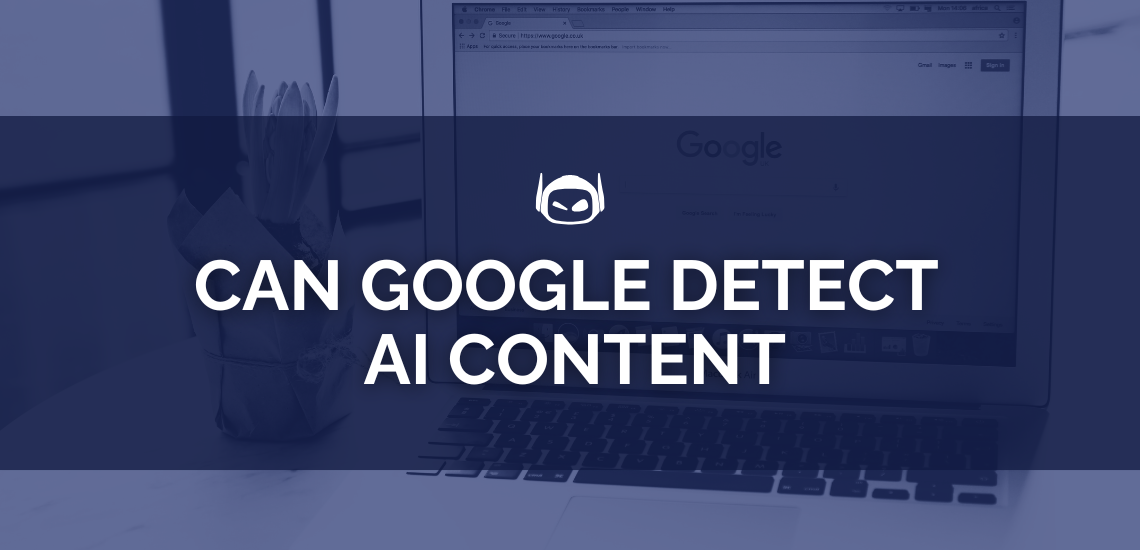
General Guide About Content and Writing
The rules regarding content creation are changing so frequently now...

Do you need to complete a professional resume and increase...
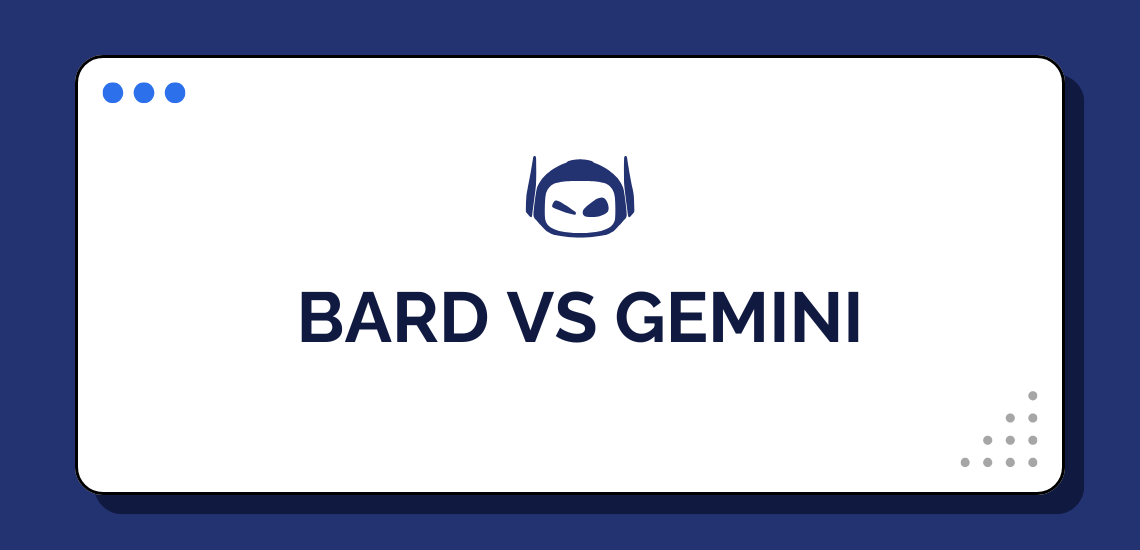
Considering investing in an AI chatbot for work? Then it’s...