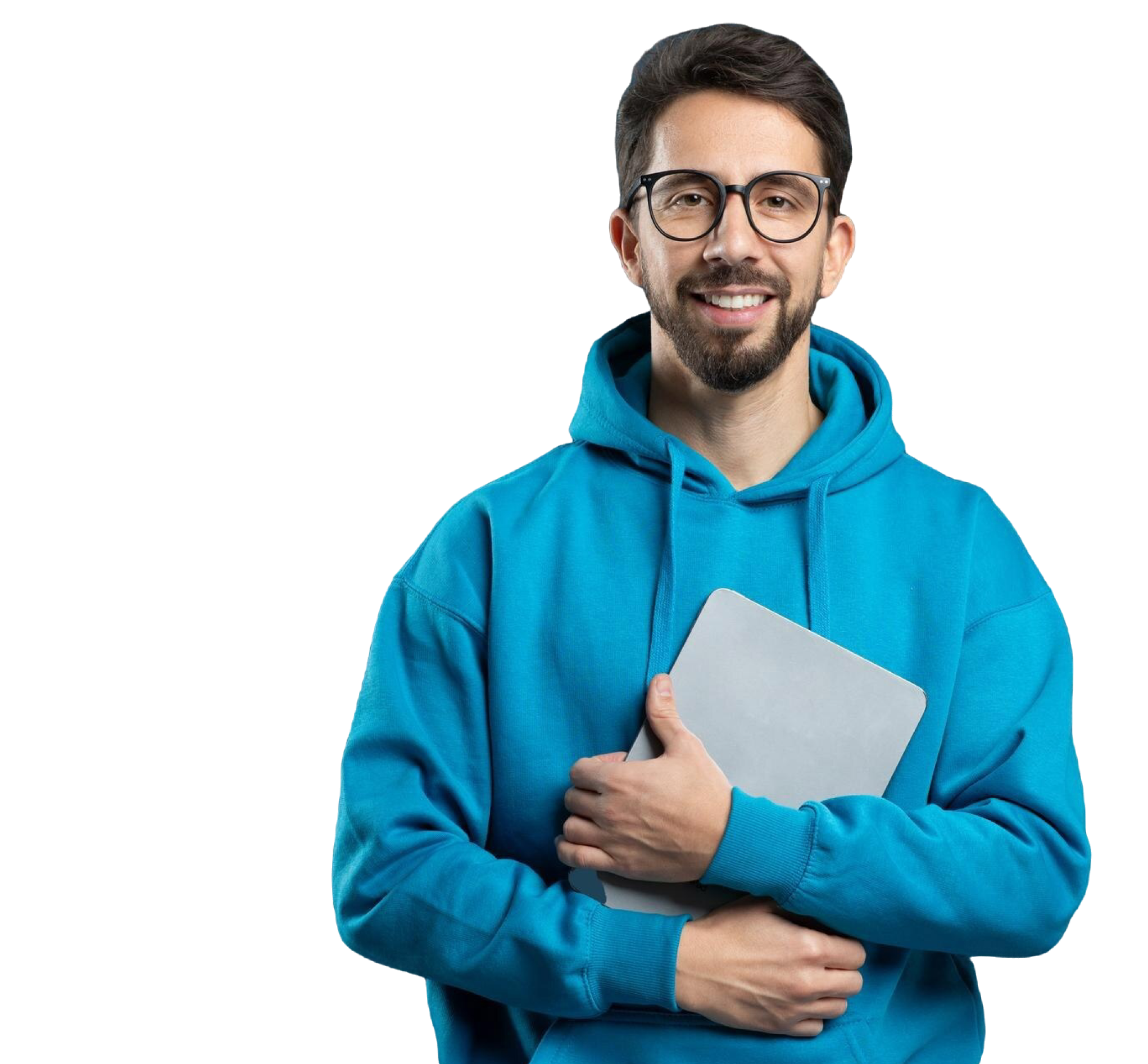Chatbot technology has come a long way in just a few short years and now they are available for many different industries. This includes finance, eCommerce, event planning, education, real estate, and healthcare. However, do you want to know what is the best AI chatbot? We’ll help you choose the right one for any use case.
We’ll cover topics such as how to choose a chatbot, their benefits, challenges to overcome, and discuss the best AI chatbots. Hence, by the end of this article, you can choose an artificial intelligence chatbot right away.
Keep reading for a complete overview of how you can use chatbots alongside the best AI writing assistants for top results.

Nov 29, 2024 • 22 min read
What Is an AI Chatbot?
An AI chatbot is a software application designed to simulate human conversation, typically through text or voice interactions. The key technologies at play here include natural language processing (NLP), machine learning, and sometimes deep learning.
Overall, these chatbots can understand, interpret, and respond to user input in a conversational manner. Also, they can be rule-based by following pre-defined scripts, or AI-driven that adapt to responses based on context and past interactions.
AI chatbots are widely used in customer service, sales, and various other sectors to streamline communication and improve user experiences. Their scalability and speed are the key reasons why they work great for this role.
Furthermore, they can handle repetitive queries, provide instant answers, and guide users through processes. This frees up human agents for more complex tasks. However, most customer support teams will allow you to escalate the conversation from chatbot to human when they don’t provide the right help.
As AI technology progresses, these bots are becoming more sophisticated, thereby making conversations with them feel increasingly natural and intuitive. You may have noticed the improvement for yourself when using chatbots across the internet.
The Benefits of Using AI Chatbots
Are you unsure if using an AI chatbot is the right move for your project? Then the benefits in this section will help you decide on the right approach. Here are the top advantages to consider:
- 24/7 availability: AI chatbots provide round-the-clock support, which ensures that users can access information and assistance anytime. This constant availability enhances customer satisfaction since users receive immediate responses to their queries without needing to wait for business hours. It also allows businesses to maintain service continuity and don’t miss out on potential sales.
- Cost efficiency: Chatbots reduce operational costs by automating repetitive tasks and handling multiple queries simultaneously. This lowers the need for large support teams. Additionally, the cost-effective solution enables businesses to allocate resources more efficiently and focus on higher-level tasks. Overall, with AI handling routine inquiries, companies can achieve significant savings while maintaining high service standards.
- Enhanced user engagement: AI chatbots boost user engagement by delivering prompt and interactive responses. Furthermore, they initiate conversations, keep users informed, and can even personalize responses based on user preferences. This real-time and interactive communication keeps users more engaged with the brand. Consequently, you might find higher satisfaction levels, better retention rates, and potentially increased conversions.
- Scalability: Do you want to serve a large audience with your chatbot? Then you’ll love the scalability aspect of these tools. That’s because AI chatbots easily handle high volumes of inquiries. Hence, as user demand grows, chatbots can maintain response times and service quality. This scalability is especially beneficial for businesses with fluctuating demand and are looking to grow their operation.
- Instant access to information: Chatbots provide users with instant access to information on products, services, policies, and more. This immediate assistance streamlines customer journeys and reduces the need for additional support channels.

What Are AI Chatbots Used For: The 10 Most Common Sectors You’ll Find Them
Now let’s turn our attention toward the main uses of an AI chat tool. You’ll see that as their sophistication improves, they can be used in far more places. Keep reading for the complete overview of where you can use an AI chatbot assistant.
1. Customer Support
AI chatbots streamline customer support by answering common questions, handling complaints, and assisting with troubleshooting. Their availability is 24/7, which is a key strength. This helps them reduce wait times and free up human agents to tackle complex issues.
Many chatbots, like Meta AI, can integrate with knowledge bases, thereby allowing them to provide accurate answers instantly. Other AI chatbots can even detect user sentiment, thereby allowing businesses to prioritize interactions that may need urgent human intervention.
2. Sales and Lead Generation
In sales, AI chatbots engage potential customers, qualify leads, and guide users through the purchase process. By initiating conversations, they can ask pre-defined questions to gather information, determine user interest, and direct qualified leads to sales teams.
You get to choose the type of questions a chatbot asks, which is ideal if you want more control over the interaction. It also allows you to optimize the interaction to increase conversion rates.
They also assist with product recommendations and answer inquiries about pricing or availability. These are the commonly asked questions buyers typically have at any digital storefront. Additionally, chatbots can engage visitors in real time on websites. This helps to capture leads that might otherwise go unnoticed.
3. Healthcare Assistance
In healthcare, AI chatbots help patients by providing answers to frequently asked questions, assisting with appointment scheduling, and offering symptom-checking services. Furthermore, they can remind patients of medication schedules. This should reduce the instances of patients not taking medication when they need.
With the ability to interact in real time, these chatbots make healthcare more accessible and convenient. It fact, it can serve as a bridge to professional care when needed. This assists healthcare providers in managing patient inquiries and improves the efficiency of service delivery.
4. Education and Learning Support
You can use AI chatbots to provide students with personalized tutoring, answer questions, and assist with course content. This is significantly cheaper than providing a human tutor for each student.
Also, an AI assistant can guide students through homework, clarify complex topics, and offer instant feedback on practice exercises. Some chatbots are tailored for specific subjects, which makes them more engaging. Furthermore, you can combine these chatbots with dedicated homework tools, such as the AI Homework Helper from Smodin.
5. ECommerce Assistance
You can use AI chatbots for eCommerce to improve the shopping experience by helping users find products, providing personalized recommendations, and assisting with checkout. Furthermore, they answer questions about product details, return policies, and shipping options. This creates a seamless shopping journey.
Additionally, some chatbots are capable of remembering user preferences, enhancing personalization, and boosting customer loyalty. However, you need to choose a service that provides chatbots with these features.
Furthermore, use chatbot AI technology to offer instant support, thereby reducing cart abandonment rates, increasing sales, and creating a more user-friendly shopping experience.

6. Human Resources (HR) and Recruitment
AI chatbots support HR teams by handling tasks such as onboarding, answering employee queries, and assisting with recruitment. Furthermore, they can schedule interviews, screen resumes, and even conduct preliminary interviews by asking key questions. That’s a lot of help for any human resources employee.
For existing employees, chatbots offer information on benefits, payroll, and company policies. Overall, this makes HR resources more accessible. It also improves communication across departments.
You’ll find that by automating routine HR tasks, chatbots free up HR professionals to focus on strategic initiatives. This improves overall efficiency and enhances the employee experience.
7. Financial Services and Banking
It’s possible to apply AI chatbots in the financial services sector for basic interactions. This includes account inquiries, transaction histories, and financial advice. Additionally, they help users check balances, transfer funds, and understand account statements.
Some advanced chatbots might analyze spending patterns and provide personalized budgeting tips. However, you’ll need to see if this feature is available with the chatbot service you plan on using.
Furthermore, chatbots can offer round-the-clock service, thereby allowing customers to get quick answers to basic financial questions. They also enhance security by guiding users through secure account recovery processes, thereby improving both service and safety in online banking.
8. Real Estate
Real estate AI chatbots engage prospective buyers and renters by answering questions about properties, scheduling viewings, and providing listings. They allow users to specify their preferences, such as budget and location, and return tailored recommendations.
Chatbots can also facilitate virtual tours and answer detailed inquiries about specific properties. Hence, you can nurture leads and provide instant responses. This means real estate chatbots help agents manage multiple client interactions more effectively, thereby saving time and enhancing the likelihood of conversions.
9. Mental Health Support
Mental health is becoming an increasingly bigger problem in the world and AI chatbots can help. They offer resources for stress management, relaxation techniques, and even mood tracking. Furthermore, they engage users in conversation, thereby providing emotional support and access to mental health information. This can be particularly helpful between therapy sessions.
Some chatbots use cognitive behavioral therapy techniques, which encourage users to refrain from negative thoughts. Overall, it’s not a replacement for professional mental health care but a suitable mode of assistance.
10. Event Planning and Ticketing
Chatbots are excellent tools in event planning for event registration, ticket sales, and answering attendees’ questions. Additionally, they provide real-time information on event schedules, locations, and FAQs. This frees up your customer support department to work on other tasks, and reduces the amount of support staff you need to hire.
Furthermore, chatbots offer on-site support during events by providing directions and updates. This makes events more user-friendly and engaging. However, it all comes down to your implementation. You’ll want to integrate chatbots at events in a way that makes for straightforward interaction.
Challenges With Implementing Chatbots
Now let’s turn our attention toward the various challenges that you may need to overcome when implementing the best AI chatbots. This will help you set the right expectations and ensure you don’t make simple mistakes. After all, when AI tools are not working correctly, it can be highly frustrating for the user. Here are the noteworthy challenges to overcome:
- Security and privacy concerns: Chatbots handle sensitive data, such as personal details or financial information. This raises security and privacy risks. Therefore, ensure that bots comply with data regulations and protect user data from breaches. You’ll also need to maintain secure data processing while offering a seamless experience. All of this adds a decent amount of complexity to bot implementation.
- User frustration and limited functionality: Chatbots with limited functionality can lead to user frustration when they fail to answer questions or redirect users to human agents. Also, bots that can’t manage expectations effectively may damage brand perception. Hence, you’ll need to design bots to manage complex inquiries or smoothly transition users to human support.
- Integrating with existing systems: Integrating chatbots with existing software or CRM systems is complex and often requires significant customization. It can result in compatibility issues that result in a number of complications. However, without seamless integration, bots can create inconsistent experiences, thereby reducing their effectiveness.
- Continuous training and improvement: AI chatbots need regular updates and training to handle new queries, language changes, and user behavior shifts. You’ll need to oversee all of this to get the best results. You’ll find that the maintenance requires extra time, resources, and access to relevant data. However, failing to update the chatbot can lead to outdated responses, which diminishes user satisfaction and potentially harms the brand’s reputation.
- Handling complex queries: Sometimes users may want to ask multi-layered or complex questions. Unfortunately, this might go beyond the programming of the chatbot. When users expect detailed information or sophisticated support, basic bots may fall short. Therefore, you’ll need to invest in advanced machine learning models and domain-specific knowledge. This increases both implementation complexity and resource requirements.
What Is the Best AI Chatbot: Top 3 Options Revealed
Now let’s turn our attention toward the three best overall chatbots that you can use today. Each of these offers different features and pricing. Therefore, it’s a good idea to compare them in closer detail before making the final choice.
1. Smodin
Smodin’s chatbot is a fantastic choice for those who want to enjoy industry-leading AI capabilities combined with Google Insights. Also, you can personalize the chatbot to make it stand out. Top examples include journalistic, academic, and marketing.
You can enable the chatbot to search the latest Google data and use enhanced prompts. The overall accuracy of the tool means that it helps improve user satisfaction. The chatbot is ideal for a wide range of use cases, and the pricing plans are competitive. It also integrates with the plagiarism checker to provide even more functionality for academic users.
2. ChatGPT by OpenAI
ChatGPT is one of the most advanced AI chatbots, known for its versatility and depth. This AI writer is powered by large language models and it excels in natural language processing. One of the key strength’s is the ability to handle complex queries with nuanced responses.
It’s ideal for users needing assistance across a wide array of topics, including technical, creative, and casual conversation needs. Also, there’s multi-language support, user-friendly API, and adaptability for numerous industries.
However, ChatGPT lacks additional specific features that you can get with alternatives like Smodin. For instance, there’s the Smodin AI Grader or Thesis Generator.
3. Meya
Meya is a powerful chatbot platform for businesses. It offers deep customization and integration capabilities. Additionally, it provides tools for creating complex conversational flows and allows seamless integration with CRM, marketing, and support software.
However, Meya is too complicated for most users because the user interface isn’t optimized for beginners. In comparison, AI tools like Smodin offers a user interface that is easy to understand at first glance.
How To Choose the Best AI Chatbots: Factors To Consider
The process of selecting the best chatbots can be daunting. This is especially true if there’s a lot riding on the success of the implementation. For example, it can be a game changer for businesses. In this section, we’ll share everything you need to pay attention to when using chatbots with AI models you can trust.
1. Asses Functionality and Features
Evaluate potential chatbots for essential features like natural language processing (NLP), multi-language support, personalization, and integration capabilities. Furthermore, you’ll want access to advanced features. This includes sentiment analysis and contextual understanding.
Consider the chatbot’s ability to handle specific tasks, such as lead qualification or detailed inquiries. There must be a good overlap with the requirements of your use case. Matching functionality with needs ensures the chatbot can deliver a user experience that meets expectations.
2. Evaluate Ease of Use
Look for chatbots that are user-friendly for both customers and internal teams. Ideally, setup, customization, and maintenance should be straightforward. This enables non-technical staff to make updates or changes.
Furthermore, a user-friendly interface encourages higher adoption rates, thereby empowering teams to make the most of the chatbot. After all, you’ll want your team to make the most of the investment you’ve made into the technology.
3. Check Customization Options
Choose a chatbot with robust customization features so you can tailor conversations, tone, and branding to fit your company’s identity. Overall, the ability to customize flows, adjust language, and create unique responses aligns the chatbot with your brand voice.
This level of personalization helps create a more cohesive user experience and makes interactions feel authentic and on-brand. Furthermore, customizable options also enhance adaptability, which enables adjustments as business needs evolve.
4. Consider Cost and ROI
Evaluate chatbot options based on cost and potential return on investment (ROI). With this in mind, you’ll want to calculate upfront costs, subscription fees, and ongoing maintenance expenses to determine the total cost. Then, weigh these costs against expected benefits. For example, reduced support workload or increased sales.
Selecting a cost-effective chatbot with measurable ROI ensures the tool will be a financially sound investment. Also, it’s a good idea to compare the pricing options of different tools to get more value for money. Consider checking out the Smodin Pricing Page to find a competitively priced AI chatbot that offers various pricing plans.
5. Review Security and Compliance
Security and compliance are essential when handling sensitive data. Therefore, ensure the chatbot meets data protection regulations like GDPR, HIPAA, or CCPA, depending on your industry.
Additionally, features like data encryption, secure storage, and user authentication are important for maintaining data integrity. A chatbot that prioritizes security helps build trust with users. It means their information remains protected and compliant with regulatory standards.
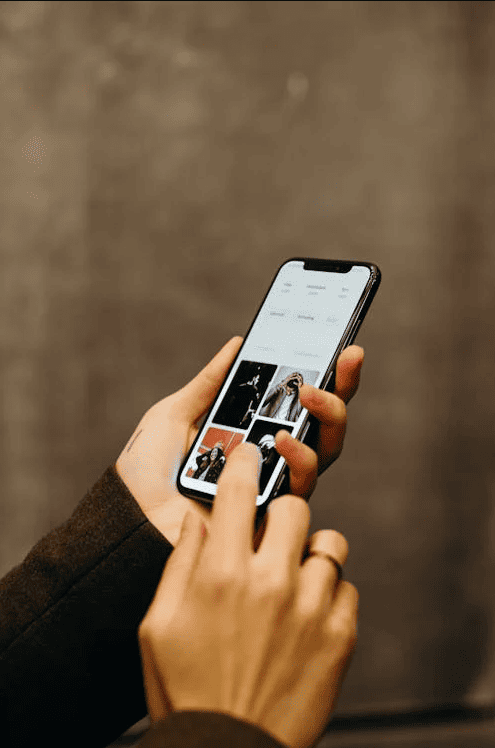
What Is the Best Free AI Chatbot and How To Test It?
Smodin provides the best free AI chatbot to test with the freemium plan. However, you’ll need to upgrade to a paid plan to get more out of the tool. During the free period, it’s a good idea to test the tools to determine if they match your requirements. Here are the top ways you can test the free version AI chatbots:
- Set clear testing objectives: Define objectives to focus your testing, such as usability, response accuracy, or integration capabilities. That’s because setting clear goals helps evaluate if the chatbot meets business requirements. Additionally, knowing what to assess ensures a thorough evaluation. This maximizes insights from limited testing features on a free plan.
- Test common user queries: Run common or frequently asked questions through the chatbot to assess its response quality and accuracy. This step reveals how well the chatbot handles typical user needs. With standard questions, you can realistically gauge its effectiveness in real scenarios and identify any gaps in its knowledge.
- Evaluate integration options: Test available integrations on the free plan, such as CRM or email. This allows you to check compatibility and ease of setup. It’s important since integrations are crucial for creating a seamless experience across platforms.
- Analyze response speed: Monitor the chatbot’s response time to assess performance and ensure it’s fast enough to satisfy users. A responsive chatbot enhances user experience and engagement. Additionally, testing the response speed on a free plan helps identify any latency issues that could frustrate users and impact overall satisfaction with the chatbot.
- Collect user feedback: Gather feedback from a small group of testers or customers to identify usability issues and satisfaction levels. User feedback provides insights into the chatbot’s real-world performance. Furthermore, you’ll need an organized way of collecting the feedback so you can make the right conclusions.
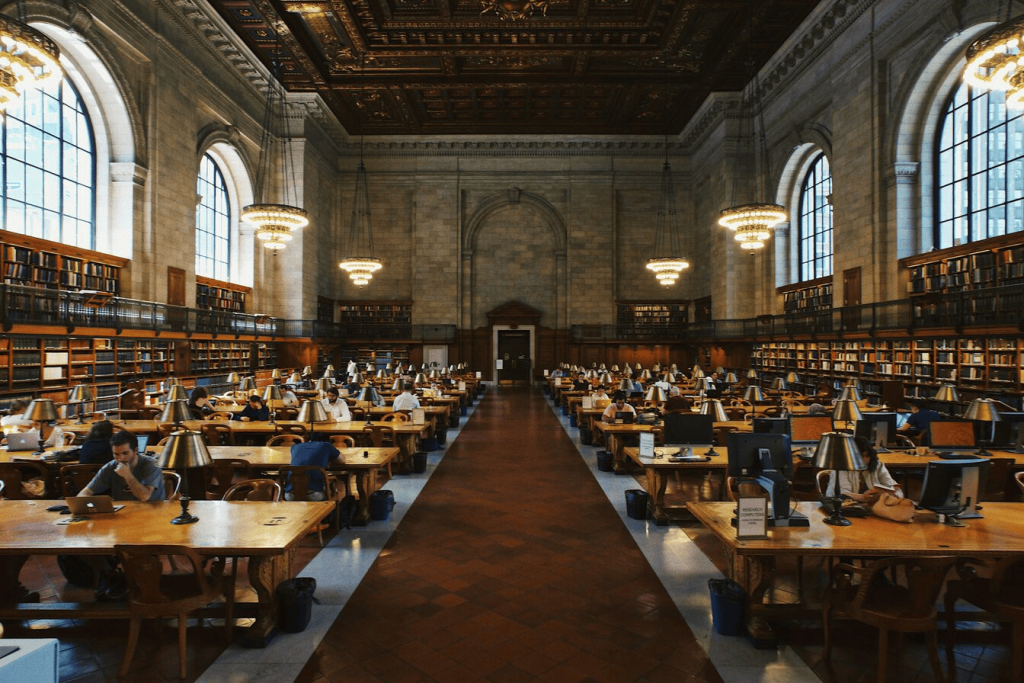
What Is the Best AI Chatbot for Academic Research?
Selecting an AI chatbot for academic research that supports scholarly needs is crucial. Key points to consider include advanced natural language processing, content accuracy, and integration with academic databases.
Additionally, a chatbot used in academic settings must handle complex queries, interpret scholarly language, and provide credible information. Then, it should support citation generation and offer tools for synthesizing or summarizing large amounts of text. The aim is to enhance the efficiency in research work.
Furthermore, customization options are valuable, thereby allowing the bot to adapt to specialized fields. This ensures that relevant responses align with specific academic disciplines.
Smodin stands out as an ideal choice for academic research because of its specialized focus on supporting research and writing tasks. It includes robust NLP capabilities that allow it to interpret complex academic questions and deliver accurate responses.
Additionally, Smodin integrates features specifically beneficial to students and researchers. This includes automated citation generation, summarization tools, and paraphrasing assistance. Hence, it’s easier to gather, organize, and present information in an academically acceptable format.
For academic users, Smodin’s suite of features addresses critical research needs. Meaning, it’s an efficient tool for both information retrieval and content refinement. There’s a massive focus on accuracy, ease of use, and adherence to academic standards. This positions it as a top choice for those seeking an AI chatbot that can genuinely enhance the research process.

Best AI Chatbot for Android and Apple Users: What Features To Look For
Do you want to use a chatbot on your mobile device? Then there are several features worth paying attention to. Here are some of the top ones:
- Responsive design: A mobile-optimized and responsive design ensures smooth navigation. This allows users to interact effortlessly on smaller screens without losing functionality or readability.
- Voice interaction: Voice recognition lets users communicate hands-free, which enhances convenience for on-the-go access and makes the chatbot more accessible for diverse needs.
- Push notifications: You can use push notifications to provide timely updates and reminders. Hence, users stay informed of important interactions, responses, or follow-ups instantly.
- Offline access: Offline access to basic information or functionalities keeps users connected to essential features without needing constant internet access.
- One-click actions: Single-tap options for frequent actions streamline the user experience. This allows for quick navigation and easier interaction with key features on mobile.
- Data sync across devices: Syncing chat history and preferences across devices maintains a consistent experience, letting users switch between platforms without losing context.
- Efficient battery and data usage: Optimized performance ensures the chatbot uses minimal battery and data. This is crucial for mobile users who need to prioritize efficiency and resource conservation.
Are you still unsure of the best AI chatbot for Android and Apple users? Then consider going with Smodin. The ease of use, affordable pricing, and robust features mean the cutting-edge AI chatbot is worth a try.
6 Best Practices When Implementing AI Chatbots
Are you ready to implement your AI chatbot of choice? Then we’ll share some of the top best practices that you need to consider for a smooth implementation. It’s vital to make the right strategic decisions to offer a competitive chatbot.
1. Understand Your Audience
Knowing the target audience is essential for creating effective chatbot interactions. Hence, research user preferences, needs, and typical pain points. This will help to design a chatbot that speaks their language and addresses specific issues.
Furthermore, tailoring responses, tone, and features to fit user expectations improve engagement and satisfaction. This user-centered approach helps the chatbot become a useful tool rather than a frustration. You may want to test the chatbot to a limited size of your target audience before completing the rollout.
2. Define Clear Objectives
Start by identifying the primary goals for the chatbot. Top examples include improving customer support, increasing engagement, or driving conversions. Clear objectives help guide the chatbot’s design, feature selection, and integration with existing systems.
When objectives are aligned with business goals, chatbots can deliver targeted results and provide better value. This clarity also helps set measurable success metrics, enabling continuous improvement and ensuring the chatbot remains a strategic asset.
3. Ensure Smooth Integration With Existing Systems
A chatbot should integrate seamlessly with other business tools like CRM, email, and analytics platforms. This should provide consistent support and data flow. Also, integration enables the chatbot to access user data, offer personalized responses, and create a unified experience across channels.
You’ll also find that smooth integration enhances efficiency by reducing redundant steps and enabling cross-departmental functionality. You may want to check the integration options ahead of time when choosing your ideal AI chatbot.
4. Regularly Update and Train the Chatbot
Continuous improvement is essential for maintaining a chatbot’s relevance and accuracy. Therefore, regularly update the chatbot with new information, retrain NLP models, and refine responses based on user feedback.
AI technology is rapidly improving, so your chatbot service of choice needs to keep up with these trends, or your target audience will notice. Test AI chatbots with this in mind for constant improvements.
Keeping the chatbot current allows it to adapt to changing user behavior and emerging trends. Also, regular training prevents the chatbot from becoming outdated and ensures it remains responsive to user-evolving needs. This will boost reliability and enhance long-term user engagement.
5. Plan for Escalation to Human Support
Incorporate a seamless transition to human support for complex issues beyond the chatbot’s capabilities. Hence, you need to clearly communicate when users are being handed off to a human representative to avoid frustration.
This escalation ensures that users receive accurate help. That’s especially handy for sensitive or complicated inquiries. It also gives businesses the flexibility to balance automation with personal assistance.
6. Create a Clear Onboarding Process
When users first interact with the chatbot, a clear onboarding process helps set expectations and guides them on how to use it effectively. This may include a brief introduction to the chatbot’s capabilities, sample questions, or even a menu of options.
Furthermore, a well-designed onboarding experience helps users understand how the chatbot can assist them. Ultimately, this makes interactions smoother and more productive from the start.

Use the Smodin AI Chatbot for All Your Writing Needs
The tips and ideas for choosing the best AI chatbot in this article will help you make the right choice. To summarize, make sure to consider the features, pricing, ease of use, and accuracy. You may need to test the tools for yourself to find a chatbot AI model that meets your requirements.
Are you still wondering what is the best AI Chatbot? Then consider taking advantage of the Smodin Chatbot. It offers an affordable price, a slow learning curve, and good customization options. This makes it ideal for a number of different use cases.
So what are you waiting for? Try Smodin right now for the best AI chatbot out there.
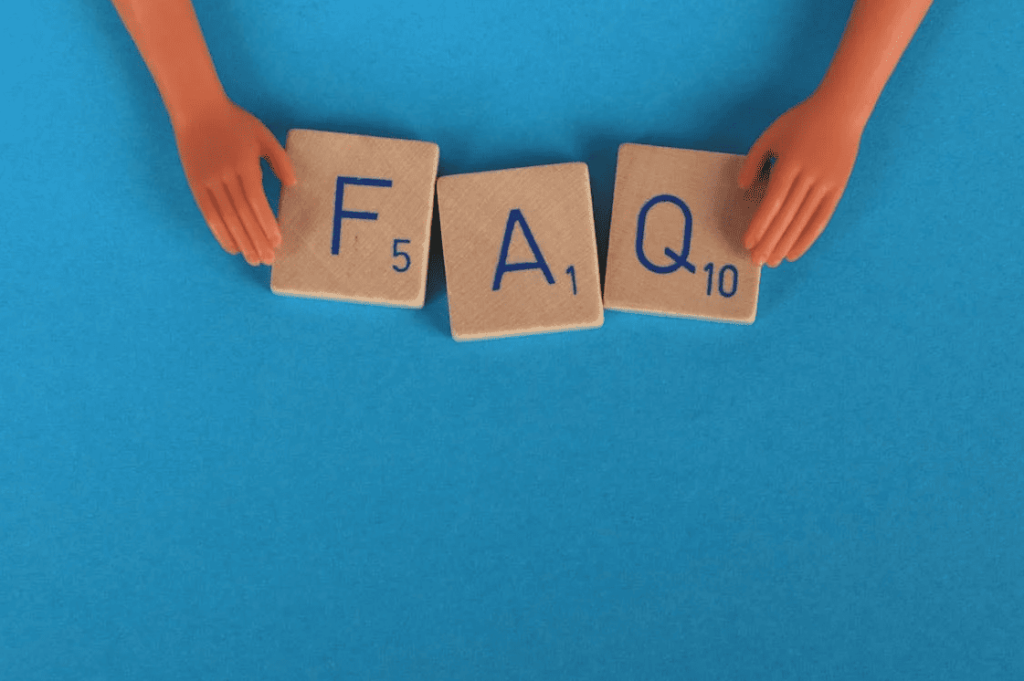
FAQs
What makes an AI chatbot the best?
The best AI chatbots combine accurate natural language processing, quick response times, and adaptability to handle various tasks effectively. Also, top chatbots offer features like multi-channel support, integration capabilities, scalability, and personalization. The aim is to enhance user experiences.
Furthermore, advanced chatbots, such as Smodin, can interpret complex queries and deliver relevant answers across different contexts. This makes them versatile for multiple applications.
Which chatbots are best for academic use?
Smodin and similar academic-focused chatbots are ideal for students, researchers, and educators. These bots offer tools like citation generation and plagiarism checking to support research and writing.
Additionally, they interpret scholarly language and provide relevant responses. This makes research efficient and thorough.
How do AI chatbots support businesses?
AI chatbots streamline customer service, sales, and internal processes by handling inquiries instantly and automating repetitive tasks. Furthermore, they provide 24/7 support, reducing human workload and operational costs.
Also, there are features like data collection and personalization. This allows chatbots to enhance customer experiences, improve engagement, and offer insights for business strategy.
How can chatbots be customized for different use cases?
Customization options vary across chatbots, thereby allowing businesses to tailor responses, integrate specific data sources, and adapt the chatbot to fit brand identity. However, it all depends on the quality of your implementation.
Also, features like customizable conversation flows, personalized responses, and adjustable tone make it possible to align with industry-specific requirements. This adaptability is essential in healthcare, finance, and retail. That’s where unique chatbot capabilities can address distinct user needs and enhance engagement.
Which chatbots offer multi-language support?
Chatbots like Smodin and certain enterprise solutions support multiple languages. This allows businesses to serve diverse and global audiences. The multi-language functionality is crucial for international companies since it enables more inclusive customer interactions.
It also ensures that chatbots can adapt to regional nuances and cultural variations. The idea is to deliver accurate and contextually appropriate responses worldwide.

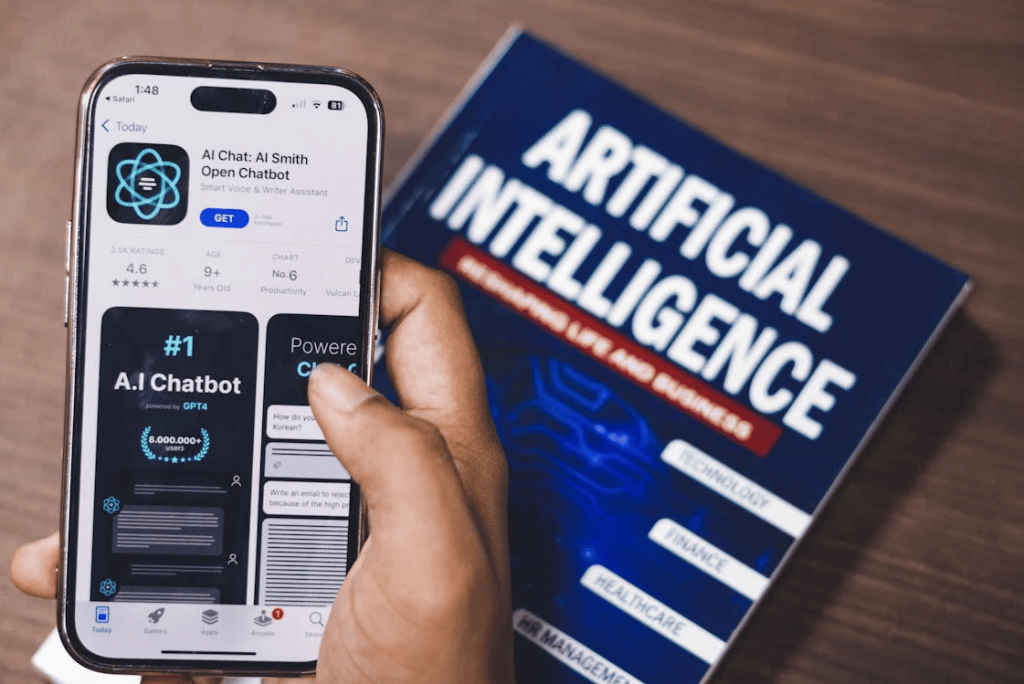

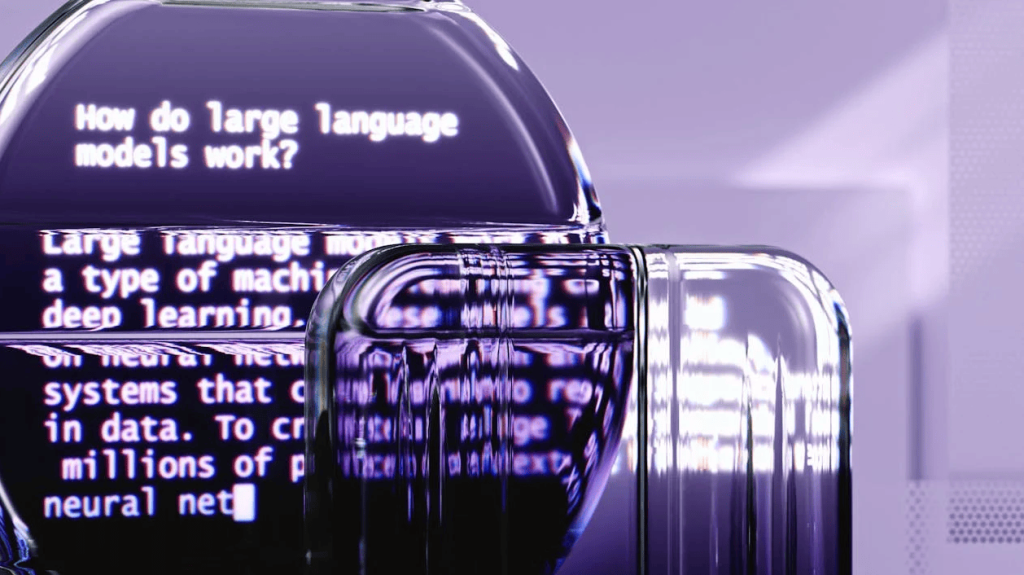



 AI
Plagiarism Checker
AI
Plagiarism Checker
 AI
Content Detection Remover
AI
Content Detection Remover