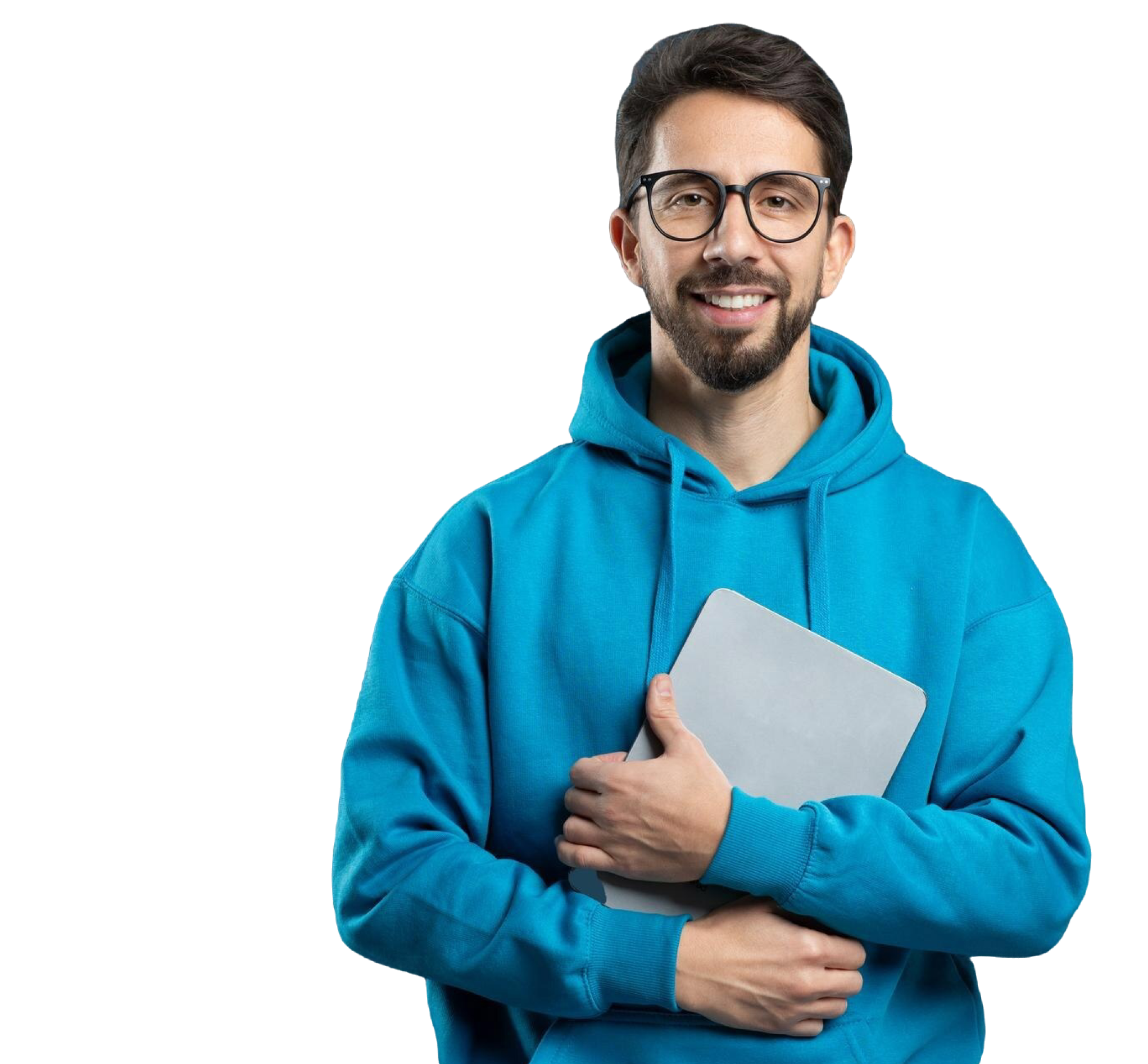When you’re studying at one of the best educational institutions, you want to get the best grades. Academic integrity is everything. When you’ve put hard work into an essay, it makes sense to check it thoroughly. Ensure it’s free from plagiarism and has no discernible mistakes.
There are lots of tools on the market that provide originality reports for student submissions. One of these is Turnitin, which also offers an AI detector to identify AI-generated content.
Many universities and professors rely on Turnitin to maintain academic integrity. This makes it one of the most widely used tools for detecting plagiarism in education. However, students frequently question its accuracy and wonder if it’s worth the cost.
Are you considering giving the Turnitin plagiarism framework a try? We’ll tell you how to use Turnitin and if it’s worth it for your student submissions.
Nov 14, 2024 • 3 min read
Can I Use Turnitin as a Student?
Yes, you can use the Turnitin feedback studio through your student account. It doesn’t matter what it is either – essays, canvas assignments, or any other form of content.
So how does Turnitin work? Its simple framework is easy to navigate and makes checking everything from academic papers to canvas assignments quick and easy.
Many educational institutions use it for their student population. Professors might also use it to check submitted papers. They’ll want to make sure everything from assignment titles to conclusions is 100% human-written.
There are a few easy steps to assess work for plagiarism. Turnitin calls these Similarity Reports. Log in with your class ID or an enrollment password. You’re then only a few clicks away from checking your student submission.

How To Check Plagiarism in Turnitin
You can access your Similarity Report on the Turnitin plagiarism framework by carrying out the following actions:
- Log into your Turnitin student account.
- Go to the homepage.
- From there choose the All Classes tab.
- Click the Open button.
- Select your class name. You’ll be able to view the assignment dashboard.
- Find the assignment you submitted.
- Look for the similarity score in the Similarity column.
- Select a similarity score percentage.
- Open the Similarity Report.
- In the Similarity Reports, you can tap each match to see more details.
How Can I Use Turnitin for Free?
You can use the Turnitin Plagiarism Checker for free through Scirbbr. However, it’s worth pointing out that the free version of the software is strictly limited. It has less scope than the paid-for version.
If you’re looking for a free alternative with high-quality AI tools then Smodin is worth a try. It’ll check a student’s submission quickly and effectively and does not involve any complicated processes like contacting the service by scheduling a call as you have to do with Turnitin to use its features.

Smodin Offers AI Tools for Every Project
Smodin’s plagiarism checker is a superior quality, AI-based software. It allows you to check a student’s submission quickly and easily. You’ll be able to view an originality report in seconds and know whether what you’re turning in is correct.
To assess anything from an important essay to a canvas assignment, you need the best tools possible. We’ve shown you how to use Turnitin in this guide. But for reliable similarity reports and plagiarism checks, why not try Smodin today?

FAQs
Is the Turnitin plagiarism software expensive to use?
It’s free to use to a point. The feedback you can access on Turnitin’s feedback studio with the free version is fairly limited. There are paid subscriptions. Sometimes they can work out to be quite expensive. Smodin, on the other hand, is free to use.
How legit are assignments submitted that have used AI checkers?
They’re totally legitimate. It’s wise to always run your essays and canvas assignments through a good-quality AI tool. You can then make sure the similarity report is as low a percentage as possible.
Will professors know if I've used an AI tool to check my student work?
They may know. More colleges are getting savvy in detecting AI involvement in writing. Especially if you’re on a shared platform in your educational establishment.
However, what’s also important to point out is that professors use them widely as well. They want to make sure the work they’re receiving is 100% accurate and written by a human. By checking it yourself first, you’re getting ahead of the game.



 AI
Plagiarism Checker
AI
Plagiarism Checker
 AI
Content Detection Remover
AI
Content Detection Remover