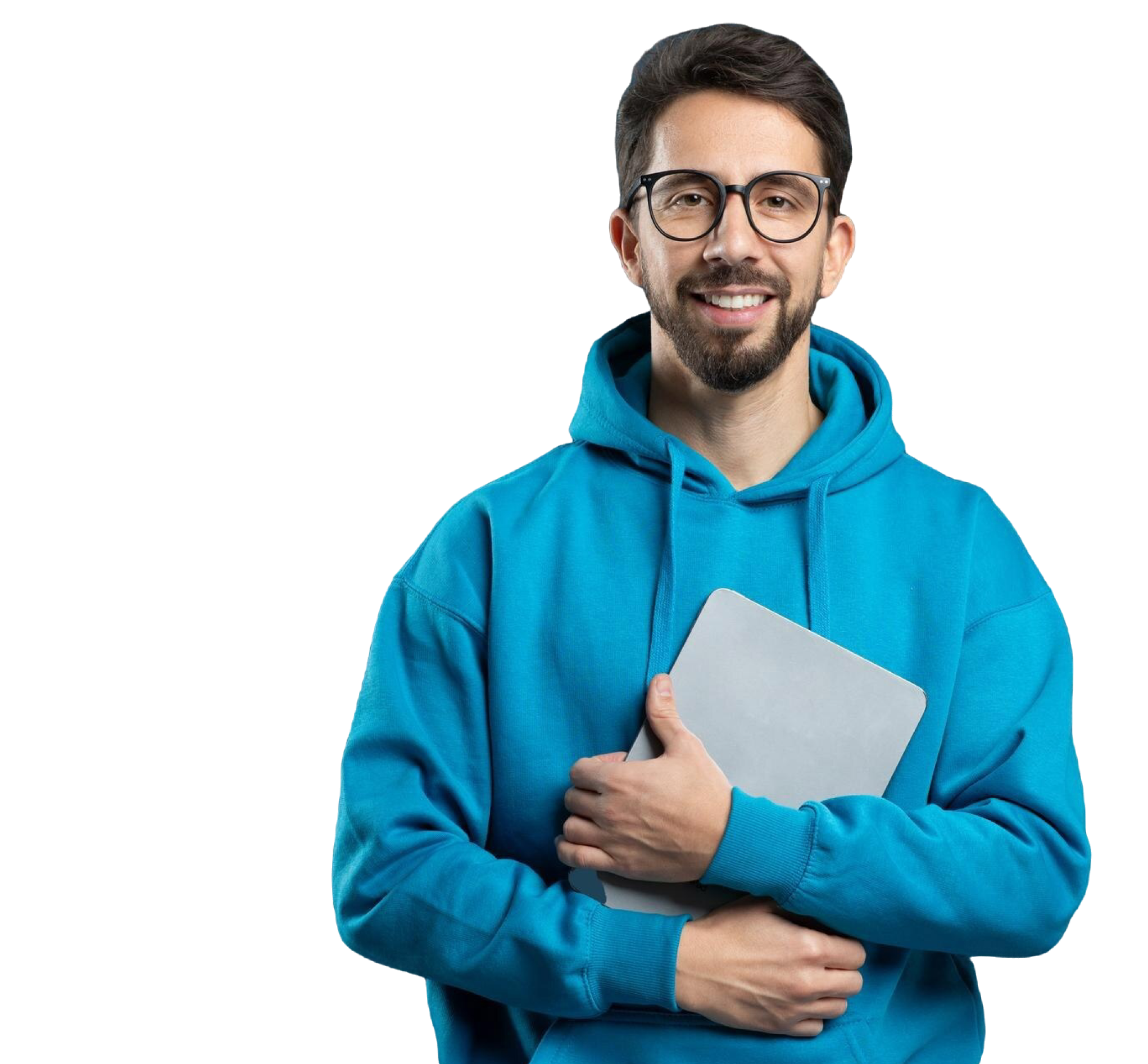Portable Document Format (PDF) files are a blessing as they make it a stress-free experience to submit your work. You don’t have to worry about the design and format. Why? It remains intact on all devices and software. As you may already know, scanning .docx and .doc files for content duplication is possible. Can PDF be checked for plagiarism in the same manner?
Continue reading to find out if you can check pdf for plagiarism.
Dec 7, 2021 • 7 min read
When Does Plagiarism Appear in Content?
Plagiarism appears in content when you do the following:
- Borrow another person’s phrases or sentences word-for-word, and don’t credit the author.
- Quote phrases or sentences in your work, but forget to include quotation marks between them.
- Paraphrased an individual’s work by only changing a few words while maintaining a similar sentence structure.
- Don’t ask the author or creator for permission before using their music, videos, or images in your piece.
- Copy someone’s work entirely and claim to be the author.
- Expressed your thoughts, but they resemble another creator’s work.
Accidental plagiarism or intentional plagiarism isn’t acceptable in an academic or professional setting. This is why you should always use a plagiarism checker to ensure your work is free from duplication.
Can Plagiarism Be Detected on PDF?
Yes, it is possible to detect plagiarism on PDFs with the help of third-party plagiarism checkers. They can review everything in your document, including text and images, and compare it with an extensive online database. With any plagiarism detection tool, you’ll know if there’s content similar to the work you submitted, in part or whole.
Why Plagiarism Matters
Plagiarism matters because it has significant consequences. As a student, copying someone’s original content violates academic integrity. It indicates you didn’t take the time to understand the subject, which is an essential part of the learning process.
As a result, your professor will penalize you by giving you a lower grade or, worse, failing you. Your school or college may hand a temporary suspension for breaking the academic oath. They can also expel you for blatant duplication, even when unintentional.
Academic and business organizations will have to deal with lawsuits, as large amounts of plagiarism violate copyright laws. This can result in hefty fines and the removal of the rule-breaking content.
Plagiarism significantly affects journalists and writers, damaging their credibility. They’ll have to take their work down, and search engines may rank their websites lower. Moreover, readers and clients lose trust when copying claims arise.
How To Avoid Plagiarism
Fortunately, plagiarism is avoidable if you implement the following tips in your work:
- Record all the materials you use during research and cite them accurately in your work.
- Include direct quotes, phrases, and unique terms within quotation marks and credit the source.
- Make it clear that you’re referencing another creator’s work in your document.
- Use your words in summaries and to express your ideas and concepts.
- Paraphrase another individual’s work and cite the source properly.
- Double-check the citations to ensure they’re accurate before submission.
What Does the Perfect Plagiarism Detector Tool Look Like?
There are tons of plagiarism detectors available online. How do you know which one to use? Here’s a list of characteristics of the perfect plagiarism detection software:
- It is easy to use, i.e., you don’t need significant technical expertise to use the tool. In other words, it should only involve clicking a few options, pasting the document, and checking for duplication.
- It can check plagiarism pdf file types, not just .doc or docx formats.
- It gives you a detailed plagiarism report showing the duplication percentage, highlighting the borrowed text, and displaying the source.
- It uses an up-to-date database to ensure the plagiarism report is always accurate.
- It provides real-time detection so that you can make changes as you write.
How To Use Smodin’s Plagiarism Checker Tool
The following steps show how you can use Smodin’s plagiarism software tool to ensure your work is free from duplication
1. Go to Smodin’s online Plagiarism Checker and select from one of the following options:
- Web Search: Smodin scans millions of websites and documents to see if you duplicated someone else’s content.
- Text Comparison: Compare your work against a reference text to see if the two are similar.
- AI Detection: Check if your writing resembles patterns that generative AI tools exhibit.
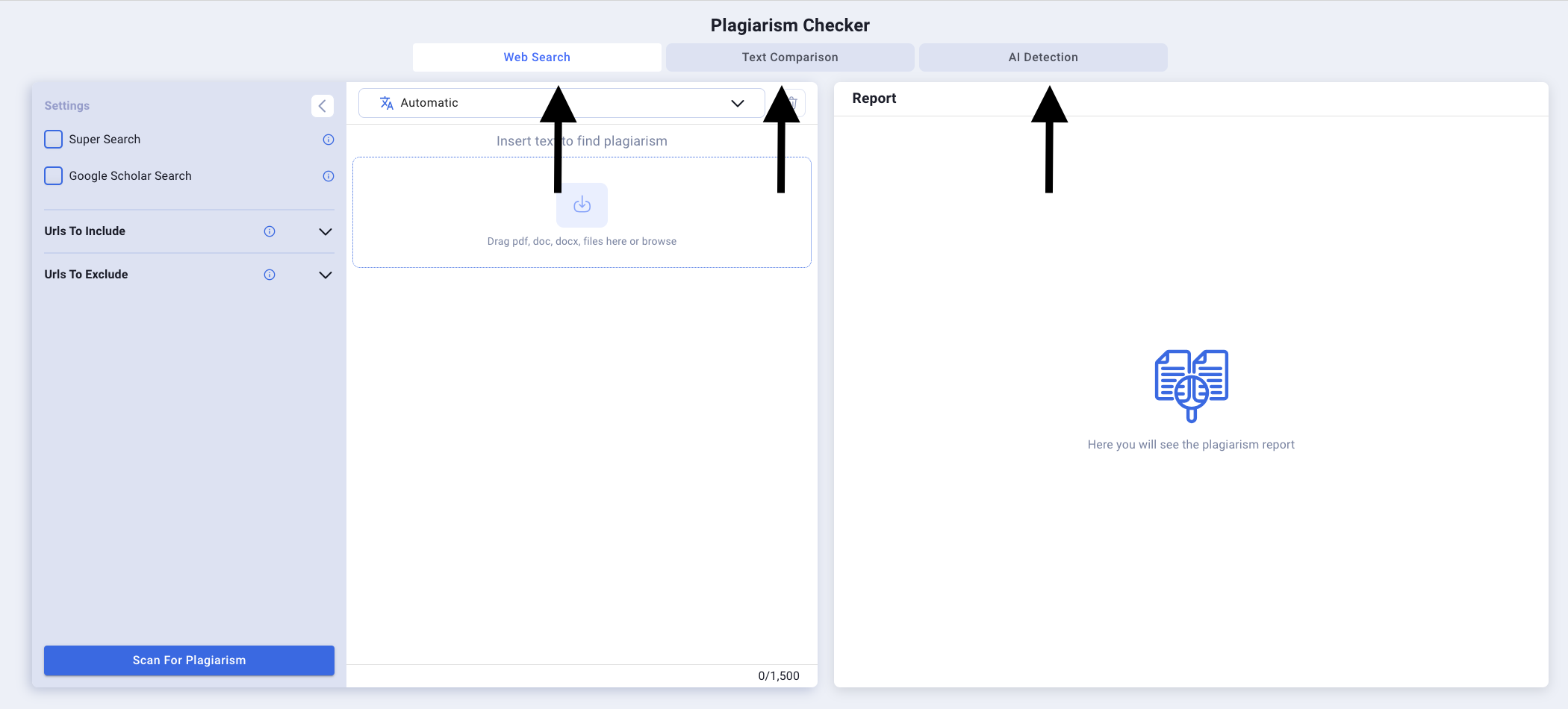
2. Use one of the following methods to share your document with this plagiarism tool:
- Drag the .docx, .doc, or .pdf file and drop it into the tool’s dashboard.
- Left-click the box below Insert Text To Find Plagiarism, navigate to the file, and upload it.
- Left-click anywhere in the text field and paste the text you want to check for plagiarism. You can also type in the text box.
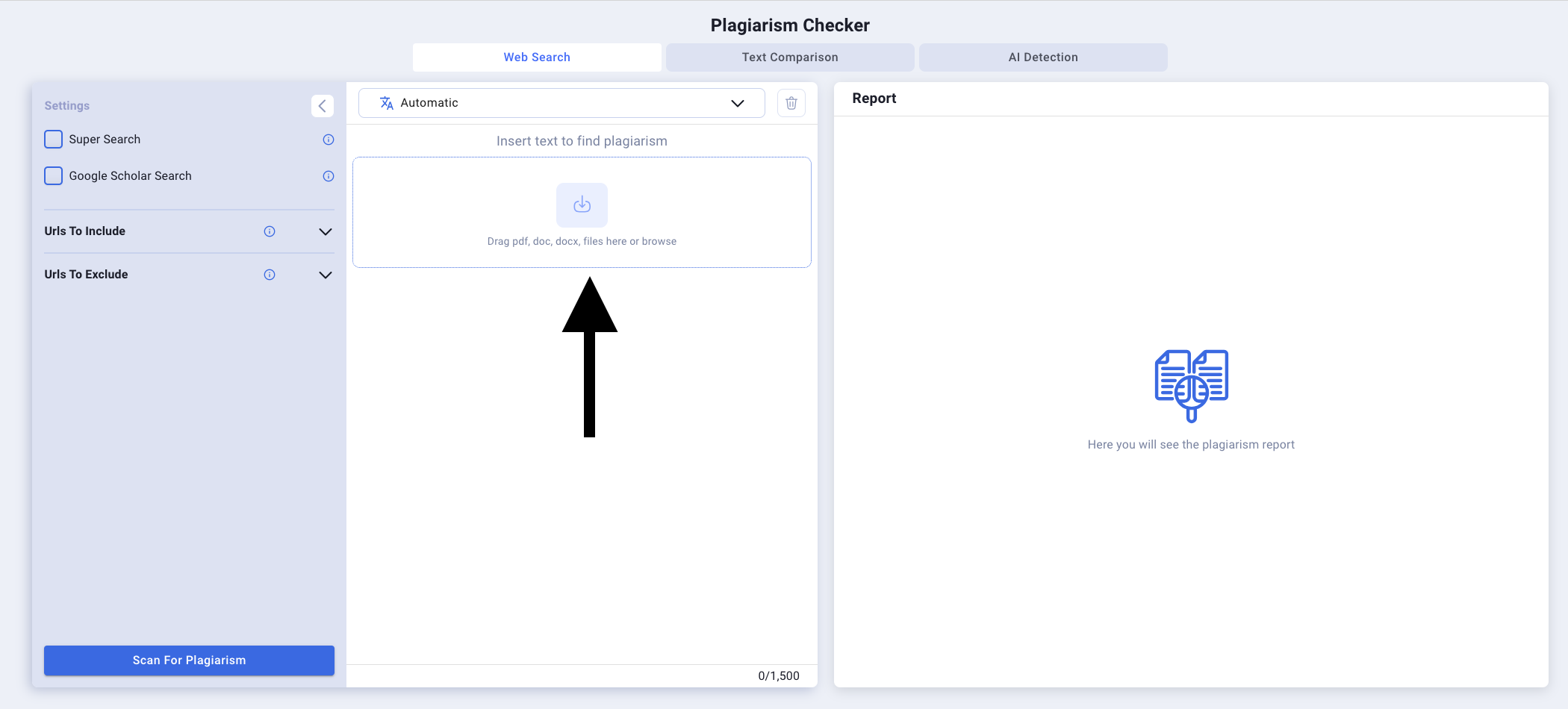
3. Change the various settings to fine-tune the accuracy of the plagiarism check:
- Web Search: You can enable Super Search and Google Scholar Search to perform a deep and comprehensive scan. It also allows you to include and exclude URLs if you want the checker to do something specific
- Text Comparison: Include the reference text and add a title for the same. Left-click the Add New Reference button to compare additional sources.
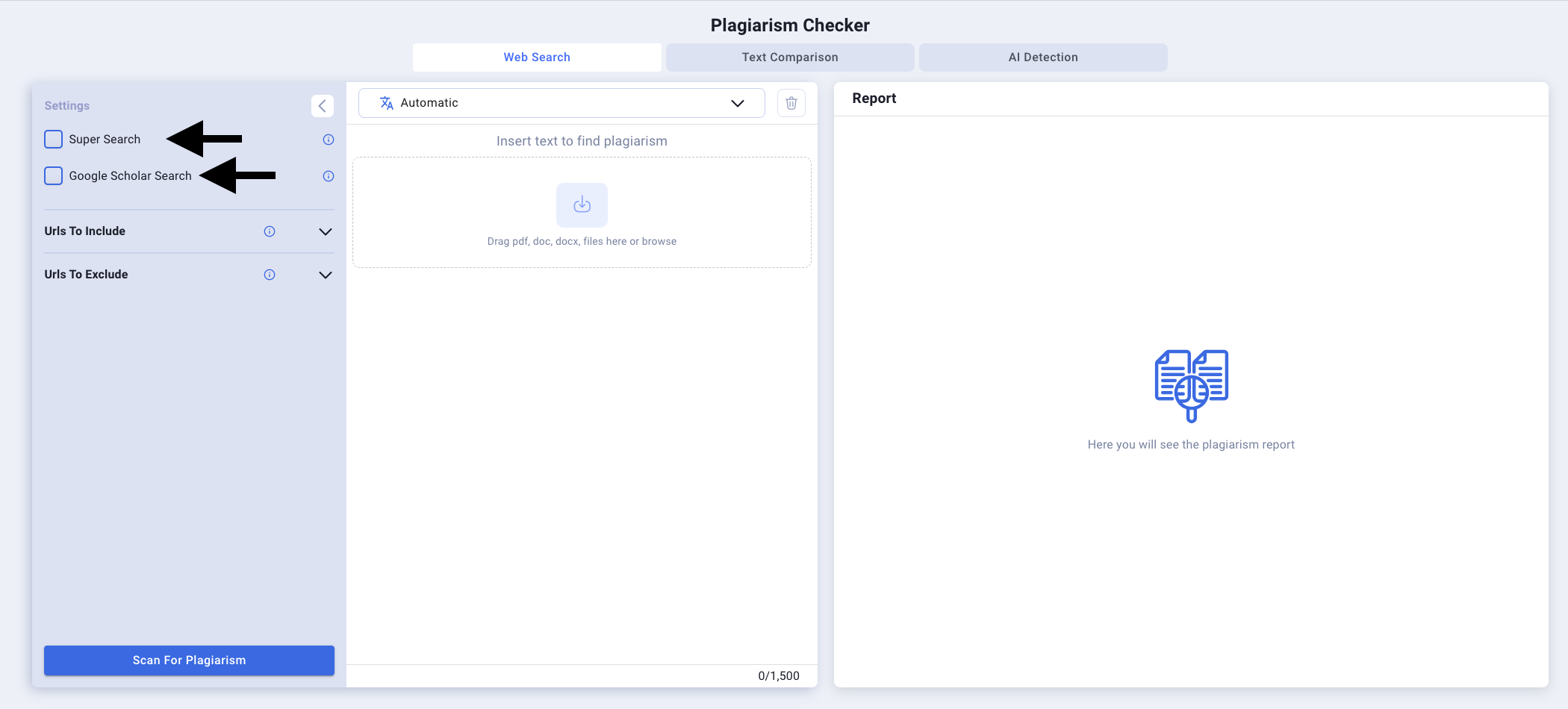
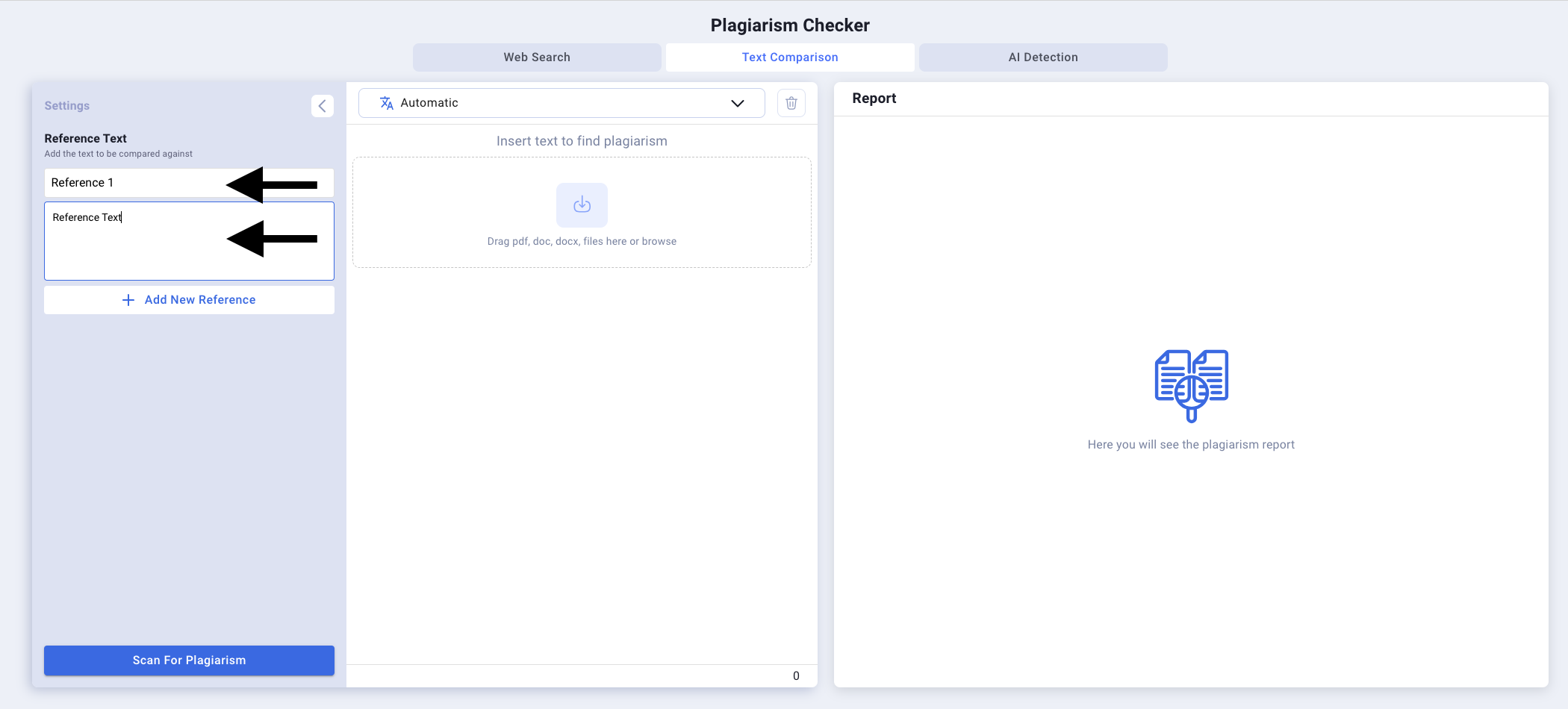
4. Select your preferred language. This tool uses Automatic by default.
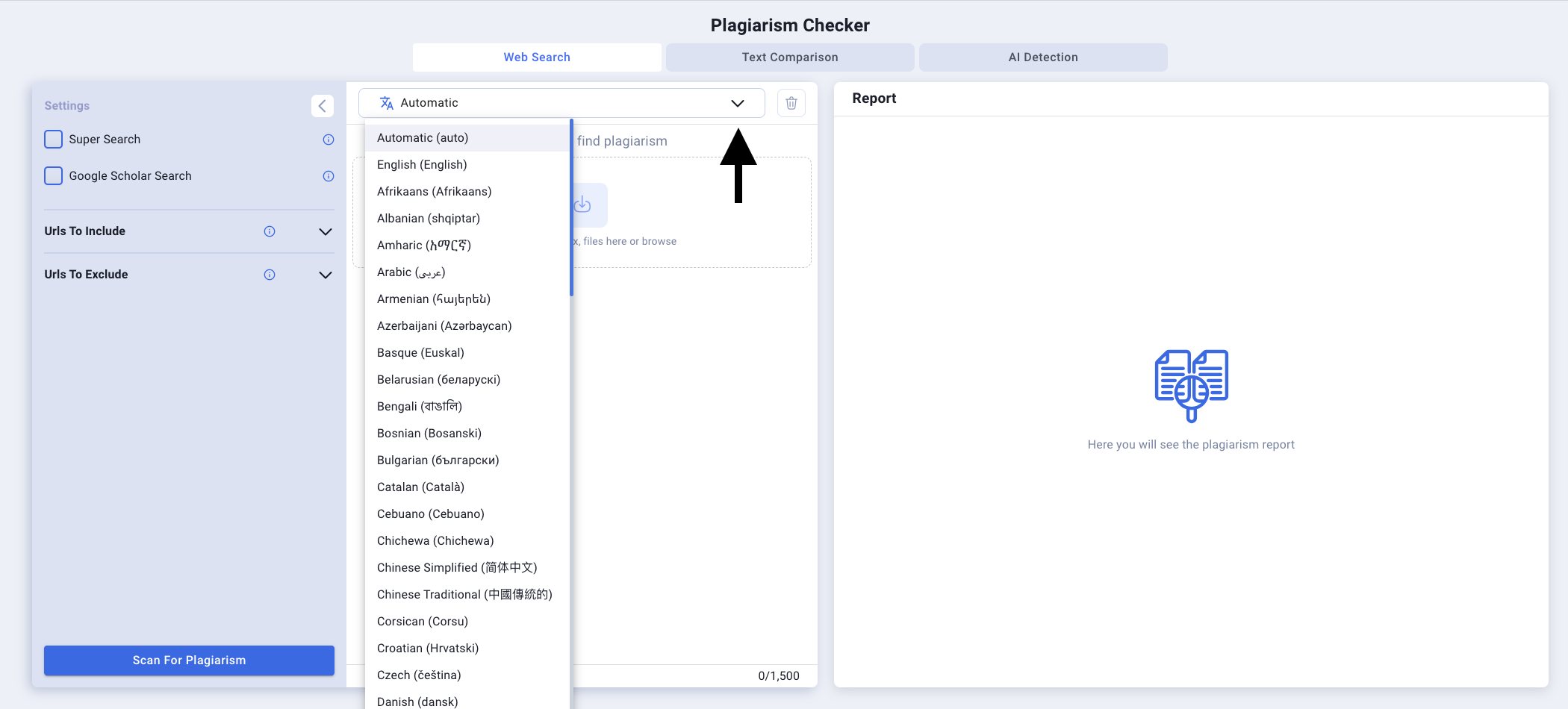
5. Left-click the Scan For Plagiarism button, and our tool will analyze your work. If you’re using AI Detection, click the Detect AI Content button. The tool scans your document and provides an in-depth review in the plagiarism Report section. You’ll see a report with “percentage of duplication” in your work.
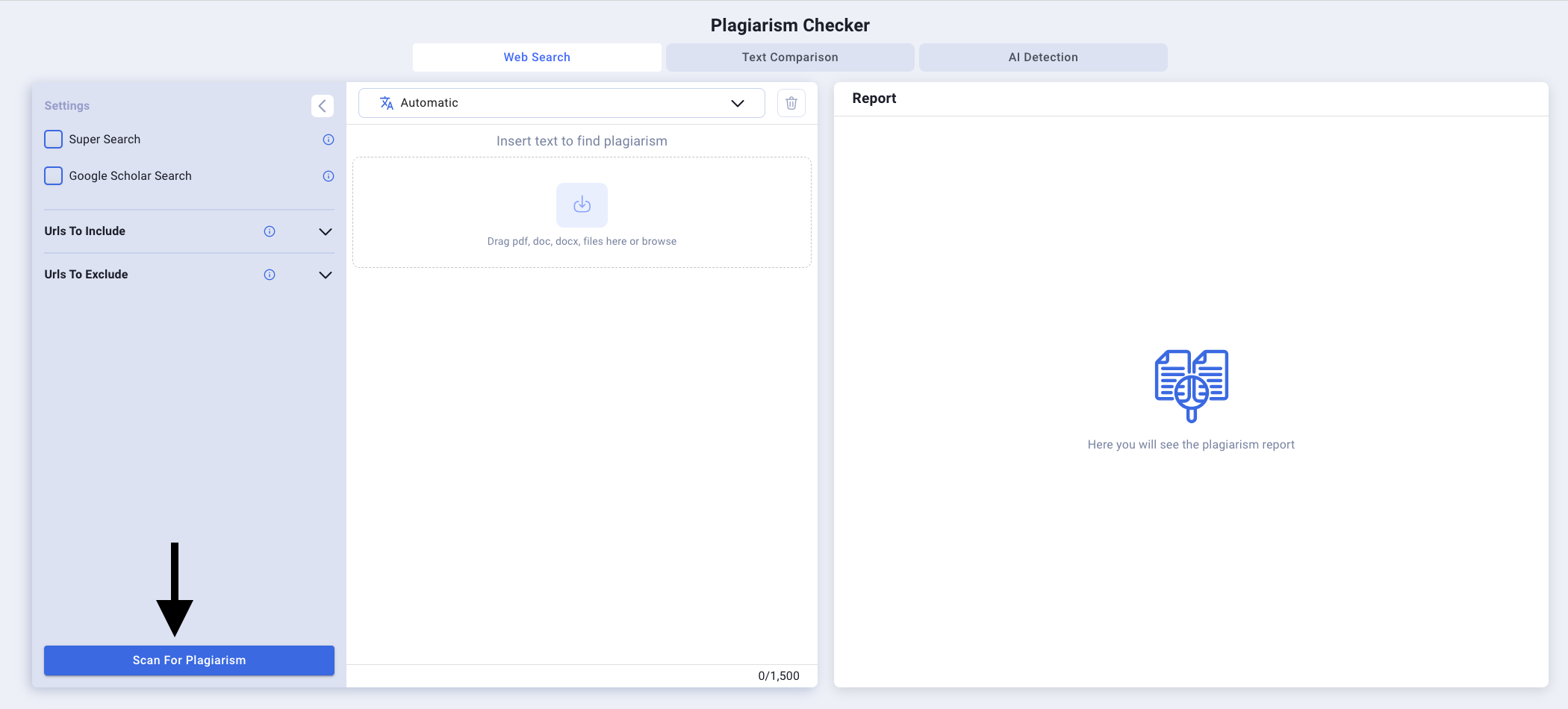
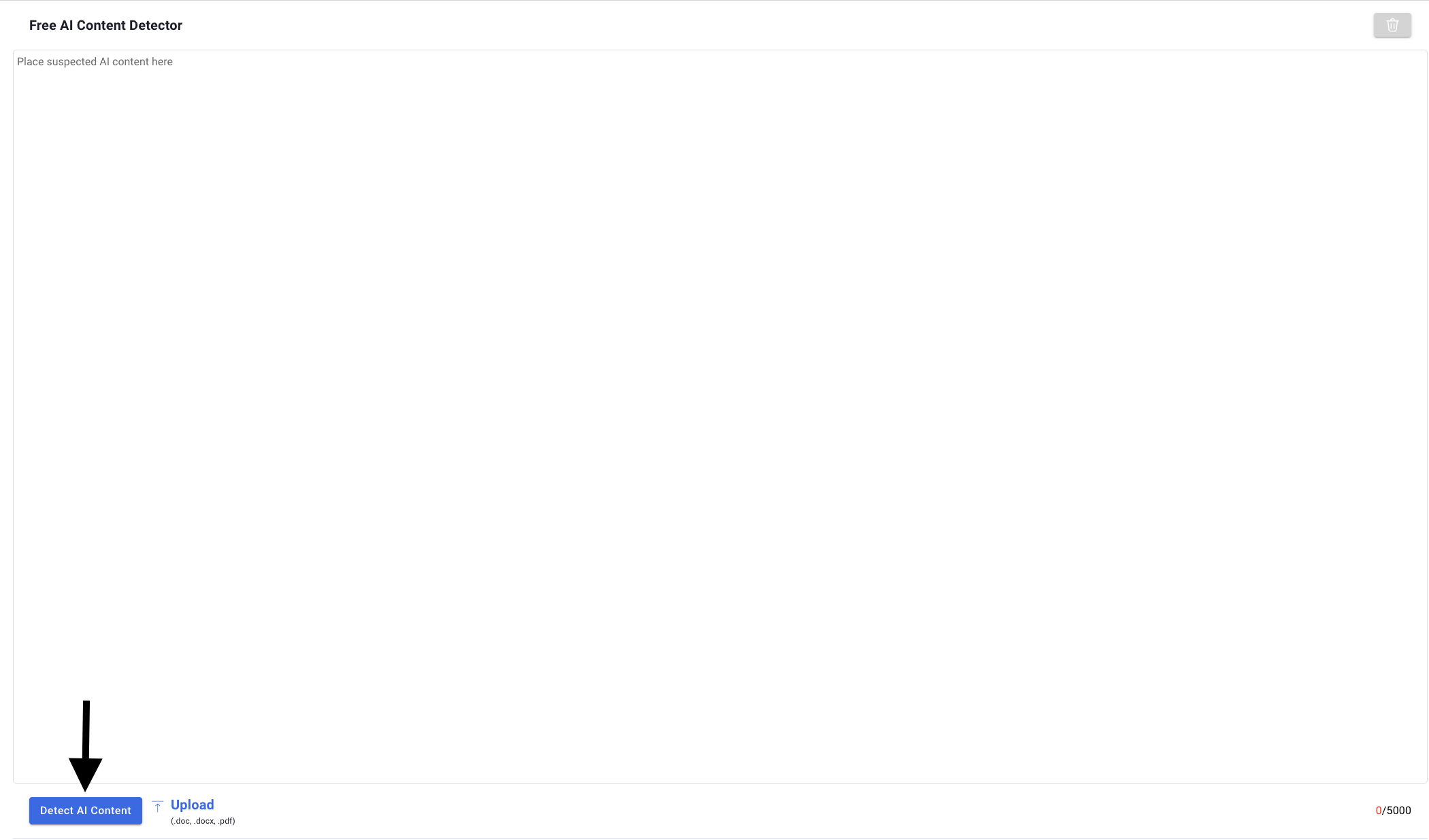
Key Features of Smodin’s Plagiarism Checker
Smodin’s online plagiarism checker is popular among students, teachers, writers, journalists, and businesses due to the following key features:
- Auto-citation: If the tool finds a source for any phrase or sentence, it shares a link. You can automatically include these sources in any citation style.
- Multi-layered search capability: You can check the authenticity of your document by performing an extensive search that also checks Google Scholar. This way, you can be 100% confident that your work has zero duplication.
- 100% Safe and Secure: Smodin never stores your data, even if you upload your document. It deletes the plagiarism report after generating the review. Moreover, you can rely on the results and submit your document after a scan.
- Multiple Files Support: This plagiarism checker can analyze .doc, .docx, and .pdf files.
- Easy to Use: Anyone can use the plagiarism checker. There are also helpful notes in case you’re unfamiliar with specific settings.
- Multi-Language Capability: Smodin’s duplication detector is multilingual, i.e., it can understand over 100 languages.
Importance of a Reliable Plagiarism Detector
A reliable plagiarism software is essential, as you don’t want to learn about duplication claims after submitting your work. If you’re a student, it can kill your grade. If you’re a writer or journalist, it affects your professional integrity. Moreover, you may lose your job, even though you weren’t aware of the plagiarism. Thank goodness you know the answer to this question now: can a PDF be checked for plagiarism?
Smodin’s Plagiarism Checker is reliable because it receives regular updates to improve accuracy. The database it can access continues to expand, ensuring no single document or site can claim plagiarism. We understand user privacy, follow the latest security standards, and never store your data.
You also get access to comprehensive tools to ensure your work is always plagiarism-free. The advanced rewriter can transform your work in seconds. Try our AI-powered paraphraser to avoid accidental plagiarism. Our AI detector also ensures you don’t engage in AI plagiarism.
To reiterate, can PDF be checked for plagiarism? Yes, it can with Smodin’s plagiarism checker. Try it today to ensure no one ever accuses you of duplication again!
FAQs
Can Turnitin detect plagiarism on a PDF?
Yes, Turnitin can detect plagiarism in PDF files. However, this service only works when there is text in the document. It cannot analyze images, forms, and portfolios.
Can you do a plagiarism check on a PDF?
Yes, you can do a plagiarism check on a PDF with a third-party tool. Most tools can highlight text in these documents and scan for a source in their database. However, not every service can analyze images or other types of content that isn’t text.
Why do students plagiarize PDFs?
Often, students plagiarize PDFs because:
- They’re running out of time and are under immense pressure to submit their work before the deadline.
- They didn’t check if the work contained different types of plagiarism before turning it over to their professor.
- They made citation mistakes or didn’t attribute sources in their file.


 AI
Plagiarism Checker
AI
Plagiarism Checker
 AI
Content Detection Remover
AI
Content Detection Remover