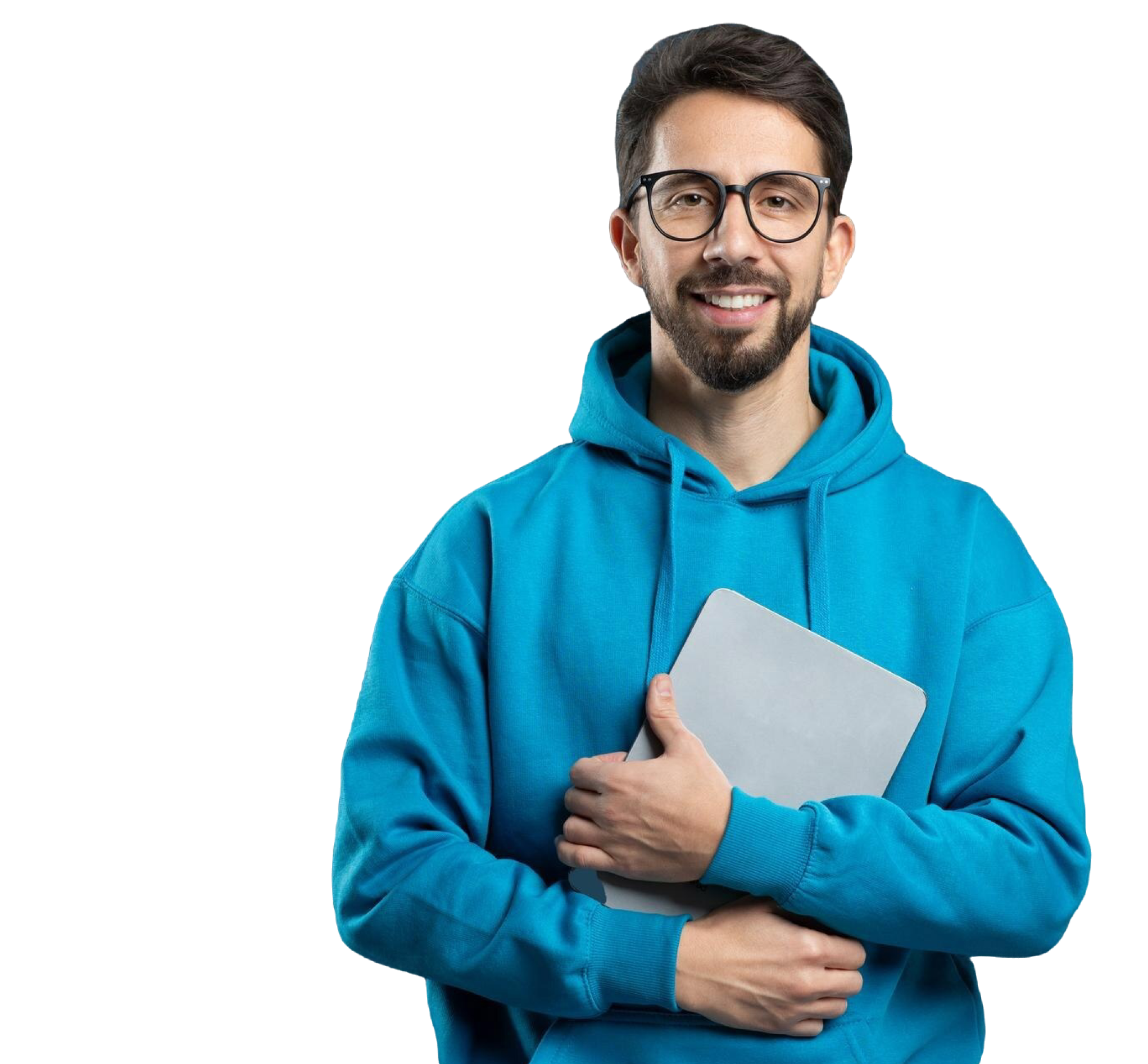When you write a paper, you often need to cite sources. This is essential because it gives credit to the original authors and allows your readers to trace where the information came from.
Apart from gathering books from the library to do your research, you may also seek out other sources online. Hence, sometimes, the information you include in your essays originates from a source in a Portable Document Format (PDF). Books, journal articles, reports, or even web pages are saved as PDFs online.
But how do you cite a PDF in MLA format? Citing PDFs can be a bit tricky because they can be any type of document.
This guide will break down step by step how to cite a PDF in MLA style and give you some examples of using the MLA format with different documents.

Jul 18, 2024 • 6 min read
MLA Format
The MLA format is a set of rules for writing and formatting papers to ensure consistency and clarity. MLA stands for Modern Language Association, an organization that sets standards for scholarly writing.
This format is widely used in humanities subjects like English, Literature, History, and the Arts.
The MLA Handbook provides detailed guidelines on how to cite various types of sources, including books, articles, and digital media, ensuring writers can properly credit their sources and avoid plagiarism.
Among these guidelines are specific rules for citing PDFs, which can be especially useful given the diverse nature of documents available in PDF format online.
How To Cite a PDF in MLA: The Basic Format
To cite a PDF in MLA, you need to know what type of document it is. A PDF file can be a book, an article, a report, or something else. Here is a basic formula to start with:
“Author’s Last Name, First Name. “Title of Document.” Website Name, Day Month Year of Publication, URL, or DOI.”
If the PDF is a scan of a print source, you add “PDF Download” at the end. For example, if you have a PDF of a book:
‘Author’s Last Name, First Name. Book Title. Publisher, Year of Publication. Website Name, URL, or DOI. PDF Download.’
Additionally, summarizing PDFs using AI can streamline the process of extracting key information from lengthy documents, making it easier to accurately cite sources in MLA format.
In-Text Citations
An in-text citation, or a narrative citation, are brief references in the body of your paper that show where you got your information. They guide your readers to the full citation in your “Works Cited” list. This makes it easy for them to find the source.
In MLA format, these citations typically include the author’s last name and the page number where the information can be found. This information comes in the form of a parenthetical citation. For example:
(Smith 23)
This format lets your readers know that the information on that part of your paper comes from page 23. The format also shows that you have cited work by an author named Smith.
If the PDF you are citing does not have page numbers, you should still include the author’s last name. In this case, leaving out the page number would be acceptable. Your in-text citation would look like this:
(Smith)
Using in-text citations correctly helps maintain the flow of your writing while giving credit to your sources. It also shows your readers that you have researched your topic thoroughly and are presenting information from credible sources. By including in-text citations, you make your paper more trustworthy and easier to verify.

Citation Style
Citation style refers to the rules for formatting citations. MLA is one type of citation style. Other styles include APA and Chicago. The MLA format has specific guidelines for citing PDFs, which are covered below.
Cite a PDF in MLA Format: 5 Most Common Examples
Take a look at the following examples to help you cite different types of PDFs in MLA format.
1. PDF of a Book
If you have a PDF of a book, use this format:
Author’s Last Name, First Name. Book Title. Publisher, Year of Publication. Website Name, URL, or DOI. PDF Download.
Example:
Doe, Jane. The Art of Writing. Writing Press, 2020. Writing World, www.writingworld.com/artofwriting.pdf. PDF Download.
2. PDF of a Journal Article
For a journal article in PDF format, include the article title, journal name, volume, issue, and page numbers:
Author’s Last Name, First Name. “Article Title.” Journal Name, vol. #, no. #, Date of Publication, pp. #-#. Website Name, URL, or DOI. PDF Download.
Example:
Smith, John. “The Importance of Reading.” Journal of Education, vol. 10, no. 2, 2021, pp. 100-110. Education World, www.educationworld.com/importanceofreading.pdf. PDF Download.
3. PDF of a Newspaper or Magazine Article
For newspaper or magazine articles, include the publication title and date:
Author’s Last Name, First Name. “Article Title.” Newspaper or Magazine Name, Day Month Year, pp. #-#. Website Name, URL, or DOI. PDF Download.
Example:
Brown, Emily. “The Future of Technology.” Tech Times, 5 May 2022, pp. 20-22. Tech World, www.techworld.com/futureoftechnology.pdf. PDF Download.
4. PDF With No Author
If there is no author, start with the title:
“Title of Document.” Website Name, Day Month Year of Publication, URL or DOI. PDF Download.
Example:
“Climate Change Report.” Green Earth, 15 Mar. 2021, www.greenearth.com/climatechangereport.pdf. PDF Download.
5. PDF With No Date
If there is no date, use the date you accessed the PDF:
Author’s Last Name, First Name. “Title of Document.” Website Name, URL, or DOI. PDF Download. Accessed Day/ Month/ Year.
Example:
Doe, John. “Guide to Healthy Eating.” Health World, www.healthworld.com/healthy-eating.pdf. PDF Download. Accessed 2 July 2024.

Use Smodin for Your Citations and Enhance Your Writing Skills
Learning how to cite a PDF in MLA format is essential for academic writing. Proper citation gives credit to the original authors and lends credibility to your work. Additionally, don’t forget to use in-text citations to reference your sources within your paper.
Following these steps will help you create a well-cited, professional-looking paper. Proper citation is a skill that will serve you well throughout your academic journey and beyond. It will ensure that you respect intellectual property and contribute to the ongoing evolution of your field of study.
Still struggling with the citation process? Smodin makes it easier with its reliable citation generator. This tool does the heavy lifting for you, producing accurate, high-quality citations instantly. That means you can spend less time formatting and more time focusing on writing or even taking a well-deserved break.
If you ever need help with citations or any other aspect of writing, tools like Smodin.io can be incredibly helpful. It offers various services to assist with writing, ensuring your papers are well-organized and correctly formatted. So, keep these tips in mind and use Smodin to improve your essay writing now!
FAQs
What is MLA format?
MLA format, established by the Modern Language Association, is a set of rules for writing and formatting papers, particularly in subjects like Humanities. It includes detailed guidelines for citing various sources such as books, articles, and PDFs.
Why do I need to cite sources?
Citing sources is essential because it gives credit to the original authors and helps you avoid plagiarism. Additionally, citations provide a pathway for readers to locate the sources you used, thereby enhancing the credibility and traceability of your work.
Can I use the MLA format for all subjects?
The MLA format is primarily used for Humanities subjects like English and History. For other fields, such as Social Sciences, you might use the APA citation format. Also, the Chicago Style Guide might be preferred in other subjects.
What if my PDF does not have an author?
If your PDF lacks an author, you should start the citation with the title of the document. This helps readers identify the source even in the absence of an author’s name.
Do I need to include the date I accessed the PDF?
Include the access date only if the publication date of the PDF is not available. This indicates when you retrieved the document, which can be important for sources that might change over time.


 AI
Plagiarism Checker
AI
Plagiarism Checker
 AI
Content Detection Remover
AI
Content Detection Remover